Hi. I had the a message from Saudi Cyber Crime claiming that I viewed child porn which i did not do at all. The virus has locked down my phone and says I need to pay £100 fine within 24 hours. It asks me to pay a fine using one of payment systems like Ukash or Paysafecard. It had all my Info like where I was located and everything. Is this message real? I cannot even power down my phone. What should I do?
Saudi Cyber Crime message is another scam designed by cyber criminals in order to rip off Android users in Saudi Arabia. This pop-up has been categorized as “Ransomware” and widely spread all over the world. In American, it is called USA Cyber Crime Center Virus while in United Kingdom it has another name called Interpol Virus. Generally speaking, this type of virus often installs on your Android device after you installed a third-parties app, opened malicious downloads like mp3 or mp4 file, or clicked on any malicious links. It also targets the net users who like to visit online porn website or illegal file sharing sites. The scammers know well to fool innocent users. Once the virus is installed, it pops up a fake message supposedly from Saudi Cyber Crime that falsely informs users that their online activities are suspected of law-breaking, including viewing/storage and/or dissemination of banned pornography, violation of “Copyright and Related rights Law” and other violations. And then it demands a fine of £100 or £200 through itunes gift card, Paypal card, Paysafecard or Ukash voucher in 24 or 48 hours to unlock the device, or criminal case will be opened and the target users will go jail, additionally their illegal activities will be sent to their contacts as witness for those crimes.
Most victims feel pretty scared when the first time they see Saudi Cyber Crime message pops up on their cell phone or tablet and they will actually pay the fine since they may have done something wrong like watching porn so they are ashamed and afraid of being caught by the police. Another reason is that this message has their information listed including their country, city, ip address and sometimes with a fake case number. It looks so real. But paying the fine will not help remove Saudi Cyber Crime virus or any form of ransomware from your android device and your phone will still remain blocked even after the fine has been transferred. Even you have restarted the phone a million times the page won’t go away itself. The pop up uses a threatening tone to persuade the users to pay the ransom. It aims to steal as much money as possible from users worldwide. Even though you have never done any illegal activities listed on Saudi Cyber Crime virus page, you still have a chance to get infected by the virus. This is a nasty virus that should be deleted manually as quickly as possible.
It will take control of your mobile phone rapidly once it is downloaded.
It will pretend itself as a legit warning and then ask for a ransom.
It will not allow you to change your phone settings or open Google Play to download antivirus program.
It will not let you power off the phone or do anything else except for inputting the demand Moneypak/Ukash code.
It may damage your phone data and compromise your privacy.
1. Don’t open spam emails from people you don’t know.
2. Don’t visit sketchy websites.
3. Don’t click on pop-up ads on your web browser.
4. Only install from Google Play or other reputable app stores.
Although this ‘Saudi Cyber Crime’ virus page seems to be legitimate, it is 100% fake. It even uses web cam control to make users panic and makes them pay for the ransom wrongly. If your phone is infected with this virus, your front-facing camera may seem to record something automatically. It makes you into thinking your picture has been uploaded and sent to the legal authorities like FBI. And someone you don’t know is now watching what you are doing. The fake warning will lock your device forever and block you from doing anything. As mentioned above, we can see how this scam works to deceive innocent users. It is good at using scare tactic to extract money from victims. Hence, users must get rid of Saudi Cyber Crime ransomware from Android device as soon as possible.
1. Restart your phone to safe mode.
Note: “Safe Mode” on Phone starts up without loading any third-party add-ons and different devices have different ways to access safe mode.
For example:
For Samsung Galaxy S4: 1. Power down. 2. Turn on and repeatedly tap the soft-button for “Menu.”
For Samsung Galaxy S3 and others: 1. Power down. 2. Turn on, then press and hold Volume Down (Galaxy S3 and others), Volume Up (HTC One and others), or Volume Down and Volume Up together (various Motorola devices) when the vendor’s logo appears.
If you have managed to select Safe Mode, you will see the text “Safe Mode” at the bottom left corner of the screen.
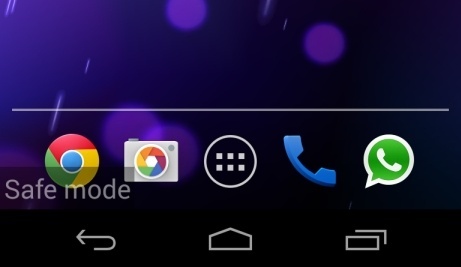
2. Once you have put your phone in safe mode, contact an expert for further removal instruction.
Saudi Cyber Crime virus has become a new way created by hackers to steal money from innocent users. It generates a bogus message accusing users are accused of viewing porn or engaging in some other illegal online activities, and then blocks them out of their cell phones or tablet in order to ask money. Usually this scam demands victims to go out and buy a “Paysafecard” or “Ukash” prepaid card first and then load it with several hundreds of pounds. It says as long as you enter the card’s information onto the target device and you can unlock your device and also avoid all the violations. Once the device is infected, you may not be able to power off your phone because the home button and power button are not working at all. The screen is stuck at Saudi Cyber Crime message and no matter how many times you reboot the device, it won’t go away. Actually this message is fake and it should be ignored. Saudi Police will never send you such warning or lock your device alleging you’re guilty of a crime and ask you to pay something. This is a virus and all you need to do is to get rid of it from your device immediately.
Note: Manual removal is a skillful and risky job, if any mistakes are made in the process, you may damage your phone immediately. If you are not sure how to do, please contact YooCare PC experts 24/7 online for help right now.

Published by on February 25, 2016 10:33 am, last updated on February 25, 2016 10:53 am



Leave a Reply
You must be logged in to post a comment.