Hi there. I think something goes wrong on my computer after I downloaded a flash player 2 days ago. I am sure that this “player” is actually an advertisement-supported program because it keeps sending me annoying ads titled with “Ads by Arcade Royal” or “Arcade Royal ads”. I went to control panel but it didn’t show me the program there so I can’t uninstall it. The ads pops up every time I open IE, my firefox seems well though. How do I get rid of such annoying ads forever? Will it have any bad effect on your system?
“Arcade Royal Ads” has been categorized as “Adware”, as known as ad-supported program that often installs on the computer through download manager or third-party software and freeware. It is downloaded without asking permission from PC owner so you may not even expect this application to arrive on your PC’s system and get negatively surprised right after receiving an excessive amount of ads during your browsing. Those ads are usually marked as “Ads by Arcade Royal” or “Brought by Arcade Royal” which look interesting and appealing. They may offer you coupon codes, price comparisons, discounts and other great offers, but in fact it is only designed for promoting certain pages and increasing their traffic. It also can be used to distribute malicious programs like toolbars and browser hijacker together. Adware acts like a virus and it has the ability to track your online activity on the Internet and then use this data for selecting ads that could be interesting for you. It interrupts your online activities terribly so you had better remove Arcade Royal Ads as quickly as you can.
Once Arcade Royal Ads pop up on the computer, users may immediately observe certain changes on the browser. It changes default homepage, hijacks your search provider and displays a barrage of pop-ups and other annoyances. Your web browser including IE, Firefox or Chrome must be exposed to different pop-up ads and intrusive advertisements. And every website you try to open must load slowly. In addition, you may end up with unwanted browser add-on, extension, plugin, toolbar and similar adware against your will. They take up your system resources and make your PC work slow and freeze all the time. This application might collect your cookies, browsing history, your recent search queries, and other information in order to display more ads related to your interests and generate web traffic for dubious websites. It is risky for your privacy security. YooCare experts suggest users not accept any offers provided by Arcade Royal Ads, you are recommended to get rid of the adware manually as quickly as possible.
If you open your browser window (includes IE, Firefox, Safari and Google Chrome etc.) and notice immediately that your home page has been changed to a page you do not recognize, then your browser may have been hijacked by adware. For this type of adware, it can keep giving you Arcade Royal Ads. Other malicious activities can be shown on your computer after hijacked are listed below:
1. It can not only change your web pages, but also alter other settings to add toolbars, pop-up advertisements, and bookmarks that you did not create.
2. It can modify the homepage settings of your web browser, more commonly by reducing your internet security options. And the worse thing is it prevents you from changing them back.
3. New toolbars or Favorites are installed that give you icons and links to web pages that you don’t want.
4. It may block you from visiting certain website you’d like to visit and show an error page instead.
5. It will display constant pop-up ads, sometimes in such large amounts that you are not able to close neither the ads nor the browser.
Arcade Royal Ads pop up hijacks your browser to redirect your web search results and changes the homepage and browser settings. To completely uninstall it from an infected system, manual removal is the first choice because sometimes antivirus software cannot pick up the exact computer threat timely or remove it permanently. Now most browser hijackers are quite similar to spyware and adware threats and therefore cannot be removed with the help of popular antivirus products. Users can follow the manual guide here to get rid of this browser hijacker completely.
1. Clear all the cookies of your affected browsers.
Since this tricky hijacker virus has the ability to use cookies for tracing and tracking the internet activity of users, it is suggested users delete all the cookies before a complete removal.
Google Chrome:
Click on the “Tools” menu and click the “Clear browsing data” button.
Select “Delete cookies and other site data” to delete all cookies from the list.
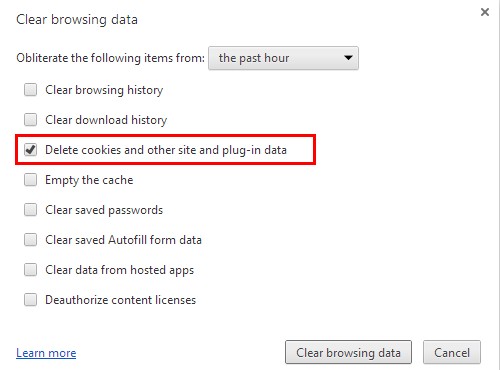
Internet Explorer:
Open Internet explorer window
Click the “Tools” button
Point to “safety” and then click “delete browsing history”
Tick the “cookies” box, then click “delete”
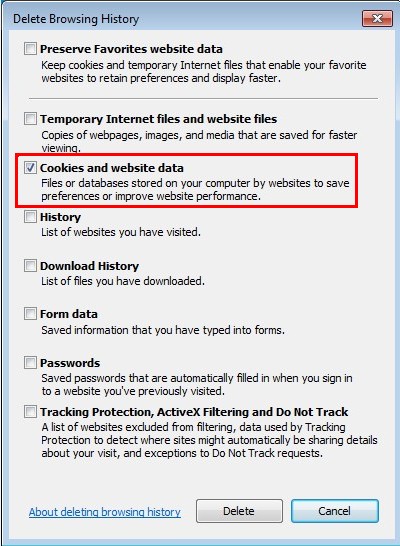
Mozilla Firefox:
Click on Tools, then Options, select Privacy
Click “Remove individual cookies”
In the Cookies panel, click on “Show Cookies”
To remove a single cookie click on the entry in the list and click on the “Remove Cookie”
To remove all cookies click on the “Remove All Cookies” button
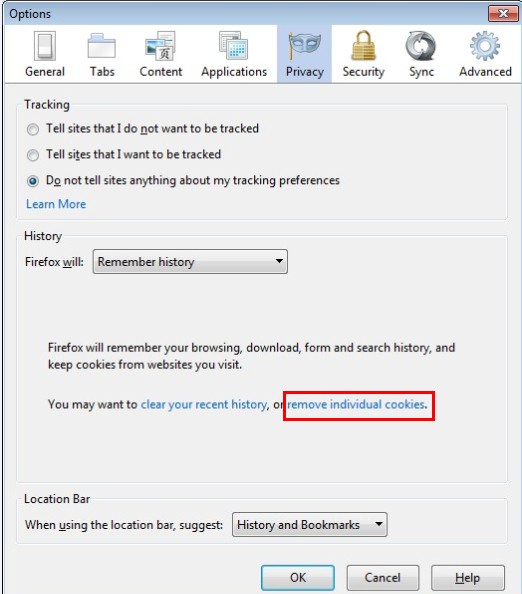
2. End the malicious process from Task Manager.
Once Arcade Royal Ads is installed, computer user may notice that CPU usage randomly jumps to 100 percent. At any time Windows always has many running processes. A process is an individual task that the computer runs. In general, the more processes, the more work the computer has to do and the slower it will run. If your system’s CPU spike is constant and remain at a constant 90-95%, users should check from Task Manager and see if there is a suspicious process occupying the system resources and then end it immediately.
(The name of the virus process can be random.)
Press Ctrl+Shift+Esc to quickly bring up Task Manager Window:
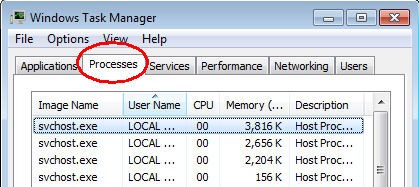
3. Show hidden files and folders.
Open Folder Options by clicking the Start button, clicking Control Panel, clicking Appearance and Personalization, and then clicking Folder Options.
Click the View tab.
Under Advanced settings, click Show hidden files and folders, uncheck Hide protected operating system files (Recommended) and then click OK.
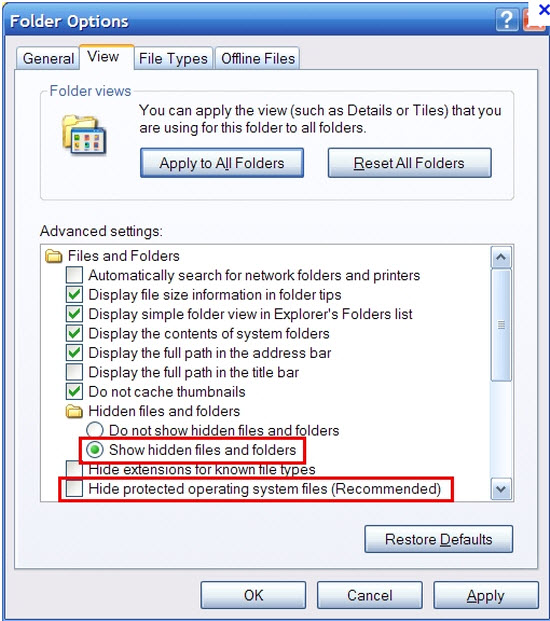
4. Remove all the malicious files related to Search.cantstopplaying.com hijacker manually.
%AppData%Local[random].exe
C:\Documents and Settings\LocalService\Local Settings\Temporary Internet Files\*.exe
HKEY_CURRENT_USER\Software\Microsoft\Internet Explorer\Main StartPage
HKEY_CURRENT_USER\Software\Microsoft\Windows\CurrentVersion\Run
Arcade Royal Pop-up Ads is known as an ad-supported program or an advertising-supported program used by third-parties to promote online contents and distribute potentially unwanted programs. For no reason should you let it stay on your computer. Once the application is downloaded, it modifies your system settings and then injects annoying advertisements from affiliated vendors that are committed to issue pop-up ads, banners, inline text, or sometimes redirect the web browser to advertiser’s web site. It can bring in malicious toolbars, browser hijacker, and unwanted browser tools without your consent. Additionally, it produces many troubles for user’s privacy because it can gather sensitive data and collect vital information towards your web browsing habit. As mentioned above, Arcade Royal is nothing but a harassing application that should be removed manually and completely.
Published by & last updated on February 20, 2016 3:30 am



Leave a Reply
You must be logged in to post a comment.