I need help to get rid of Cassiopesa.com. I remember that I didn’t download or install it on my computer before. How come it exists on my browser suddenly? That Cassiopesa.com really frustrates me. I need to search for the information for my job every day. However, it just stands in my way and doesn’t let me visit my favorite websites. It redirects me to Cassiopesa.com every time I click on my Internet Explorer. And no matter what key word I type in, I always get Cassiopesa.com. It’s so weird. Is it a virus or Trojan? Have I been hacked? How to remove that thing from my Internet Explorer?
Cassiopesa.com is a browser hijacker that will change your browser homepage and set the default search engine to Cassiopesa.com without your permission. It is also a form of adware that can infect your Firefox, Google Chrome and Internet explorer. After your pc has been infected by it, it will display advertisements, sponsored links, and spurious paid search results. When you are about to visit your favorite website, it just redirects you to Cassiopesa.com. And lots of ads will pop up on it. It is really annoying. It’s not a simple problem of ad pop-up. It’s the browser hijacker. If you have such infection, don’t leave it alone. You need to stop and remove it immediately from your browser.
Most of the browser hijackers are bundled with some programs that users usually download online and install on the PC, such as unknown freeware, shareware applications. In many cases, the installers may indicate that it will install browser adds-on by default. However, it marks the option in the first place. If the users failed to read the install instruction carefully and did not unmark it, the browser hijacker got the chance to sneak into your PC. The browser hijacker will install itself and replace the existing home page, error page, or search page randomly. It definitely will mess up your browser.
The browser hijacker problem does upset many users undoubtedly in those years. The browser hijacker is included in software bundles that you did not pick up. It acts as the “offers” in the installer for other malicious program without uninstall instructions and documentation on what they do. It turns itself in another form which will confuse the average users and trick them into installing unwanted extra software. Therefore, the hijackers are easily to get but difficult to get rid of. As the antivirus program can not detect it, it’s difficult for it remove the browser hijacker.
With the development of social economy, the competition of electronic economy becomes more and more fierce. The distributors spare no effort to publicize their products by bundling their advertisement application to other wide-used programs. In this way, people will see their advertisement on the internet all the time. They will get more profit from it. Therefore, don’t let them get nasty profit by annoying you randomly. You need to remove Cassiopesa.com browser hijacker as soon as possible.
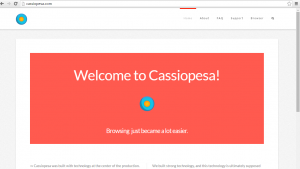
It can change the settings of browsers. Your default choice will be overwritten without your permission. It may also install toolbars, browser add-ons and other types of software applications plug-ins and extensions in the browser in order to grab your search history as well as cookies. After that, it will manipulate online accounts that you logged into. Before it can get your sensitive data, please remove Cassiopesa.com browser hijacker.
1. Clean Add-ons and Extensions
* Internet Explorer:
(1). Click Tools in the Menu bar and then click Internet Options

(2). Click Programs tab, click Manage add-ons and disable the suspicious add-ons

* Firefox:
(1). Click Tools in the Menu bar and then click Add-ons

(2). Click Extensions, select the related browser add-ons and click Disable
* Google Chrome:
(1). Click Customize and control Google Chrome button → Tools → Extensions

(2). Disable the extensions of Cassiopesa.com
2. End Relevant Processes
(1). Press Ctrl+Shift+Esc together to pop up Windows Task Manager, click Processes tab

*For Win 8 Users:
Click More details when you see the Task Manager box

And then click Details tab

(2). Find out and end Cassiopesa.com’s processes
3. Show Hidden Files
(1). Click on Start button and then on Control Panel
(2). Click on Appearance and Personalization

(3). Click on Folder Options

(4). Click on the View tab in the Folder Options window
(5). Choose Show hidden files, folders, and drives under the Hidden files and folders category

(6). Click OK at the bottom of the Folder Options window
*For Win 8 Users:
Press Win+E together to open Computer window, click View and then click Options

Click View tab in the Folder Options window, choose Show hidden files, folders, and drives under the Hidden files and folders category

4. Delete Relevant Registry Entries and Files
(1). Delete the registry entries related to Cassiopesa.com through Registry Editor
Press Win+R to bring up the Run window, type “regedit” and click “OK”

While the Registry Editor is open, search and delete its registry entries
HKEY_CURRENT_USER\Software\Microsoft\Windows\CurrentVersion\Run\[RANDOM CHARACTERS].exe
HKEY_CURRENT_USER\Software\Microsoft\Windows\CurrentVersion\Run ‘Random’
HKEY_LOCAL_MACHINE\Software\Microsoft\Windows NT\CurrentVersion\Random
HKEY_CURRENT_USER\Software\Microsoft\Windows\CurrentVersion\Internet Settings “CertificateRevocation” =Random
HKEY_LOCAL_MACHINE\SOFTWARE\Microsoft\Windows\CurrentVersion\policies\Explorer\run\Random.exe
(2). Find out and remove the associated files
%AllUsersProfile%\random.exe
%AppData%\Roaming\Microsoft\Windows\Templates\random.exe
%Temp%\random.exe
%AllUsersProfile%\Application Data\random
%AllUsersProfile%\Application Data\~random
%AllUsersProfile%\Application Data\.dll HKEY_CURRENT_USER\Software\Microsoft\Windows\CurrentVersion\Random “.exe”
Cassiopesa.com browser hijacker is tough problem for our internet users. In a word, it’s harmful for your pc. Please be cautious when clicking links in the future. Don’t download unknown free program and don’t view the dangerous website because this nasty browser hijacker hides in everywhere. And if you got Cassiopesa.com browser hijacker on your pc, don’t allow it do whatever it wants to . Before it can steal your accounts and codes from your browser history and cookies, remove Cassiopesa.com browser hijacker from your pc right now. As the Cassiopesa.com browser hijacker can not be detected, you need to remove it manually, namely removing relevant registry entries and files one by one. Only in this way, the Cassiopesa.com browser hijacker will be removed completely and never come back.

Published by on February 5, 2016 2:09 pm, last updated on February 5, 2016 2:09 pm



Leave a Reply
You must be logged in to post a comment.