Being redirected to unknown web? But you can’t avoid this problem happen? Mysearchmarket.com changed your browser settings without your permission? Why can’t Norton remove the virus completely? Had no idea on how to get rid of this virus? Take it easy. Here is the post for removing this hijacker by manual. Please take a look!
Mysearchmarket.com hijacker is a harmful redirect infection to the computer. It changes the homepage and search engine totally and prevents online users from changing back, redirects them to its URL or other malicious websites, steals their personal data and displays endless pop-ups on the screen to prevent them from getting online normally and smoothly. If you think this kind of infection is not dangerous for your computer, then the fact will help you have a better knowledge of this infection. Once this virus gets into your computer, it has the ability to bring other stubborn viruses on your computer, such as Trojan horse, ransomware, worms, spyware and malware and so on. This hijacker is a great potential threat to your computer security.
Once Mysearchmarket.com is on your web browser, this browser hijacker will control your web browser by change the homepage and search tool, then you have to use its homepage and search engine. This virus used to get into your computer through kinds of ways, such as spam emails, freeware download, suspicious links and websites and so on. If your computer has been compromised by this virus, it will throw different kinds of ads and message banners to interrupt your online tasks. Meanwhile, it traces and records your important data like email password, bank account details and password and so on and send this information to hackers. In this situation, your privacy will be leaked out in public even you may suffer from financial loss or unimaginable troubles. What’s worse, lots of pop-ups and ads will chock up your computer. They will occupy a large percentage of your system CPU. As a result, you will find that your computer is working more and more slowly. Hence, you are suggested to remove this virus completely once you find this virus in your computer.
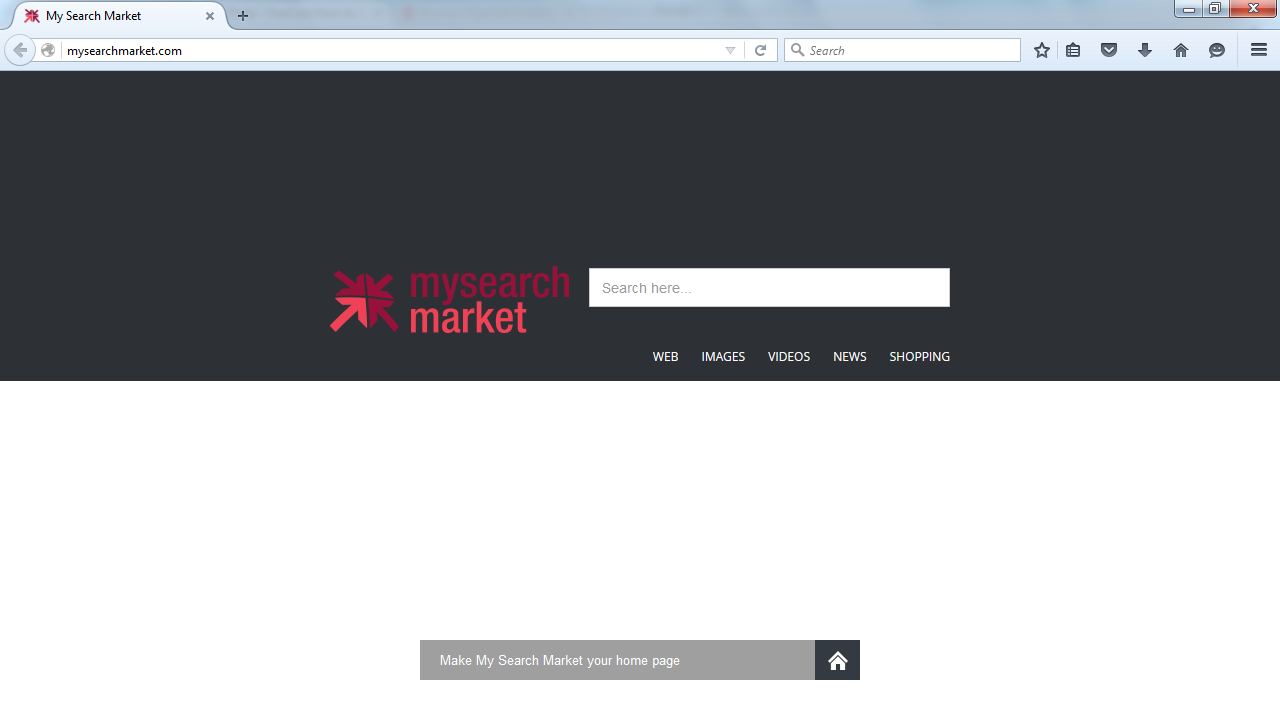
1. It can be added to Internet Explorer, Mozilla Firefox or Google Chrome browsers without your notification.
2. You are rerouted to some unknown sponsored websites that you have never seen before when you surfing online.
3. You can get a bunch of popup ads show on the webpage which you are browsing.
4. It can be installed on your computer slightly.
5. This browser hijacker can introduce various infections and unwanted programs onto your system,
6. It can investigate your browsing behavior and gather your input information online.
7. It is also responsible for collecting computer user’s private information like IP address and online traces for unethical using of online marketing.
Note: If one of symptoms mentioned above is found in your computer, then you must know that your computer is being attacked by the browser hijacker. Since the browser hijacker is so dangerous, once your computer is infected, you should take actions to delete the hijacker. If you are not a computer expert, in case you lose your important data or damage your system, please welcome to contact Yoocare/Yoosecurity Online Expert for help now!
Mysearchmarket.com Hijacker hijacks your default browser to redirect your web search results and modifies your default homepage and browser settings. Manual removal is the most effective way to completely uninstall it from an infected computer’s operating system, for the season that this hijacker is so cunning and dangerous, antivirus programs cannot get rid of it permanently. Here are the manual guides for users to remove the annoying hijacker.
1. Clean Add-ons and Extensions
* Internet Explorer:
(1). Click Tools in the Menu bar and then click Internet Options
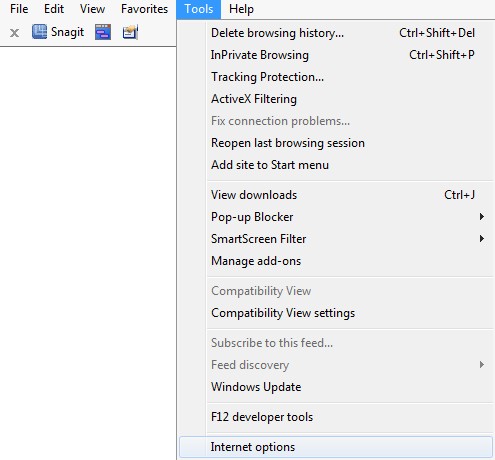
(2). Click Programs tab, click Manage add-ons and disable the dubious add-ons

* Firefox:
(1). Click Tools in the Menu bar and then click Add-ons
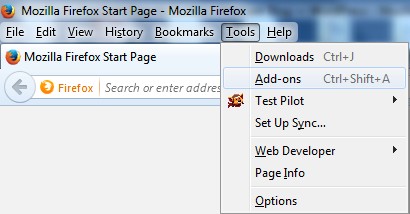
(2). Click Extensions, select the related browser add-ons and click Disable
* Google Chrome:
(1). Click Customize and control Google Chrome button → Tools → Extensions
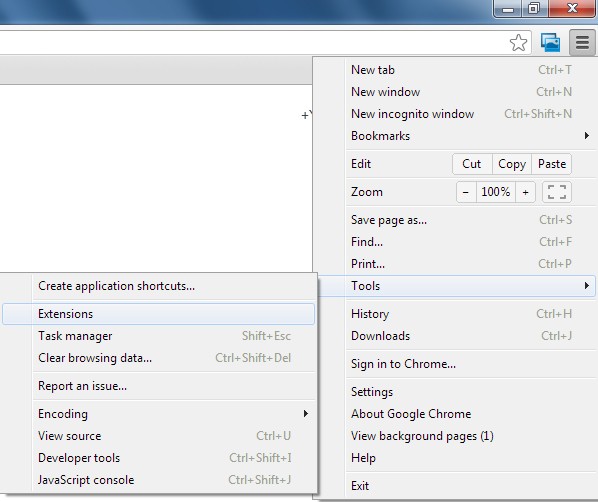
(2). Disable the extensions of this virus
2. End Relevant Processes
(1). Press Ctrl+Shift+Esc together to pop up Windows Task Manager, click Processes tab

*For Win 8 Users:
Click More details when you see the Task Manager box

And then click Details tab

(2). Find out and end this hijacker’s processes
3. Show Hidden Files
(1). Click on Start button and then on Control Panel
(2). Click on Appearance and Personalization

(3). Click on Folder Options

(4). Click on the View tab in the Folder Options window
(5). Choose Show hidden files, folders, and drives under the Hidden files and folders category

(6). Click OK at the bottom of the Folder Options window
*For Win 8 Users:
Press Win+E together to open Computer window, click View and then click Options

Click View tab in the Folder Options window, choose Show hidden files, folders, and drives under the Hidden files and folders category

4. Delete Relevant Registry Entries and Files
(1). Delete the registry entries related to this browser hijacker through Registry Editor Press Win+R to bring up the Run window, type “regedit” and click “OK”

While the Registry Editor is open, search and delete its registry entries
HKEY_CURRENT_USER\Software\Microsoft\Windows\CurrentVersion\Run\[RANDOM CHARACTERS].exe HKEY_CURRENT_USER\Software\Microsoft\Windows\CurrentVersion\Run ‘Random’ HKEY_LOCAL_MACHINE\Software\Microsoft\Windows NT\CurrentVersion\Random HKEY_CURRENT_USER\Software\Microsoft\Windows\CurrentVersion\Internet Settings “CertificateRevocation” =Random
(2). Find out and remove the associated files
%AllUsersProfile%\random.exe %AppData%\Roaming\Microsoft\Windows\Templates\random.exe %AllUsersProfile%\Application Data\~random %AllUsersProfile%\Application Data\.dll HKEY_CURRENT_USER\Software\Microsoft\Windows\CurrentVersion\Random “.exe”
Conclusion
As we stated above, Mysearchmarket.com virus is distributed together with free programs through the widely used Internet. You have to pay more attention to your online activities. Do not agree to any pop-up which mentions you to do any change on your system without thinking twice, such as asking to replace your homepage or add some browser extensions. You should be more careful while you are installing application which you download from the Internet for free. Please read all the agreement carefully and follow all the steps. Once you find this virus on your computer, please take manual removal method to get rid of this infection before it makes more damage for your computer. Step by step manual removal way is so complicated virus removal way. Therefore, if you are not a computer genius, please do not try by yourself, since any one step mistake may lead to the whole damage of the computer. YooCare online experts are 24/7 hours online. If you need further assistant, please feel free to contact them.
Suggestion: The above manual removal is quite dangerous and complicated, which needs sufficient professional skills. Therefore, only computer users with rich computer knowledge are recommended to implement the process because any errors including deleting important system files and registry entries will crash your computer system. If you have no idea of how to process the manual removal, please contact experts from YooCare Online Tech Support for further assistance.
Published by on December 6, 2015 6:54 am, last updated on December 6, 2015 6:54 am



Leave a Reply
You must be logged in to post a comment.