I got a message on my LG G3 phone earlier saying that my phone has been blocked for viewing child pornography contents and violating copyright and related right laws which I would never look up child porn or anything. It said since it is my first time I can get it off if I pay £100 in the next 48 hours through UKash and Paysafecard. It had all my Info like where I was located and everything. It really freaked me out because it said if I didn’t pay the fine, I will be fined or sent to jail. I cannot do anything on the phone except for inputting the Paysafecard code. Basically everything has been locked so i can’t even get into settings and find the virus app to uninstall it. I searched on Google and found it was a virus. I haven’t been on any illegal pornographic sites or any illegal music/video downloading sites. So where did I get the virus from? How do I get rid of this Paysafecard blocking page?
New report shows that millions of mobile device users have been fallen into an online Internet scam because of a Paysafecard Blocking message on their Android phones or tablets. This message usually refers to a very large family of ransomware Trojans that usually get bundled with fake app services like “Adobe Flash Player” “System Update” or “Securty Update”. It holds your phone/tablet hostage for £100 or £200 via Ukash or PaySafeCard, two money transfer services that are typically used in countries in Europe. So this virus mostly hacks users in Australia, UK and Canada, though there are reports of similar incidents in the US and other European countries.
The Paysafecard Blocking Virus prevents the victim from using their device properly once it is installed. It can either block access to the Internet, or lock up everything on the phone so you will not be able to access your applications, make a call or text anybody. Essentially, when the victim tries to open Internet browser, or even turn on the device, a full Paysafecard virus screen message is displayed demanding that the victim should pay a ransom using Ukash or PaySafeCard. It claims that the infected phone or tablet was involved in criminal activities and falsely lists some crimes involving copyright and related rights law violations, distribution of prohibited pornographic content. The Ransomware uses a scary pop-up alert, which is supposedly sent by the AFP, CSIS or Cheshire Police in an attempt to appear legal. There are also other variants that pretend to be legitimate messages from other kinds of local organizations. However, if the user pays the fine, he/she will not regain access to their device. Paysafecard blocking page is clearly a scam. None of official institutions would ask any payments via systems like Paysafecard or Ukash. Besides if you really violated the laws, the fine would not be that small, therefore it only confirms that Paysafecard blocking virus page is not a real warning but a virus used by scammers.
“I think my android was infected with the Paysafecard virus scam. Earlier today I accidentally downloaded an app, I didn’t remember the name but the next thing I got was a big Paysafecard blocking saying ‘Attention! Your phone has been blocked up for safety reasons’. It said my phone has been blocked for possession of child pornography, zoophilia, and rape footage. It also displayed my location and IP address but I never did watch child pornography and I never have, so I knew this was a scam. The message has blocked everything on my phone and it also said I have 48 hours to pay £100 fine, otherwise I will be arrested. I tried to exit the page, but it didn’t allow me to do that so I just powered off the phone. After a few minutes when I turned it on I can see my app icons for about 10 seconds and then the message came up again! I don’t know what to do now. How do I unlock my phone? I have a Samsung S3 by the way.”
As mentioned above, Paysafecard Blocking virus alert is a scam that should never be trusted. Governmental authorities, such as Metropolitan Police, AFP, RCMP and many others will NEVER lock people out of their devices and ask money like this way. They will NEVER send you such warning or lock your browser alleging you’re guilty of a crime and ask you to pay something on the internet. If you’re suspected of child pornography or the other federal crimes this scam mentions, the police will be knocking on your door. The Paysafecard virus message that blocks your device is just a hoax designed by cyber criminal, so you don’t have to pay any money on it. Paying the fine cannot really help unlock your device, instead you have to manually get rid of this Ransomware from your phone or tablet for good.
It will take control of your mobile phone or tablet rapidly once it is downloaded.
It will pretend itself as a legit warning and then ask for a ransom.
It will not allow you to change your phone settings or open Google Play to download antivirus program.
It will not let you power off the phone or do anything else except for inputting the demand paysafecard code.
It may damage your data and the whole Android system.
1. “Paysafecard Blocking Virus” scam can attack smartphones running with Android or Mac OS X system.
2. Don’t pay for anything or provide your personal information to this hoax, it won’t help lock out of the fake FBI virus warning but just waste your money.
3. No app is available to detect or remove this malware, even for preventing the virus from attacking the phone/tablet again.
Since viruses are quite inevitable, there are some tips you can avoid being infected with Paysafecard Blocking malware in the future:
1. Be careful of downloading applications in the internet because many of them are just cloned applications. Visit legitimate app stores like Google PlayStore because it filters out the reliable application from what’s not reliable. Most viruses are from gaming and anti-virus applications which are forged. Before downloading an application, try to read some customer reviews so that you will be assured that it is truly a trusted app. Stick with apps from the Google Play store or the Amazon App store.
2. Be cautious at opening attachments thru MMS, SMS messages and e-mails because you might open an unknown attachment from unknown sender. Never open any attachments which are suspicious to you.
3. Don’t open your Bluetooth connection when not in need. It would be easy for the virus to go inside the phone’s application and destroy the phone’s performance.
4. Most Android phones are shipped with a lock that keeps apps from outside Google’s app store from installing. Don’t uncheck the lock unless you know what you’re doing.
5. Read the permissions. Every app you install has to declare its permissions, meaning the app lists what it will have access to on your phone. Don’t just click OK without reading what the app will do.
1. Restart your phone to safe mode.
Note: “Safe Mode” on Phone starts up without loading any third-party add-ons and different devices have different ways to access safe mode.
For example:
For Samsung Galaxy S4: 1. Power down. 2. Turn on and repeatedly tap the soft-button for “Menu.”
For Samsung Galaxy S3 and others: 1. Power down. 2. Turn on, then press and hold Volume Down (Galaxy S3 and others), Volume Up (HTC One and others), or Volume Down and Volume Up together (various Motorola devices) when the vendor’s logo appears.
If you have managed to select Safe Mode, you will see the text “Safe Mode” at the bottom left corner of the screen.
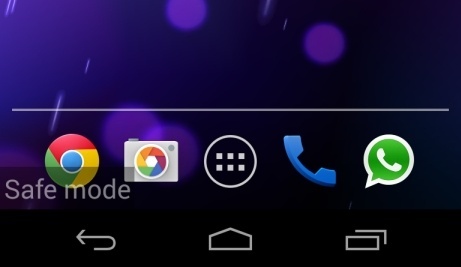
2. Once you have put your phone in safe mode, contact an expert for further removal instruction.
Paysafecard Blocking message is completely fake. It includes a group of truly malignant infections, which have been spread all across the world and have been attacking Windows systems, Android platform and Apple system for a long time. Similar infections include the FBI Cybercrime Division virus, Australian Federal Police virus Ukash scam, Data://(null) Virus and so forth. The virus can not only freeze your Internet browser, it also blocks access to the entire phone screen. It starts its attack by displaying a message stating that a fine of £100 (or similar amount in different currencies) must be immediately paid for several violations, including participating is SPAM emailing, the distribution of pornographic material, and for copyright violations due to similar online activities. However, do not be scared by this false warning message and pay the fine because you will only give money to scammers, who would not help unlock your device. Once you pay for the fine, there is no way to dispute the payment or file a charge back. Paysafecard blocking virus page is false and the only way to regain access as well as remove the block is to delete the Ransomware manually.
Note: Manual removal is a skillful and risky job, if any mistakes are made in the process, you may damage your phone immediately. If you are not sure how to do, please contact YooCare PC experts 24/7 online for help right now.

Published by on December 6, 2015 3:01 am, last updated on December 6, 2015 3:02 am



Leave a Reply
You must be logged in to post a comment.