I am freaking out. I’ve had a data://(null) message came up on my iPad that I can’t get it off. The pop up frozen my Safari app, and it said I was in violation of the law because I was looking up child porn and other illegal sites which I would never look up child porn or anything. It said my stuff will be deleted and locked within 24 hours if I didn’t pay a fine of $500 through Paypal. It had all my info like where I was located and everything. It said I can do some time in prison and so on. The Date:null message didn’t allow me to do access Internet anymore. I tried to exit the page and powered off the phone a million times but it was still there. So is this a scam or is it really from US Police? Is this something I should worry about? Do I have to pay $500 fine through Paypal? Now since all this is happening, I feel really scared. I don’t know what to do! How do I get rid of this without paying $500? All help needed please, I really want to get this thing off my iPad.
Data://(null) message is a misleading pop up generated by malicious Ransomware that can be installed secretly, and without asking for user’s permission. This type of Ransomware corrupts windows computers, Mac computers at the beginning and then it starts damaging android phone and tablet, and gradually now it is very active on iOS devices (iPhone, iPad and iPod) recently. It might sound shocking because iPads, iPhones and basically all Apple devices were thought to be immune to viruses and malware, but in fact, hackers all over the world started targeting Apple devices a few years ago. Once this malware is installed on Apple devices, your Internet browser including Safari and Chrome will be frozen with a Data://(null) message pop-up message supposedly from the FBI, US Police or other federal agencies saying that because you violated some sort of United States of America criminal law like viewing child pornography/rape/zoophilia/rape things on your mobile device. It displays your IP address, location, city and zip code. You will not able to close the message and the only thing you can do is to click “OK” option which is at the bottom of this fake message. Once you did, another page will come up right away asking you to pay a fine of $500 within 24 hours through Paypal, Moneypak, Moneygram, Ukash or Paysafecard which you can purchase from Kmart, CVS, Walmart, or Walgreens:
My son probably used iPad to watch sex films then he got a message on Safari which blocked the Internet access entirely:
Data://(null)
Country:
Region:
City:
Your location:
Operating System iOSYou are accused of viewing / storage and / or distribution of pornographic material of prohibited content … (more )
There is a button with OK, but I can not go further unless I pay $500 through Paypal. The top left is a small sign indicating that something is in the works, to rotate tirelessly. I can still run on the iPad and other things seem to normal, I can still check my mails and stuff, but the page Safari is blocked. I restarted the iPad a few times but the Data://(null) message was still there. Has anyone got any advice on how I can solve the problem?
Data://(null) Message Image on iPad:
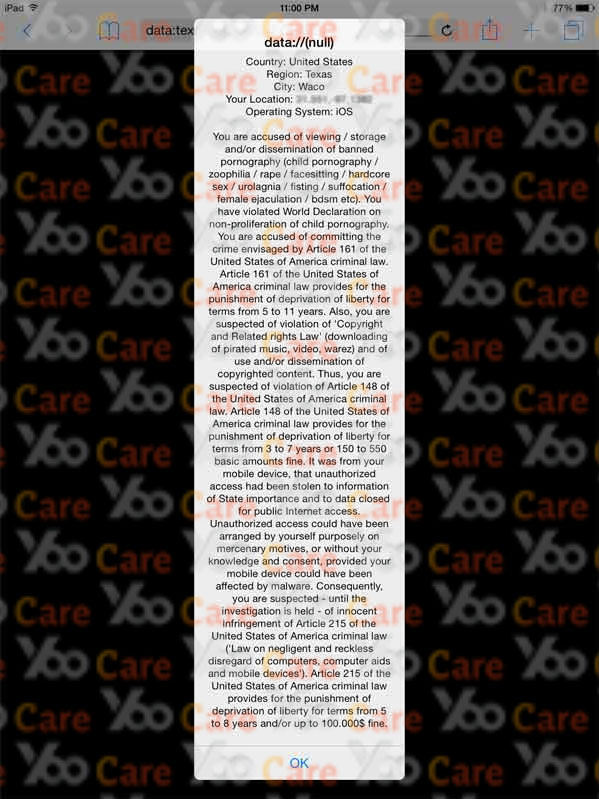
As mentioned above, we can see Data://(null) message is just a fake warning that falsely warns victims that their iPhone or iPad has been identified by the US Police, FBI or other authorities as being associated with child pornography websites or other illegal online activities. The only goal of this malware is to make the victims into thinking they will be in trouble with the police and paying $500 is necessary. That is why it always cheats victims by using the name of the government departments. The fake message locks down Internet browser immediately and it won’t give users any other options to exit or minimize its page except for inputting a code after a fine of $500 is transferred. In fact, Data://(null) Message has nothing to do with any legitimate authorities and it is not sent from US Police. Although paying that fine may look like the only solution to get the device working fine again, unfortunately it only gets things worse. The web browser can still be locked even the payment has been sent, Worse still, it makes your credit card information, log-in password or other important data more vulnerable to be attacked by cyber criminals.
Data://(null) message is simply an obnoxious browser pop-up, displayed via JavaScript. It is designed for scamming as much as money from those inexperienced iPhone or iPad users. The contents on this message are not real. Victims who got this Date:null message may feel guilty and they are afraid to let others know what they have been done and afraid they might get caught by the police. The hackers just play on this shame that the victims feel and trick them into paying the ‘fine’. Actually, even if you don’t pay that amount of money, you won’t get into jail or prosecuted, also it won’t really delete your data or shut down your phone as it mentioned. Actually scams like this have been going on for a while now — just do a simple Google search on “FBI Virus” or “Mandiant USA Cyber Security Virus” and you’ll find a lot of results. Mostly this malware can get into Apple devices by clicking malicious pop-up ads or visiting high-risk websites, even by opening attachments from spam emails. Data://(null) message is a clear scam created by hackers who only seek to swindle your money away. You should ignore these accusations and never pay anything what it tells you. All you need to do is to remove the message from your iPad or iPhone as quickly as possible to ensure the safety of your device and your privacy.
We used to think that Apple iOS gadgets were pretty immune to viruses and malware. Sadly, over the past year hackers have turned their attention to our mobile gear. Usually, the installation of Data://(null) Ransomware can be completed in a short time and then it pops up immediately to lock your iphone or ipad without signs if you visit a phishing site, open a junk e-mail attachment, click on an unknown link or download an application from an unsafe source. You will be easily get infected by this virus after you jailbreak your device.
It will block your Internet access once it is downloaded.
It will pretend itself as a legitimate warning from US Police and then ask for a ransom.
It will not let you close Safari or Chrome.
It can block all types of antivirus apps.
1. Data://(null) Message can run on iPhone, iPad, iPod or other Apple devices.
2. Don’t pay for anything or provide your personal information to this hoax, it won’t help unlock Safari/Chrome, but just waste your money.
3. Currently antivirus apps are unable to detect or remove this malware.
4. No apps can prevent the virus from attacking Apple devices.
Since viruses are quite inevitable, there are some tips you can avoid being infected with Data://(null) Message in the future:
1. Be careful of downloading applications in the internet because many of them are just cloned applications. Visit legitimate app stores like Apple Store because it filters out the reliable application from what’s not reliable. Most viruses are from gaming and anti-virus applications which are forged. Before downloading an application, try to read some customer reviews so that you will be assured that it is truly a trusted app. Stick with apps from App Store and don’t jailbreak your device and install apps from third-parties.
2. Be cautious at opening attachments thru MMS, SMS messages and e-mails because you might open an unknown attachment from unknown sender. Never open any attachments which are suspicious to you.
3. Don’t open your Bluetooth connection when not in need. It would be easy for the virus to go inside the phone’s application and destroy the phone’s performance.
4. Read the permissions. Every app you install has to declare its permissions, meaning the app lists what it will have access to on your phone. Don’t just click OK without reading what the app will do.
Data://(null) Message uses javascript to block user’s Internet access and prevent them from going online properly. Unfortunately no anti-malware apps can delete this malware so far and the virus won’t go away unless you have removed all its components step by step. Even in some cases it may disappear itself for a while to let you get Internet access back, but your device is still unsafe. It is still a threat for your privacy. To completely get this off iPhone or iPad, you can contact YooCare PC experts 24/7 online for help right now.
Published by on October 15, 2015 9:34 am, last updated on March 10, 2016 1:44 pm



Leave a Reply
You must be logged in to post a comment.