I just purchased a macbook pro less than 2 months ago. It has been working good until yesterday I accidentally installed Genieo toolbar. Every time I enter a name in the safari address bar, I have genieo search appearing. I have been trying all kinds of ways I can find to get rid of this program but it still keeps coming back on Safari. Besides, I have been getting countless pop-up ads, coupon and shopping suggestions on Safari whenever I was online. Anyway, the Genieo toolbar has taken over my web browser without my approval. It’s terribly irritating. I have run several security scans but none of them helped. How do I get rid of Genieo toolbar from Safari completely?
Genieo Toolbar is considered as a browser hijacker that enters your computer without your permission and it is actively spread on the web right now. The application hijacks your web browsers including Internet Explorer, Mozilla Firefox and Google Chrome no matter you are on Windows computers or Mac computers. The toolbar is closely associated with potentially unwanted programs and adware so it has the ability to change your default search engine, home page and the new tab page without asking your permission. Using this toolbar is not recommended since it can show altered search results for redirecting victims to predetermined websites that may contain malware and spyware, also you will be presented with affiliate links and annoying pop-up advertisements frequently. Your browsing activities can turn to be a nightmare after Genieo toolbar has taken over your browser.
Genieo toolbar disguises as a helpful search bar so many inexperienced users may download them without any awareness until they find out the web browser is going crazy and out of control. Generally speaking, this toolbar is bundled with other free programs as an additional add-on or plug-in. So once you download those freebies from the Internet, Genieo toolbar will find its way to get into your system immediately. That is why users are suggested to pay more attention when they are about to install software from third-parties website. Always opt for the custom installation and deselect anything that is not familiar, especially optional software that you never want to download and install in the first place. Once Genieo toolbar is downloaded, it degrades overall stability and performance of the browser. Your browser may keep freezing or crash all the time. Genieo toolbar only helps modify your default homepage and show altered search results and fake pop-up ads for its users. When you open Safari, Chrome or Firefox, you may see a bunch of misleading messages appear on your computer out of nowhere, claiming that you need to get a crucial update or download the latest version of flash player. Forget those pop-ups and never click any of them, otherwise you can be tricked into downloading other dangerous programs to your computer. Browser hijacking is not only annoying but dangerous. Therefore, it is highly recommended users to remove Genieo toolbar from Mac manually.
It belongs to browser hijacker virus which can totally mess up your browser setting.
It changes your default DNS configuration and blocks you accessing your favorite sites.
It may install some malware in your computer to make bad influence without your consent.
It degenerates your computer performance gradually.
A: Anti-virus can prevent most of viruses, but not including some very smart ones. And Genieo toolbar is the one that can’t be stopped by any anti-virus. New viruses will be created every day and it takes time for anti-virus to work out plans to deal with them. And that’s why some people’s computers are still infected with the protection of anti-virus. Indeed, anti-virus software needs to be updated. Before an anti-virus can take effect, new kinds of viruses can infect your computer.
Since this Genieo toolbar can block your antivirus programs to stop them from running even lock your PC entirely, under such circumstance, manual removal is required to handle with the virus. This manual removal guide is for advanced computer users to follow. If you are not 100% confident of what you will have to do, it’s suggested to get help from experts.
Please do a system backup before you start to delete Genieo toolbar manually
1. Start the Safari browser.
2. On the Apple menu bar, click Safari, and then click Preferences.
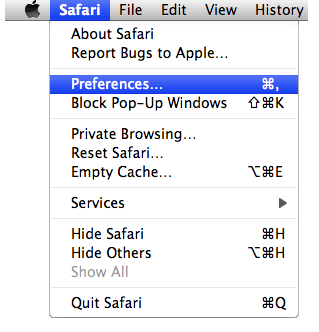
3. On the Extensions tab, in the left pane, select Genieo toolbar and then click Uninstall.
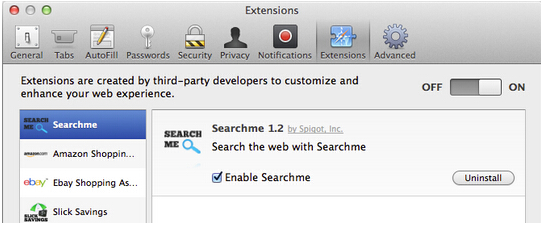
4. Next, select “Preferences“, go to the “General” tab and change the “Default Search Engine” to Google. Then, in the “General” tab, find the “Home Page” and change it to “google.com”.
2. If the Genieo toolbar page still appears, please try to reset your browser. Once you gain access on your browser, please contact YooCare experts online for a complete removal.
Genieo toolbar is associated with browser hijacker, adware and PUP that affects your Firefox, Safari and Chrome, etc. on Mac computers. It is capable of turning users’ web surfing on the web into a real nightmare. Typically, it blocks the most often visited sites, fails to display required information, shows altered search results, decreases web browser’s security levels and tracks users’ browsing on the Internet. It also may cause instability issues, frequent errors and overall performance problems. Hence, it is necessary to remove Genieo toolbar from the computer once upon detection.
Note: Manual removal is a skillful and risky job, if any mistakes are made in the process, you may damage your computer/Mac immediately. If you are not sure how to remove Genieo toolbar, please contact YooCare PC experts 24/7 online for help right now.
Published by on September 24, 2015 8:34 am, last updated on September 24, 2015 8:34 am



Leave a Reply
You must be logged in to post a comment.