I have an iMac, OS X Mavericks (10.9.1) and use Safari as my browser. Earlier today when I clicked on a site, my Safari was locked up by “FBI Cyber Department” virus and now I have problem leaving the page and opening other websites. The pop up message took over my browser, accusing me of viewing prohibited pornographic content or crimes involving copyright laws and now it requested to pay $300 through Moneypak to “unlock” the Mac. It says I need to pay in 48 hours or I would be persecuted for violating some rights or whatever and charged as a criminal. Is it real? The message shows my IP address, my location and my username. It freaked me out! Can anyone tell me if this is just a hacker trying to get 300 bucks or if this is real? Has anyone had this happen before and how do I fix it on a Mac?
“I was scrolling through reddit on my iPhone 6, then I clicked on a link, it just took me to an “FBI” page says my phone is going to be blocked up due to suspicious criminal activity on my phone. It says if I don’t pay $300 within three days it will triple and all of my contacts will be informed of my criminal activity. I have no clue what’s going on. The message claims to be from FBI Cyber Department and it won’t go away even if I restarted the phone a million times. I can’t surf the web on Safari because of this pop up. I search on the web through my laptop and people said it is a virus. How do I get rid of it from Safari so I can use my phone?”
There have been many reports in the news over the last few months describing a “malware” or “ransomware” affecting Mac users that attempts to block them out of their web browser (like Safari, Chrome or Firefox) and trick them into paying $300. The malware is called FBI Cyber Department Virus which takes advantages of the name of FBI and has managed to scam thousands of Mac OS X/Apple users who use iPhone, iPad, iMac or even MacBook Pro. If you have run into this virus, you will not be able to access Internet at all. A huge warning will pop up right away instead and take over your browser. It says your browser has been blocked, then it lists some crimes involving copyright and related rights law violations, distribution of prohibited pornographic content, and more in order to mislead you into thinking you are recorded by FBI. Generally speaking, the message usually claims to be from the alleged FBI Cyber Department, or other authorities like Interpol, United States Courts and FBI Cybercrime Division. It uses javascript to hijack user’s web browser, mainly on Safari, and then misleads them paying a fine using prepaid card services such as Moneypak or Ukash and Paysafecard. The fraudulent penalty fine can range anywhere from $100, $250, $300, to $500. It says the user can buy the card at “any shops or gas station,” as long as loading it with $300 or more, and then entering the card’s code in browser, Safari will be unlocked immediately. To make it more convincing, victims also see jail time, case number, location and IP address on the page, sometimes even with their own photos.
Mac users may be extremely surprised when they see a “notice” from “the FBI” in their Safari browser. According to the research, still most people will actually pay the fine since they may have done something wrong like watching porn so they are ashamed and afraid of being caught by the police. It is worth mentioning that paying the fine won’t help to unlock the web browser or remove the FBI Cyber Department malware from your device. You don’t have to do this because the message blocking your iPad, iPhone or other Apple products is fraudulent. It is not related to FBI or any other authorities. You can regard it as a hijacker designed by cyber criminals which comes to your system by visiting compromised websites, or downloading media content such as torrents, streaming videos, pornography, and file sharing. Once the virus is landed, you may find your Safari or other web browser window cannot be closed and “Force Quit” is not working to get the blocked page off, instead it only results in the same fbi.gov window reopening again and again when you open Safari again due to Apple’s restore-from-crash feature on Mac OS X. It won’t even give you any options to minimize the fake FBI virus page and even though you have restarted the device a million times, the virus is still there until you manually get rid of it. As mentioned above, we can know that FBI Cyber Department Popup is just a virus and the real FBI will never send you such warning or lock your browser alleging you’re guilty of a crime and ask you to pay something. If you’re suspected of child pornography or the other federal crimes this scam mentions, the police will be knocking on your door rather than simply blocking your Internet access. The virus is designed to fool unwary users into paying a non-existent fine and probably collect their browser information. To sum up, FBI Cyber Department virus should be deleted from your device immediately once upon detection and every user should know how to protect them from similar ransomware scam in the future.
Now many computer users from USA have been scared with this FBI Cyber Department Virus. Once it hijacks your browser, it takes control of your web browser rapidly and blocks you from surfing online. As similar as other Ransomware, it escapes from antivirus programs and pretends itself as a legit warning from FBI in order to ask victims for a ransom. Users should ignore this fake FBI warning and understand this is a scam displayed via JavaScript in an attempt to fool people into paying.
If you pay attention at the address bar, you will see different URLs with fbi.gov at the top such as: fbi.gov.id657546456-3999456674.k8381. com or others. This virus won’t let you to exit the browser. Every time you try to do that, it shows another popup window giving you two options ” leave page” or ” stay on page.” If you choose leave page, it just does the same thing.
Therefore, don’t pay anything for FBI scam because this virus alert showing on your browser is not associated with FBI Cyber Department at all. Please follow the manual guide to get browser unlocked immediately.
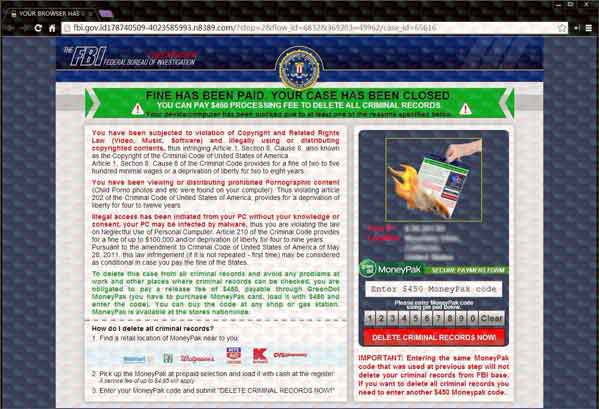
Please do a system backup before you start to delete FBI scam manually
1. Since your browser is already blocked by the FBI Cyber Department scam, it is impossible for you to exit out the virus page. If your Safari browser is hijacked by any Apple Ransomware, you can click the Search button in the top right corner like the picture shows. And the type in: Safari and hit Enter key to reopen a browser without virus page first.
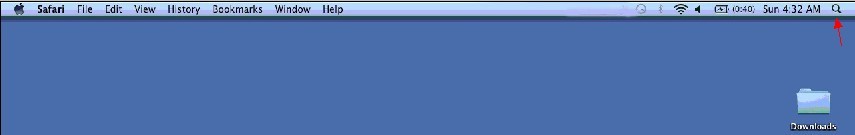
2. If the fake Cyber Department page still appears, please try to reset your browser. Once you gain access on your browser, please contact YooCare experts online for the FBI Cyber Department Virus files removal.
FBI virus acts like a hijacker when it is running on Apple system that can block user’s Internet access and prevent them from going online properly. Unfortunately no apps can delete this malware so far and the virus won’t go away unless you have removed all its components step by step. Even in some cases it may disappear itself for a while to let you get Internet access back, however your device is still unsafe. To completely get FBI Virus off iPhone or iPad, you can contact YooCare Experts for help.
In conclusion:
Most people take it for granted that Apple iOS gadgets were pretty immune to viruses and malware. Sadly, the fact is that cyber criminals have turned their eyes to the popular Apple market. They design a threat that utilizes JavaScript to hijack internet browsers such as Safari and Chrome on Mac OS X. FBI Cyber Department Virus, one of the most dangerous ransomware, is very dangerous for reasons concerning the invasion of privacy and crimes involving credit theft, extortion, and identity theft when it is running on Apple devices. It blocks your Internet access and will direct users to an unspecified website that may try to appear like fbi.gov, without their permission. Users will feel rather difficult to close the page because when you try repeatedly to close the page, you’ll get a “Leave Page” browser window that pops up and won’t allow you to click the “Leave Page” button. Your blood pressure will definitely be rising by this point. According to what the page mentioned, you need to pay a large amount of money to get your browser unlocked. Is it necessary to do that? Of course not. FBI Cyber Department Virus is nothing but a scam, and its purpose is simple – just scamming as much as money from those infected users. Complaints on this scam still keep rising and you should not be the next victim of FBI Cyber Department Virus. Take measure to remove the virus off your browser now!
Note: Manual removal is a skillful and risky job, if any mistakes are made in the process, you may damage your Apple device immediately. If you are not sure how to unlock your browser or remove the virus, please contact YooCare PC experts 24/7 online for help right now.
Published by on August 10, 2015 11:41 am, last updated on September 8, 2015 12:35 am



Leave a Reply
You must be logged in to post a comment.