My Samsung galaxy android phone is locked by the FBI Cybercrime Division which asks for a fine over a period of time. Do I need to pay for it to open my phone? But I never do anything like it says in the locked page. It must be a cyber fraud to swindle the innocent users out of money. Have not idea what porn is and I can’t think of anything illegal that I would have been watching. I just looked up the definition of porn and I can tell you that I definitely have NOT been watching or looking up anything like that. I did some read watch and saw that others were getting a virus that caused that. Should I be worried and tell someone that I need to fix it or should I leave it and see if it happens again and then try and fix it? I’m so scared that the FBI Cybercrime Division is going to fine me and I’ll get in trouble… Being accused for watching this stuff but I really have not watched anything like it! HELP! How to unlock android phone from FBI Cybercrime Division Virus? What can I do when I have no way to access anything in the mobile phone because it is locked by the ransomware completely?
FBI Cybercrime Division Virus is a hoax which tricks phone users into paying by any kind of means. This virus will disguise as a government agency to lock your smart phone and accuse you of violating cybercrime laws or doing some improper behaviors. The victim user is required to pay a certain amount of money in order to avoid legal liability and unlock the phone. The virus is originally created to attack computers with windows operating systems. However, android phones also become its main targets nowadays. When the phone is infected, you are barred from accessing anything in the phone. It pops up to lock the main menu immediately every time you power on the android phone, not to mention opening the system menu or surfing on the Internet. The files in the infected phone can be acquired by the virus makers. You worry about the data, but you do not know what to do because you even cannot enter the system.
You can see handcuffs and the badge of the government agency in the locked page of FBI Cybercrime Division Virus, which is designed by the cyber criminals to make the virus look more vivid and legal. Victims are easily deceived by its real cover and are more willing to pay the money to the cyber criminals. Spreading the virus doesn’t need a lot of money, manpower and material resources. Internet is widely used around the world, so it can be sent to every corner of the world through the Internet quickly and easily. The locked message says you are accused of viewing, storing or spreading child pornography; you are suspected of infringement of copyright and related laws; you access other’s private data without authorization; you are prevented from connecting to public Internet and all your files are encrypted. Most inexperienced phone users will be afraid of being involved in legal issues and cannot think calmly. Even if you believe that you have never done the things listed on the locked page, you do worry about being arrested. We need to understand that it is just a scam virus created by evil cyber criminals. Hence, we should stay calm down and ignore what it says on the message if we do not want to make things worse. If you encounter the virus unfortunately, you should not believe it and not pay the fine, otherwise you will lose your money and the phone remains infected. What you should do is to remove it immediately so as to unlock the android phone and protect your privacy.
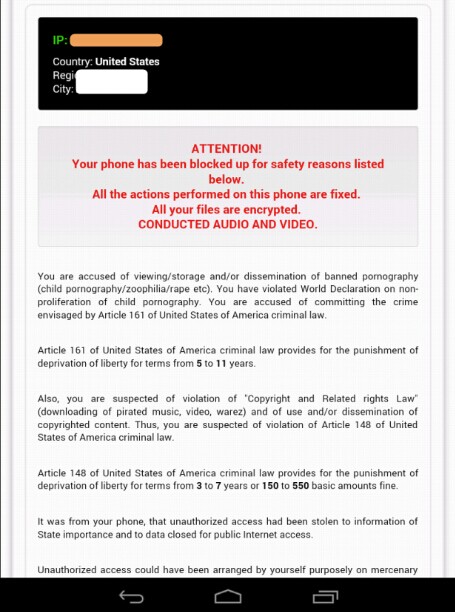
The rapid development of network has greatly changed people’s way of thinking and way of life. But everything has its bright side and dark side. The convenience of the Internet is made use of by cyber criminals to perpetrate online fraud. FBI Cybercrime Division Virus is released with the purpose of deceiving innocent phone users. You may be threatened by its lock page for there is a badge of the government, the picture of military officers and a long “official” statement. Some versions of the virus will attack your camera to take your photos, making this warning more real. Your IP address, identification and location are also listed. The fake fine you are asked to pay within a certain period of time will be acquired by the virus makers. Therefore, removing the virus as soon as possible is the correct way. Follow the steps below to unlock android phone from FBI Cybercrime Division Virus:
Step 1: Please try to put the infected android phone into Safe Mode at first to unlock the screen temporarily from xx
(1). For various android phones: hold down the power button to bring out the menu with Power Off and Reboot option—-hold down the Power Off option (If nothing happens, please tap and hold the Reboot option instead)—-click OK on the pop-up box asking if you want to access safe mode
(2). For Samsung Galaxy S4 and Samsung Galaxy S5: power off the device—-turn on and tab the soft-touch Menu button repeatedly
(3). For Samsung Galaxy S3 and other phones with similar customized android system: power off the device—-turn on and hold down the Volume Down button (try Volume Up or Volume Down and Volume Up together if Volume Down does not work) when the brand logo shows up
You will see “Safe mode” at the lower left corner of the screen if you access safe mode successfully
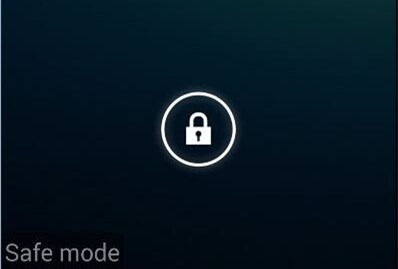
Step 2: Search and remove suspicious apps or files which are related to the virus
Step 3: Reboot the device to get out of safe mode.
My boyfriend tried downloading something and got a message stating that he has violated USA laws and owes $500 I know this fake but don’t know how to get rid of it. Can u help me? FBI Cybercrime Division Virus is usually hidden in unknown free applications, spam email attachments and corrupted web sites to wait for the chance to enter your phone. Thus, we should avoid unsafe cyber resources if we do not want to be one of its victims. This ransomware uses the name of the legitimate government agency to trap you into believing what it claims in the lock screen. Though it looks real, it is a scam! The government will send the law breakers a formal written statement instead of locking the computer and asking for a “fine” rashly. You cannot let it continue to mess up your phone, so you should take immediate actions to drive it away. There is no a perfect removal tool that can deal with all kinds of viruses. Moreover, it is created with sophisticated technology. You can refer to the above manual guide to unlock android phone from FBI Cybercrime Division Virus. How to break FBI cyber police virus on HTC? The above manual removal is quite dangerous and complicated, which needs sufficient professional skills. Therefore, only the users with rich tech knowledge are recommended to implement the processes because any errors will crash your phone.
Kindly Reminder:How do i get the cyber lock off my phone from the FBI Cybercrime Division block message? If you have no clues to unlock your cell phone, please contact experts from YooCare 24/7 Online Team for further assistance.
Published by & last updated on July 29, 2015 3:30 am



Leave a Reply
You must be logged in to post a comment.