Can the UK Police lock your mobile device like locking out your computer? I’ve got a problem in my mobile and I can’t go on the internet or web browser and it’s saying in accused of watching child pornography but I was on Tubidy, it now wants me to pay a fine of £100 with a £100 Ukash or PaySafeCard code. I don’t know what to do can you please help me? My android phone is locked by a police virus which is called Uk Police PCEU Ukash or something. It says my phone is blocked because it is involved with the distribution of pornographic material, spam and copyrighted content that I have never done before. What is this thing? Got strange messages on android phone when on porn sites, and can’t watch porn without UK police ukcash thing popping up, if you get ticket through the phone for watching porn? Is it possible to get a fine on your phone? I have somehow got a ukase virus on my phone, it says I must pay £100 to unblock my phone how do I remove the virus? It really scared me. Is it just a scam and i won’t be put in jail? If so, how to remove the government warning from my Samsung galaxy S5 android phone if got a pop up on my screen saying I have 48 hours with a countdown to pay 100 euros to the police and i am kinda freaking out. Also tablet block saying got to pay £250 is this the same a scam, how long will the UK Police Ukash Virus stay on my tablet if i can’t remove it, is there a code to remove it?
UK Police Ukash Virus is another variant of the infamous Ukash Virus that targets computer users and smartphone or tablet users in the United Kingdom. If it attacks your computer, it can infiltrate to your system without your permission or knowledge with the use of security exploits. And then it begins its aggressive attacks on your machine. At the first beginning, it blocks the victimized computer and asks the victim to pay a fine of a certain amount of money to restore access to the PC. If it blocks your android phone/tablet, your whole screen will display a fake government block until you pay a fine from 100 pounds to 250 pounds. In fact, it is unnecessary for a user to pay the fine because United Kingdom Police is a bogus warning created by criminals in order to cheat innocent users.
As long as the virus invades, it will cause all types of havoc in the system. Every time when you turn your computer on, it blocks you from accessing the infected computer desktop, Task Manager, Registry Editor and other services and applications. Instead of displaying your desktop, you will get a fake warning showing your computer’s IP address, your location, your operating system, as if all your information is detected by the Police. Then it will claim that the victim’s computer was involved in viewing child pornography and then demands certain payment should be sent via Ukash. Its final goal is to convince computer users into believing it is a legitimate warning, and it also scares users that they only have 72 hours to pay before they initiate legal proceedings that could lead to huge fines and possible jail time. In fact, it is a scam that users shouldn’t be panic. Since there are no antivirus programs can pick up this threat, it is kindly suggested computer users should get rid of this pesky United Kingdom Police Ukash malware manually as soon as possible.
UK Police Ukash Virus Malware can not only attack computers, but also can be available for android mobile phones. It is also known as a Trojan Koler malware, so if it happened to you it locks up your smartphone immediately and blocks everything on your phone. You cannot use any app installed, nor make a call to your contacts. Instead, the only thing you will see is a message like this: “ATTENTION! Your phone has been blocked up for safety reasons”. It says that this message is sent by PCEU and United Kingdom Police, and it asks you to pay a fine using one of payment systems like Ukash or Paysafecard. Under no circumstance should you pay for the fine for the message is nothing but a scam. It is just designed to trick users to pay 100 pounds using a prepaid card because it is more complicated for victims to track the money once they found Ukash Virus is a hoax. Smartphones users should remove UK Police Ukash Virus immediately.
Once this malware resides on your computer, it blocks users from accessing to the infected computer and users can’t open any files and applications. Instead, it displays a large message that fills up the victim’s screen as the following picture shows.

It also blocks phone/tablet users like the following picture shows:
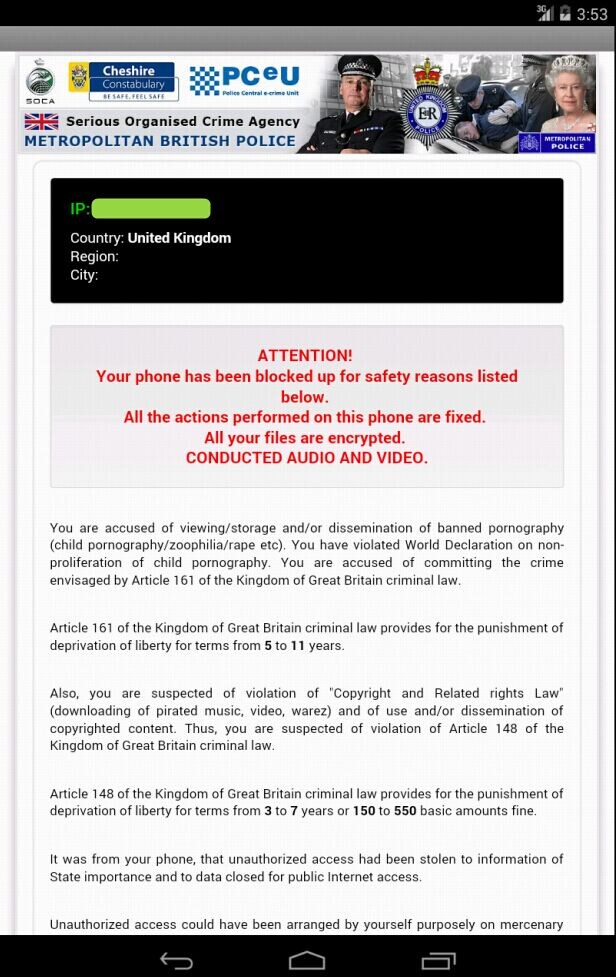
It may come to your system through the following ways:
Open the unknown email and click the strange link attached in it or download the attachment contains a virus.
Open the unknown website and click the malicious link on it.
Download free applications and movies from the Internet.
Although this virus page seems to be legitimate, it is 100% fake. It even uses web cam control to make users panic and makes them to pay for the ransom wrongly. If your computer is infected, you will detect your webcam will be on without your permission as if it is recording you. If you do not have a web cam connected, the video screen on the page will appear to be blank. As mentioned above, we can see how this scam works to deceive innocent users. It is good at using scare tactic to extract money from victims. Hence, users must get rid of UK Police Ukash Virus manually as soon as possible.
1. Restart your PC before windows launches, tap “F8” constantly. Choose“Safe Mode with Networking” option, and then press Enter key.
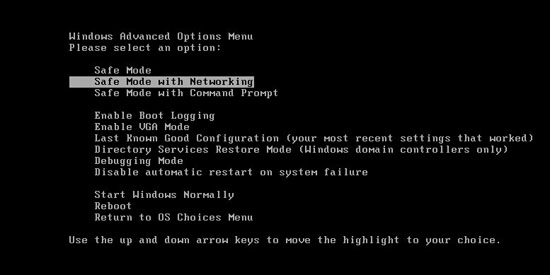
2. Press Ctrl+Alt+Del keys together and stop the Ransomware processes in the Windows Task Manager.
Random.exe (The name of the virus process may be different all the time)
(If you can’t figure out the process of the virus, you can end the process called explorer.exe first so that virus won’t come up)
3. Delete associated files from your PC completely as follows:
%Temp%\[RANDOM CHARACTERS].exe
%AllUsersProfile%\Application Data\~r
%AllUsersProfile%\Application Data\.dll
4. Search for all related registry entries infected by this dangerous virus and wipe them out:
HKEY_CURRENT_USER\Software\Microsoft\Windows\CurrentVersion\Run\random
HKCU\SOFTWARE\Microsoft\Windows\CurrentVersion\Internet Settings\{random}
5. Reboot the computer to normal mode when the above steps are done.
1. Restart your phone or tablet to safe mode.
Note: “Safe Mode” on Phone starts up without loading any third-party add-ons and different devices have different ways to access safe mode.
For Samsung Tablet: Power it off, and then power it on. During startup and when you see the Samsung Logo screen, press and hold the Volume Down key until you can see safe mode writing below the screen at the left hand angle of the screen.
For Samsung Galaxy S6 S5 S4 and Samsung Note: 1. Power down. 2. Turn on and repeatedly tap the soft-button for “Menu.”
For Samsung Galaxy S3 and others: 1. Power down. 2. Turn on, then press and hold Volume Down (Galaxy S3 and others), Volume Up (HTC One and others), or Volume Down and Volume Up together (various Motorola devices) when the vendor’s logo appears.
If you have managed to select Safe Mode, you will see the text “Safe Mode” at the bottom left corner of the screen.
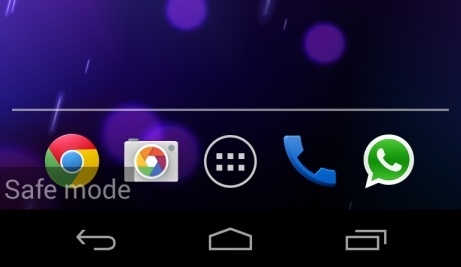
2. Once you have put your phone in safe mode, contact an expert for further removal instruction.
In conclusion:
UK Police Ukash Virus can perform many harmful actions on your mobile device or computer. For example: 1)It will detect your IP and your host name to mislead you into thinking your computer is at risk. 2) It will pretend as a legit warning and ask for a ransom. 3) It will take over your computer rapidly when Windows is launched. 4) It can connect to a remote IRC server and forward the data to cybercriminals without a computer user’s awareness. 5) It can’t be simply uninstalled or removed in control panel. 6) It can escape from all the legitimate antivirus programs. The virus message popped up on your android phone or tablet saying to pay £100 or it will block in 24 hours. Even if you have turned mobile device on and off and it hasn’t come back. So worried is your Phone going to block? Yes, this Ukash scam is a simple variant of a very common malware scam known as the Moneypak Virus. The Ukash Virus mainly targets European computer systems or mobile device. In a word, you had better remove UK Police Ukash Virus as quickly as you can.
Note: Manual removal is a skillful and risky job, if any mistakes are made in the process, you may damage your android phone/tablet or computer immediately. If you are not sure how to do, please contact YooCare PC experts 24/7 online for help right now.
Published by on July 14, 2015 8:24 am, last updated on January 16, 2017 7:07 am



Leave a Reply
You must be logged in to post a comment.