Hi I was watching a TV show online last night and all of a sudden I started getting pop ups for this Defender Pro 2015 firewall alert saying that my computer was at risk. And then a scanner appeared without my permission, pretending as a useful tool to search malware from my hard disk. It won’t let me stop the scan, nor close those annoying pop-up windows. The program keeps forcing me to purchase its full version in order to remove those ‘detected’ malware. I know it is a fake scanner but I cannot run my real antivirus program or even open my internet browser to search a solution. I am using my phone right now. How to get rid of this virus from my computer?
Defender Pro 2015 is categorized as a fake anti-spyware belongs to a well-known family of rogues called Braviax and this program is mainly used for swindling away people’s money. Just like Protective Antivirus 2015 Virus and Antivirus PRO 2015 Virus, this program also has no features like any good antivirus programs and it won’t help detect or remove malware. Currently rogue programs are constantly on the rise, and they are being updated with enhanced destructive ability by hackers across the world. Mostly the virus can disable your current antivirus and then sneak into a computer through visiting pornographic sites, downloading spam email attachment or potentially unwanted program, even clicking malicious pop-up ads. Defender Pro 2015 simply imitates the traits of security software, but in reality this is a typical scam that doesn’t render the promised level of antivirus protection. You should get rid of it from the computer once upon detection.
When this malware infiltrates the system, it will cause system slowdowns, crashes, and other technical issues in order to convince you that there is something wrong with your PC. Constant pop-up alerts will be displayed at the lower right corner of your screen saying that your computer is at risk or your PC is in a poor performance. This software tries to fool people into thinking that their computers are infected with a bunch of viruses and they need to pay the full version to secure their PCs. It keeps selling its product to unwary users and want to rip off their hard-earned money. But in fact this rogue does NOT have a virus database, which means that it displays fake scan results. Any attempts to purchase Defender Pro 2015 licenced version will only give your financial information into criminal possession. Once the scareware is activated, it can block task manager, steal your information, slow your computer, corrupt files, or even prevent you from opening any applications. Therefore, it is suggested users remove fake Defender Pro 2015 manually instead.
There are so many ways can lead this malware to get inside the computer, but most of the time it is beyond your knowledge.
1> It can be downloaded via malicious drive-by-download scripts from corrupted porn and shareware / freeware websites.
2> It may be installed through spam email attachments, media downloads and social networks.
3> It can get into your system if you have ever clicked some malicious ads or visited some malicious sites, as well as opened unknown downloaded files.
– Slow computer performance and annoying pop-ups always occur
– Taskbar warnings keep disturbing you
– Strange new icons appear and desktop background is changed somehow
– Internet browsing re-directs and hijacks happen
– System crashes or freezes frequently
– Legit antivirus programs which you have installed before turn to be useless
1. Check the virus icon on the desktop and then delete it.
This virus may add its own icon on your desktop without your permission, just delete the icon as soon as you detect it.
2. Try to Use Add or Remove Programs in Control Panel.
In some cases, this fake antivirus program can show up in Control Panel, then computer users can use generic removal procedures to uninstall it completely.
For Windows XP:
For Windows Vista, Windows 7 and Windows 8:
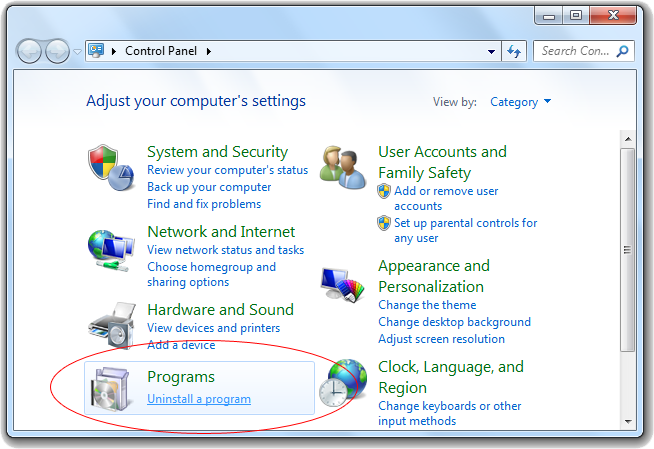
3. Remove all the contents related to this rogue program manually.
Note: Manual removal requires at least some experience with the system, the registry, and other Windows components. If you make a mistake, your operating system might become unusable. If you need any further help, you can contact a PC expert by clicking the live chat button below.
Since this fake anti-virus software may block many executable programs from running, it’s difficult to proceed the removal processes while being constantly interrupted by the Defender Pro 2015 pop-up screen. To temporarily disable this rogue software from popping up, try to restart the infected computer into safe mode with networking first.
1. Reboot your computer to safe mode with networking. As your computer restarts but before Windows launches, tap “F8” key constantly. Then log on to your computer with a user account that has administrator rights.
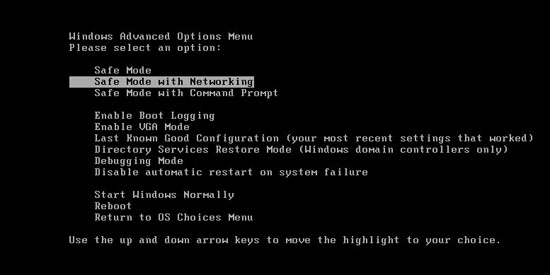
2. Press CTRL+SHIFT+ESC to quickly bring up Task Manager and check the suspicious processes, and then end them.
If the computer appears sluggish and takes forever to do anything, you may see a high number of running processes and CPU usage of 100%. CPU usage only drops to 0% when the system is idle, at any other time the running figure will be between these limits; the lower the usage the faster and more responsive the system will be. Most of time this virus process is random, users can google the suspicious process before taking action to end it.
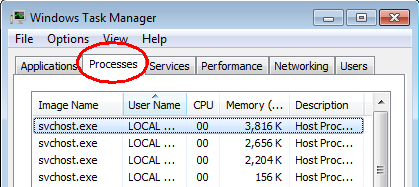
3. Show hidden files and folders.
Open Folder Options by clicking the Start button, clicking Control Panel, clicking Appearance and Personalization, and then clicking Folder Options.
Click the View tab.
Under Advanced settings, click Show hidden files and folders, uncheck Hide protected operating system files (Recommended) and then click OK.

3. Open Registry entries. Find out the malicious files and entries related to this malware and then delete all.
Attention: Always be sure to back up your PC before making any changes.
a. Press the “Start” button and then choose the option “Run”. In the “Open” field, type “regedit” and click the “OK” button.


b. All malicious files and registry entries that should be deleted:
%AllUsersProfile%random.exe
%CommonAppData%\[random]\[random].cfg
%Temp%\random.exe
HKCU\Software\Microsoft\Windows\CurrentVersion\
HKEY_CURRENT_USER\Software\Microsoft\Windows\CurrentVersion\Run “[random characters]”
Defender Pro 2015 is quite a new program that attacks systems of the world nowadays. It is categorized as a fake antivirus program that designed by computer hackers to steal the money from random PC users. As soon as it infiltrates the system, it uses tricky techniques to fool unsuspecting PC users into thinking their computers are infected with malware threats and other security issues and pushes them to buy the useless product. Keep in mind that you should never believe this rogue because it only seeks a way to make you buy its licensed version, which, in fact, is useless. Its messages are completely fake and they are displayed only to make you believe that your system has some security issues. Actually the real problem is Defender Pro 2015 itself and it has to be deleted manually as quickly as possible. Don’t spend any money paying this bogus antivirus program. If you have paid for the program, contact your credit card company and dispute the charges quickly.
Note: Spending a lot of time removing this virus but still with no luck? To avoid system crash or data loss, please Live chat with YooCare experts now to save your computer and remove the virus safely and completely.

Published by on March 27, 2015 8:41 am, last updated on March 27, 2015 8:41 am



Leave a Reply
You must be logged in to post a comment.