I accidentally got SystemBytes Win 7 2015 on my computer and cannot find a way to uninstall it. I knew this is a fake antivirus program because it won’t let me do anything on my computer. It won’t let me view websites on explorer or open any programs. All it did is to display lots of fake reports and push me to pay its full version. I tried to delete it from control panel but I didn’t see it there. I searched online using my phone and it said the virus has to be removed manually. But I cannot open Task manager at all. It says the file is infected. What should I do?
SystemBytes Win 7 2015 is nothing but a bogus anti-spyware program that was produced by cybercriminals to trick computer users into believing their PCs are corrupted by various PC threats. And then it urges potential victims to purchase a full version of its false software product. Beware that this is a bogus program and you should never pay for it. It belongs to to Braviax/FakeRean family of rogue antivirus programs that has a large number of variants such as SystemBytes XP 2015, SystemBytes Vista 2015, SystemBytes Win 8 2015 used to attack different operating systems.
There are many chances you get SystemBytes Win 7 2015 Virus installed. Generally speaking, if a user accidentally downloads or opens untrusted emails, especially opens the spam e-mails attachments, this virus can immediately install on the target computer even you may already have powerful antivirus program like Norton, AVG or Avast protected. Another chance you may get infected with this virus is from dangerous pop-up ads or freeware. These ads or freeware are always attracting and inexperienced PC users are easy to be tricked to click on them or even download them, therefore, the nasty rogue program will find its way to access your computer without getting your permission.
Although it seems like a regular security product, you should Never let it stay on your computer. This virus makes some changes in your registry so it could run automatically after every system reboot. Afterwards, it displays irritating phony warning messages and blocks legitimate Windows programs from running in order to intimidate you and make you purchase its useless security tool. It will show you a fake report claiming that your computer is at risk and it has been infected by many infections. But in reality, this program cannot detect anything so the scan report is totally falsified. The only goal of this virus is to encourage you to buy its nonexistent registered version to supposedly get rid of PC infections. In fact, your computer is good and the real threat to your computer’s security is SystemBytes Win 7 2015 itself. Of course the so-called registration requires a credit card payment, which puts the victim at risk for identity theft and credit card fraud, including the money that the victim loses from paying for this useless application. It needs victims to pay $99.95 or more to get a licensed version which you should never be tricked. This threat needs to be uninstalled as early as possible.
This rogue program will run a scan automatically when you start Windows, and the results of the scan are always the same. It claims that your computer is heavily infected and compromised by malware and spyware. Just like the following picture shows:
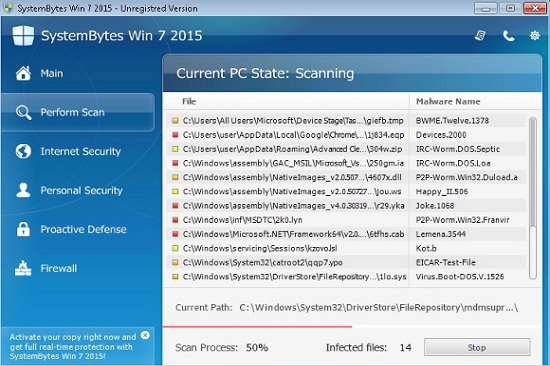
Don’t do Internet banking or buy anything online while the rogue program is infecting your computer. It is not worthwhile to buy this useless product which is a virus that damages your computer and steals your personal information. Follow the manual removal guide to remove it now!
There are so many ways can lead this malware to get inside the computer, but most of the time it is beyond your knowledge.
1> It can be downloaded via malicious drive-by-download scripts from corrupted porn and shareware / freeware websites.
2> It may be installed through spam email attachments, media downloads and social networks.
3> It can get into your system if you have ever clicked some malicious ads or visited some malicious sites, as well as opened unknown downloaded files.
1. Check the virus icon on the desktop and then delete it.
This virus may add its own icon on your desktop without your permission, just delete the icon as soon as you detect it.
2. Try to Use Add or Remove Programs in Control Panel.
In some cases, this fake antivirus program can show up in Control Panel, then computer users can use generic removal procedures to uninstall it completely.
For Windows XP:
For Windows Vista, Windows 7 and Windows 8:
3. Remove all the contents related to SystemBytes Win 7 2015 Virus Manually.
Note: Manual removal requires at least some experience with the system, the registry, and other Windows components. If you make a mistake, your operating system might become unusable. If you need any further help, you can contact a PC expert by clicking the live chat button below.
Since this fake anti-virus software may block many executable programs from running, it’s difficult to proceed the removal processes while being constantly interrupted by the SystemBytes Win 7 2015 pop-up screen. To temporarily disable this rogue software from popping up, try to restart the infected computer into safe mode with networking first.
1. Reboot your computer to safe mode with networking. As your computer restarts but before Windows launches, tap “F8” key constantly. Then log on to your computer with a user account that has administrator rights.
2. Press CTRL+SHIFT+ESC to quickly bring up Task Manager and check the suspicious processes, and then end them.
If the computer appears sluggish and takes forever to do anything, you may see a high number of running processes and CPU usage of 100%. CPU usage only drops to 0% when the system is idle, at any other time the running figure will be between these limits; the lower the usage the faster and more responsive the system will be. Most of time this virus process is random, users can google the suspicious process before taking action to end it.
3. Show hidden files and folders.
Open Folder Options by clicking the Start button, clicking Control Panel, clicking Appearance and Personalization, and then clicking Folder Options.
Click the View tab.
Under Advanced settings, click Show hidden files and folders, uncheck Hide protected operating system files (Recommended) and then click OK.

3. Open Registry entries. Find out the malicious files and entries related to Windows Defence Unit malware and then delete all.
Attention: Always be sure to back up your PC before making any changes.
a. Press the “Start” button and then choose the option “Run”. In the “Open” field, type “regedit” and click the “OK” button.


b. All malicious files and registry entries that should be deleted:
%AllUsersProfile%random.exe
%CommonAppData%\[random]\[random].cfg
%Temp%\random.exe
HKCU\Software\Microsoft\Windows\CurrentVersion\
HKEY_CURRENT_USER\Software\Microsoft\Windows\CurrentVersion\Run “[random characters]”
You can see a video on how to remove this type of virus manually on our website:
SystemBytes Win 7 2015 is classified as rogue program that can come bundled with shareware or other downloadable software or be distributed with the help of Trojans. This malware tries to take your money with a fake antivirus that changes its GUI based on which Windows operating system you are running: Windows 7, Windows Vista, Windows XP or Windows 8. It promises to protect your computer from other security related threats that may occur. Unfortunately, it cannot detect or remove anything. It’s a bogus application that only wants to rip you off. Do not trust any scan results created by this program and simply ignore them. You have to get rid of it manually.
Note: Spending a lot of time removing this virus but still with no luck? To avoid system crash or data loss, please Live chat with YooCare experts now to save your computer and remove the virus safely and completely.

Published by on December 17, 2014 7:51 am, last updated on March 26, 2015 1:21 am



Leave a Reply
You must be logged in to post a comment.