So I was shopping online on my phone and then my phone advertised “adobe flash player” itself, I thought it would be a good idea to download this app because I would like to watch videos. However, now I have realized this was the biggest mistake I have ever made in my whole life. My cell phone has been blocked by West Yorkshire Police Virus due to some sort of violations that I hadn’t done and I had to pay a £100 fine through Ukash thing! I don’t know what to do and how to handle this problem. I did a little bit of quick research and it says this is a malicious virus called the Trojan Koler. Also it is a scam so I guess I won’t get any trouble from the police. I looked up some ways on how to get rid of it, but most guides are for fixing computers. So how to unlock my android phone from this virus?
“West Yorkshire Police Virus” (as known as Ukash virus) is classified as ransomware that attacks computer and smartphone users located in United Kingdom or other European countries. There are 3 variants of this virus: one that locks your computer and the other two can simply hijack your web browsers and block your phone. When the virus is installed on a phone, it blocks users from using the Internet and all the apps installed. Whenever you power on the phone, it displays a fake warning message to accuse you of breaking laws and watching porn, and then it asks for a fine of £100 within 48 hours by using Ukash or Paysafecard. If you are suffering from the same problem, don’t rush to hand over your money. West Yorkshire Police message is not real and it has nothing to do with the government or police. Instead it is associated with Trojan Koler that conducted by cyber criminals to blackmail innocent users. Now this virus is traveling around the Internet rapidly, it appears in Android application that claims to be “Adobe Flash Player” or something called “Porndriod”. If there is a pop up asking you to install things like that, you have to refuse it and don’t give any chances for West Yorkshire Police virus or other similar ransomware to invade your phone.
“Last night I had the West Yorkshire Police virus that told me that my phone had been locked to stop illegal activities after it accused me of breaking copyright laws and looking at prohibited pornographic content (child porn, zoophillia). It said since it was my first time I can get it unlocked if I pay £100 in the next 48 hours through UKash and Paysafe. I managed to think it out and realized that this cannot be real. It blocked me from using my cell phone and I have tried many ways but the page was still there. Is this real? I haven’t been on any illegal pornographic sites or any illegal music/video downloading sites. How do I get this virus? Any what is the best way to unlock my phone?”
Complaints from victims who got infected by West Yorkshire Police are on the rise. To further trick inexperienced users and increase the illusion that the phone is being tracked by law enforcement, the locked page also displays user’s IP address and his photo taken by front-facing camera. Everything is well-prepared and looks frightening to wait for victims falling into the hoax. It is worth mentioning that paying the fine won’t help unlock the phone. If victims are careful enough, you will find that the payment of the fine can only be done using Ukash or Paysafecard voucher payment system because in this way it will be more complicated for victims to trace the money. Thankfully, this ransomware won’t actually encrypt your files as it mentioned even though you don’t pay for the fine. But it is necessary to get rid of West Yorkshire Police from android phone at once to avoid other damages.
It will take control of your mobile phone rapidly once it is downloaded.
It will pretend itself as a legit warning and then ask for a ransom.
It will not allow you to change your phone settings or open Google Play to download antivirus program.
It will not let you power off the phone or do anything else except for inputting the demand Ukash code.
It may damage your computer data and the Android system.
1. West Yorkshire Police Virus scam can attack smartphones running with Android or Mac OS X system.
2. Don’t pay for anything or provide your personal information to this hoax, it won’t help lock out of the fake FBI virus warning but just waste your money.
3. Currently no app is able to detect or remove this malware, even for preventing the virus from attacking the computer again.
Although this virus page seems to be legitimate, it is 100% fake. It even uses web cam control to make users panic and make them to pay for the ransom wrongly. If your computer is infected, your camera may turn on automatically. It makes you into thinking your picture has been taken and sent to the legal authorities. And someone you don’t know is now watching what you are doing. The fake warning will lock your device forever and block you from doing anything. As mentioned above, we can see how this scam works to deceive innocent users. It is good at using scare tactic to extract money from victims. Hence, users must get rid of West Yorkshire Police virus page from the Android phone as soon as possible.
1. Restart your phone to safe mode.
Note: “Safe Mode” on Phone starts up without loading any third-party add-ons and different devices have different ways to access safe mode.
For example:
For Samsung Galaxy S4: 1. Power down. 2. Turn on and repeatedly tap the soft-button for “Menu.”
For Samsung Galaxy S3 and others: 1. Power down. 2. Turn on, then press and hold Volume Down (Galaxy S3 and others), Volume Up (HTC One and others), or Volume Down and Volume Up together (various Motorola devices) when the vendor’s logo appears.
If you have managed to select Safe Mode, you will see the text “Safe Mode” at the bottom left corner of the screen.
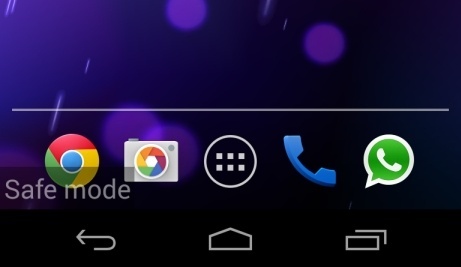
2. Once you have put your phone in safe mode, contact an expert for further removal instruction.
West Yorkshire Police is a nasty virus that has been very prevalent in recent years. It is designed to block innocent user’s phones, tablets and computers so if you unfortunately get this virus, you will not be able to do things on the infected devices. As soon as you power it on, a fake warning which says your phone/computer has been blocked will appear and take over your device. Specifically it says your phone or tablet was locked due to some violations made by the owner of the device – for example downloading prohibited content (pornography, copyrighted data and so on. However this statement is not real for the blocked page is totally deceptive. It is designed by cyber criminals who has an intention to rip off innocent users’ money. If you need to avoid getting infected with such kind of android ransomware, you should be very careful when browsing the Internet through your mobile device and never allow any unknown app installing to your devices. Removing West Yorkshire Police virus is the first thing you have to do if you want to keep your device safe.
Note: Manual removal is a skillful and risky job, if any mistakes are made in the process, you may damage your phone immediately. If you are not sure how to do, please contact YooCare PC experts 24/7 online for help right now.

Published by on October 21, 2014 10:45 am, last updated on July 30, 2015 8:06 am



Leave a Reply
You must be logged in to post a comment.