Hello. My Samsung Galaxy phone has been locked by Interpol Virus. It took over my phone screen and said my phone has been blocked up for safety reasons and I have to pay a fine through Ukash because I have violated Copyright and Related Rights Law for visiting pornographic websites and watching online videos or music. It also displayed my IP address and location on the top and took a photo of me using front-facing camera, so right now I am completely freaking out! Is this real? What if I don’t pay the fine? Will someone come to my house and arrest me? I searched on the web and many people said it was just a scam. It happened on their computers but not smartphones. What should I do now?
“Interpol Virus” is a scam designed by cyber hackers to attack computer users and smartphone users from European and North American countries. It is not a new virus, in fact this ransomware was first released in 2013, with the ability to block up both Windows computers and Mac computers. However, right now the greedy cyber criminals have turned their eyes to the growing smartphone markets so they start distributing this virus to random smartphones through spam email and hacked website all over the Internet. The virus will be decorated as a useful app named “Video Player” or “Adobe Flash Player” and it says it is free for download. If you get tricked and download this fake app, what will happen next is that your phone will be locked up by Interpol Virus. The virus will never let you access to your wallpaper or any apps installed, instead it will display a fake message titled with “Your phone has been blocked up for safety reasons.” It misleads you into thinking this is a real message from the law enforcement agencies or local authorities, agency and the police. It says Interpol Department of Cybercrime found you have been violating federal law by downloading child pornography or illegally using or distributing copyrighted music or video so that they locked your phone. And then a solution is given from the fake Interpol Virus message that says you have to pay a “fine” of $100 or $200 via a prepaid money card called Moneypak or Ukash in order to correct all the violation and avoid getting trouble from the police. Although no one wants to get involved in illegal activities, paying the so called fine is not an option to get your phone unlocked. Interpol Virus is nothing but a scam designed to rip you off. You have to get rid of the virus rather than paying a fee for a bogus message on your phone.
“I was using my phone for web searching today and suddenly it turned white and this pop up thing called Interpol came up saying my phone is locked because there is illegally downloaded material on it and in order to unlock it I have to pay $200 through Moneypak via 48 hours. It also said that all my pictures and documents have been saved for future identification, but I haven’t downloaded anything illegally. Is it real or some kind of virus? Do I really need to pay $200 to unlock my phone?”
Complaints from victims who got infected by Interpol Virus are on the rise. This sophisticated ransomware mainly targets smartphones running with Android systems. To further trick inexperienced users and increase the illusion that the phone is being tracked by law enforcement, the locked screen on the phone also displays user’s IP address, while some versions display footage from a computer’s webcam to give the illusion that the user is being purportedly recorded as well. Even if the fake Interpol Virus page looks scary, users should not rush to pay the ransom as it requires. Just calm down first! There is one thing you should not neglect. Those attackers prefer these payment services through a prepaid card like Moneypak, Moneygram or Ukash, but not a credit card, that is because transactions made through prepaid cards cannot be reversed and are hard to trace. Plus, Interpol Department of Cybercrime will never punish a man by locking his phone and asking him to pay money through the Internet, not to mention to lock his phone. It is ridiculous. As mentioned, Interpol Virus is totally a fraud that should be eliminated as soon as possible.
It will take control of your mobile phone rapidly once it is downloaded.
It will pretend itself as a legit warning and then ask for a ransom.
It will not allow you to change your phone settings or open Google Play to download antivirus program.
It will not let you power off the phone or do anything else except for inputting the demand Ukash code.
It may damage your data and the Android system.
1. “Interpol Virus” virus scam can attack smartphones running with Android or Mac OS X system.
2. Don’t pay for anything or provide your personal information to this hoax, it won’t help lock out of the fake Interpol virus warning but just waste your money.
3. Currently no app is able to detect or remove this malware, even for preventing the virus from attacking the mobile again.
Although Interpol virus page seems to be legitimate, it is 100% fake and should not be trusted. The malware uses web cam control to make users panic and make them to pay for the ransom wrongly. If your phone has been infected, front camera can be working automatically as soon as your cell phone is on. And then the virus will take a screen shot of the victims and make them into thinking the police is watching what they are doing at that moment. Their photos could be displayed on the virus page, with their user name, location and IP address. It seems like these information has been collected and sent to the legal authorities. The fake warning will lock your device forever and block you from doing anything. As mentioned above, we can see how this scam works to deceive innocent users. It is good at using scare tactic to extract money from victims. Hence, users must get rid of Interpol virus page from the Android phone as soon as possible.
1. Restart your phone to safe mode.
Note: “Safe Mode” on Phone starts up without loading any third-party add-ons and different devices have different ways to access safe mode.
For example:
For Samsung Galaxy S4: 1. Power down. 2. Turn on and repeatedly tap the soft-button for “Menu.”
For Samsung Galaxy S3 and others: 1. Power down. 2. Turn on, then press and hold Volume Down (Galaxy S3 and others), Volume Up (HTC One and others), or Volume Down and Volume Up together (various Motorola devices) when the vendor’s logo appears.
If you have managed to select Safe Mode, you will see the text “Safe Mode” at the bottom left corner of the screen.
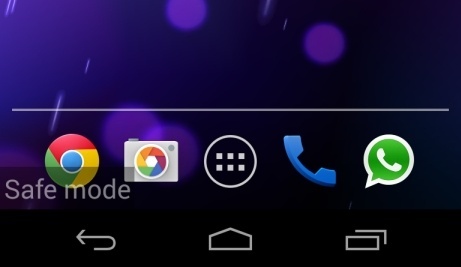
2. Once you have put your phone in safe mode, contact an expert for further removal instruction.
Interpol Virus is a scam designed to block innocent user’s phones and computers. Once downloaded, you cannot do anything on the infected devices because of a fake warning which says your phone has been blocked because it was involved with the following situation: viewing pornographic content, spreading spam, illegally using or distributing copyrighted content and so on. It is worth mentioning that Interpol Virus is not real and you will not get trouble from the police or any legitimate authorities. The Interpol virus message is just used to fool people into paying a non-existent fine. Now research has shown that no antivirus is capable of detecting and removing this ransomware because the bad guys behind this scam have improved the nastiness of this attack and made it with the ability to disable any antivirus products. Victims are recommended to get rid of Interpol Virus from android phone manually.
Note: Manual removal is a skillful and risky job, if any mistakes are made in the process, you may damage your phone immediately. If you are not sure how to do, please contact YooCare PC experts 24/7 online for help right now.

Published by on October 9, 2014 4:20 pm, last updated on May 17, 2016 1:20 am



Leave a Reply
You must be logged in to post a comment.