I was looking through my email, and I saw a link to some site, out of curiosity, I clicked on it. Then it said that the FBI has locked my phone and I need to pay them 300 now or I will be charged for viewing child porn. I swear I didn’t even look up child porn or even watch anything to do with kids. I cannot leave the locked page even though I have restarted my phone a million times. Why FBI Department of Defense blocked up my phone? Now I get a feeling that they’re just going to bust down my door any minute now. I really hope that this is fake and it’s just a scam. Any thoughts?
FBI Department of Defense virus is not something new, but it is still very prevalent in recent years. This virus was created to attack inexperienced users and extort their money by locking the compromised computer or browser. At the beginning, it only targets Windows and Mac computer users, but now it has debuted on Android, using the same method like it attacks computers. If FBI virus is placed on an android device, it locks up phone immediately using a fake FBI pop-up that covers all your other apps, and sometimes even scrambles your data files. It says you have performed some illegal actions that are beyond the the law and therefore all files and applications have been locked. This ransomware uses the name of the government, police or other authorities to scare and cheat you. It claims this warning is from FBI.Department of Defense, Mandiant U.S.A. Cyber Security and U.S.A. Cyber Crime Investigations and even displays your IP address and location to make it look authentic. Undoubtedly it is a pain if your phone has been blocked by FBI virus. Locking the phone means the users cannot navigate away from the message. Even if you restart the phone, the FBI Department of Defense ransomware screen will be the first thing that appears. It is important to know how this type of virus infects an android device. It can appear in Android applications that claim to be “Adobe Flash Player” or something called “Private Video”. If you were used to downloading app from the third parties rather than Google Play, it can make your android phone more vulnerable for this type of ransomware attack. It also can be downloaded after you visited malicious webpage or opened spam email attachments. Since this ransomware has a convincing appearance, many victims regard it as a real message sent from the government. They are too scared and don’t want to get any trouble from the police, so they pay the ransom as the scam asks for, without thinking twice. Usually the fine ranges from $100 to $300 depending on the version of the FBI Cybercrime Division Virus Scam that the phone has picked up. The time to make the payment ranges from 24 hours up to 72 hours, and the only form of payment that is accepted is prepaid money transfer through MoneyPak. Please be attention that FBI Department of Defense virus is nothing but a scam and there is no reason for you to hand over your money for paying this hoax. The reason why it only accepts Moneypak but not credit card is because it can make victims unable to trace the money once they found out they were scammed. This way can guarantee the cyber crooks easily get money they want and no need to worry about other problems. It is no chance that the FBI page you see on the phone is real. At least, you have to understand a fact that the real FBI won’t punish a guilty man by simply locking his phone or computer and ask for a small number of money from a prepaid card. Once you realize this point, don’t try to pay for this scam. Thankfully, this ransomware won’t actually encrypt your files as it mentioned even though you don’t pay for the fine. But it is necessary to get rid of FBI Department of Defense virus from android phone at once to avoid other damages.

FBI.Department of Defense Locked Phone Screenshot:
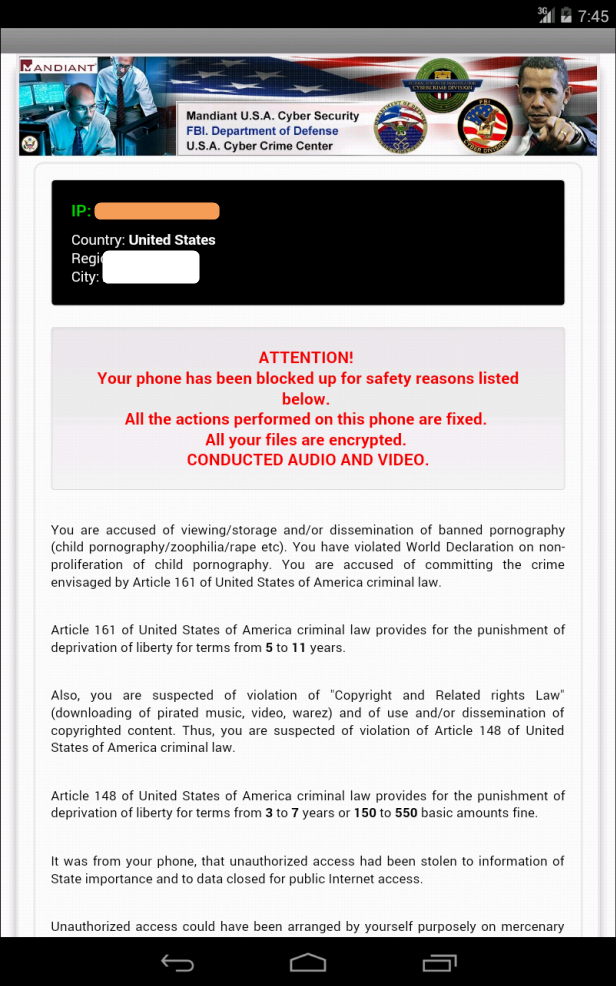
It will take control of your mobie phone rapidly once it is downloaded. It will pretend itself as a legit warning and then ask for a ransom. It will not allow you to change your phone settings or open Google Play to download antivirus program. It will not let you power off the phone or do anything else except for inputting the demand Moneypak code. It may damage your computer data and the Android system.
1. FBI Department of Defense virus can attack smartphones running with Android or Mac OS X system.
2. Don’t pay for anything or provide your personal information to this hoax, it won’t help lock out of the fake FBI virus warning but just waste your money.
3. Currently no app is able to detect or remove this malware, even for preventing the virus from attacking the computer again.
Although FBI Department of Defense virus page seems to be legitimate, it is 100% fake. It even uses camera control to make users panic and make them to pay for the ransom wrongly. If your computer is infected, your camera may turn on automatically. It makes you into thinking your picure has been taken and sent toFBI, or FBI is now watching what you are doing. The fake warning will lock your device forever and block you from doing anything. As mentioned above, we can see how this scam works to deceive innocent users. It is good at using scare tactic to extract money from victims. Hence, users must get rid of FBI Virus from the Android phone as soon as possible.
1. Restart your phone to safe mode. Note: “Safe Mode” on Phone starts up without loading any third-party add-ons and different devices have different ways to access safe mode.
For example: For Samsung Galaxy S4: 1. Power down. 2. Turn on and repeatedly tap the soft-button for “Menu.”
For Samsung Galaxy S3 and others: 1. Power down. 2. Turn on, then press and hold Volume Down (Galaxy S3 and others), Volume Up (HTC One and others), or Volume Down and Volume Up together (various Motorola devices) when the vendor’s logo appears. If you have managed to select Safe Mode, you will see the text “Safe Mode” at the bottom left corner of the screen.
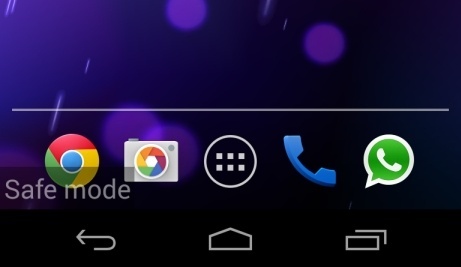
2. Once you have put your phone in safe mode, contact an expert for further removal instruction.
FBI Department of Defense Virus on android phone can freeze out all other apps, groundlessly accuse you of a crime (usually relating to piracy or pornography), and invite you to pay about $300 to make the “charges” go away. This virus first appeared on Windows computer, then on Mac OS X computer, now it is on Android devices including tablet and phone. We have to admit that thousands of PC users have been fooled by this virus scam so it’s hardly surprising to see the crooks increasingly turning their malevolent attention to mobile devices this time. If your phone is attacked, it is very difficult to do anything with your phone, because the fake FBI screen keeps popping back up over whatever apps you try to run and pushing you to pay $300 moneypak . It also makes turning the phone off a difficult task because the page won’t be away no matter what you tap on the phone. This Ransomware refers to Koler malware that should be removed manually as early as possible.
Note: Manual removal is a skillful and risky job, if any mistakes are made in the process, you may damage your phone immediately. If you are not sure how to do, please contact YooCare PC experts 24/7 online for help right now. 
Published by on September 7, 2014 8:02 am, last updated on December 25, 2014 4:14 pm



Leave a Reply
You must be logged in to post a comment.