What is Hot-finder.com? Do you feel surprised to see it appearing as your default homepage when you run the web browser? You can’t use Google or Yahoo to search for information because you are always redirected to its site, which makes you feel uncomfortable? Are you looking for a good way to stop it? You can have a look at this article for more information.
Hot-finder.com is a notorious browser hijacker which is able to modify web browser settings to hijack the browser entirely. Those popular browsers including Google Chrome, Mozilla Firefox, Opera and Internet Explorer are its main targets. Usually, if you install some free programs from unsafe sources, you will get the hateful hijacker easily. In addition, opening spam e-mail attachments and accessing to unknown sites will also help it penetrate into the computer.
Many computer users do not know that Hot-finder.com has completed the installation into the computer until they see it running in the web browser. It changes the default homepage as well as search engine. You must visit its site each time you open the browser, thereby increasing its visiting volume and search ranking. No matter how many times you try to recover the browser, you still can see it again and again. In addition, you cannot use Google or MSN to do search if you don’t delete it. The search results it shows are not reliable. Some of them display many advertisements to keep interrupting your work, while the others even contain malignant viruses that can cause serious damages to the computer. What is more fearful, cyber criminals have the ability to make use of it to connect to your computer quietly. It is not safe to let them collect your personal information including financial details. Therefore, you’d better eliminate the virus as soon as possible.
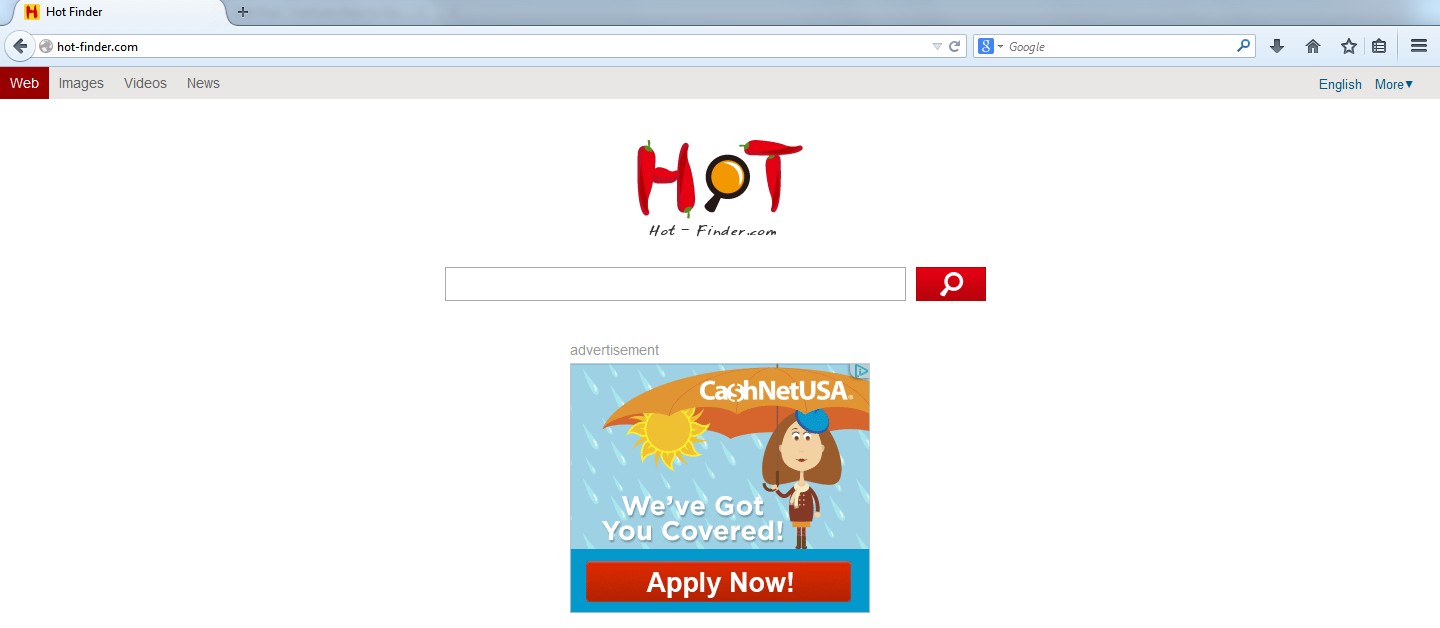
1. Hot-finder.com is able to become the startup page of your web browser via modifying browser settings. No matter which browser you are using (Internet Explorer, Safari, Google Chrome, Mozilla Firefox or Opera), you can see the browser is occupied by it completely.
2. It may also install plug-ins, extensions and toolbars in the browser so as to record your search history as well as cookies.
3. You need to wait for a long time when visiting websites because the browser always gets stuck and is slow in reaction.
4. This annoying redirect may also result in unstable Internet connection and system freezes frequently.
5. You are forced to receive many advertisement windows when the computer is connected to the Internet.
Hot-finder.com is classified as a serious hijacker which is disguised as a legitimate and useful search engine. It can change your browser settings and record the user’s browsing history in order to achieve its marketing activities set by the developers. It is able to complete the installation without letting you know. Once successfully penetrating into the computer, it changes the browser default homepage and search engine immediately. You cannot use Google, Bing or any other major search engines. If you compromised and do search through its search bar, you can get some strange websites showing many ads. There are also many malicious search results containing malicious Trojan viruses, spyware or keylogger that help the cyber criminals record your personal information including passwords and financial information. You will also get many annoying pop-up ads when you work in the computer. Hot-finder.com is created with complex technology, so it is very difficult for antivirus software to detect and remove it. Manual removal is the best way to get rid of it completely.
1. Clean Add-ons and Extensions
* Internet Explorer:
(1). Click Tools in the Menu bar and then click Internet Options
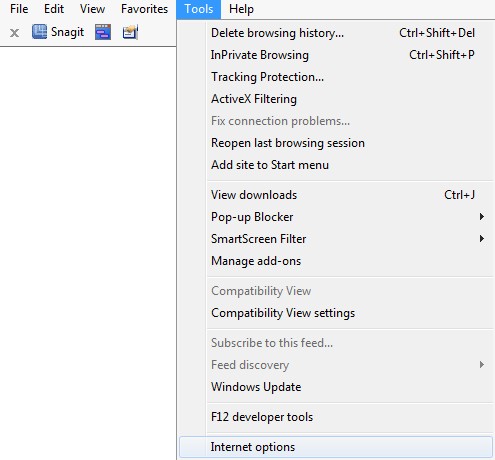
(3). Click Programs tab, click Manage add-ons and disable the suspicious add-ons

* Firefox:
(1). Click Tools in the Menu bar and then click Add-ons
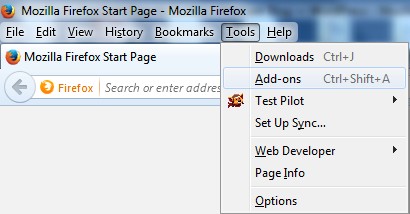
(2). Click Extensions, select the related browser add-ons and click Disable
* Google Chrome:
(1). Click Customize and control Google Chrome button → Tools → Extensions
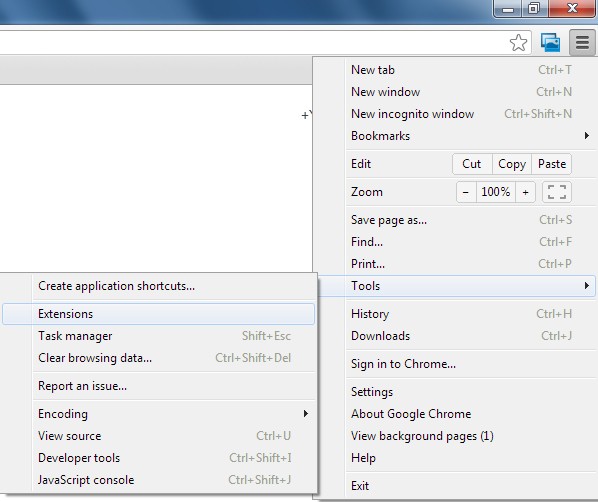
(2). Disable the extensions of Hot-finder.com
2. End Relevant Processes
(1). Press Ctrl+Shift+Esc together to pop up Windows Task Manager, click Processes tab

*For Win 8 Users:
Click More details when you see the Task Manager box

And then click Details tab

(2). Find out and end Hot-finder.com’s processes
3. Show Hidden Files
(1). Click on Start button and then on Control Panel
(2). Click on Appearance and Personalization

(3). Click on Folder Options

(4). Click on the View tab in the Folder Options window
(5). Choose Show hidden files, folders, and drives under the Hidden files and folders category

(6). Click OK at the bottom of the Folder Options window
*For Win 8 Users:
Press Win+E together to open Computer window, click View and then click Options

Click View tab in the Folder Options window, choose Show hidden files, folders, and drives under the Hidden files and folders category

4. Delete Relevant Registry Entries and Files
(1). Delete the registry entries related to Hot-finder.com through Registry Editor
Press Win+R to bring up the Run window, type “regedit” and click “OK”

While the Registry Editor is open, search and delete its registry entries
HKEY_CURRENT_USER\Software\Microsoft\Windows\CurrentVersion\Run\[RANDOM CHARACTERS].exe
HKEY_CURRENT_USER\Software\Microsoft\Windows\CurrentVersion\Run ‘Random’
HKEY_LOCAL_MACHINE\SOFTWARE\Microsoft\Windows\CurrentVersion\policies\Explorer\run\Random.exe
(2). Find out and remove the associated files
%AllUsersProfile%\random.exe
%AllUsersProfile%\Application Data\.dll HKEY_CURRENT_USER\Software\Microsoft\Windows\CurrentVersion\Random “.exe”
Hot-finder.com is considered as a hateful browser hijacker that enters the computer secretly and changes your browser settings. Your default homepage is set to Hot-finder.com and you are not allowed to change back. If you use it to search for information, you will get some websites displaying ads or even containing dangerous viruses rather than accurate search results you need. Cyber criminals can use it to access your computer to record your online behaviors. Therefore, you should remove Hot-finder.com timely if you want to use the computer safely.
The above manual removal is quite dangerous and complicated, which needs sufficient professional skills. Therefore, only computer users with rich computer knowledge are recommended to implement the process because any errors including deleting important system files and registry entries will crash your computer system. If you have no idea of how to process the manual removal, please contact experts from YooCare Online Tech Support for further assistance.
Published by on May 29, 2014 12:41 pm, last updated on May 29, 2014 12:41 pm



Leave a Reply
You must be logged in to post a comment.