Optimum PC Boost fake alert popped up on my computer every time the system was launched. It covered most parts of the computer screen and ran an automatic scan through the whole system, which seems quite reliable via its interface. After getting this rogue application, my computer performed extremely slowly and it got frozen up easily. Why the advanced security software can’t block this rogue program? How to uninstall it from the computer completely? If you failed to clean out this fake anti-spyware, please follow removal tips below to save the computer promptly.
Optimum PC Boost is identified as a fake anti-spyware released through network. It spreads through malicious websites, junk email attachments and free downloads etc. Users are likely to suffer from this fake antivirus when you gain access to those harmful online resources without any caution. Such a rogue program attacks worldwide computers and installs in the contaminated system without any consent. It is capable to launch automatically soon as the computer is started. It also runs as a startup process, taking up the CPU usage. Upon installation, the rogue program will launch an automatic scan through the system and then it displays scan reports stating that many threats have been found in the computer. To clean those detected threats and get ultimate protection against further attacks, the rogue anti-spyware will ask users to register and sign up for its full version of product. However, this rogue program is nothing reliable but a hazardous computer infection needed to be deleted immediately.
The Optimum PC Boost pretends to scan the system thoroughly and displays fraudulent scan reports only to trick users into purchasing its registered version. It supposedly contains same features as licensed antivirus to earn users’ trust. Many users may be tricked by the fake antivirus at first sight. Computer victims are so scared and worried about the computer situation that they fall into the rogue virus scam and purchase its full version without giving it a second thought. Once you register the so-called full version of rogue program, you will lose the money and leave the computer being corrupted terribly. In fact, it is not a good security program which can be used to clean your computer or get further protection. All users need to do is to uninstall this rogue program completely and timely.
Once the fake anti-spyware targets the computer, it will exploit system leaks to deliver additional threats to the computer, such as adware, malware and spyware. Some nasty ads-on, plug-ins and extensions may take chance to get into the contaminated system at the same time. The rogue software makes great troubles to computer users. To more specific, it can modify system files and entries and drops hazardous files to the computer secretly. The slow system performance, poor network environment and disabled firewall and normal programs are greatly associated with the rogue program. Soon as the affected computer gets slow, it will come across system stuck and computer freezes a lot. Unfortunately, the rogue program may trigger serious damages to the computer, such as system crash, blue screen errors and corrupting system files and so on. Urgent as the case is, PC users should get rid of the Optimum PC Boost in a manual removal way promptly.
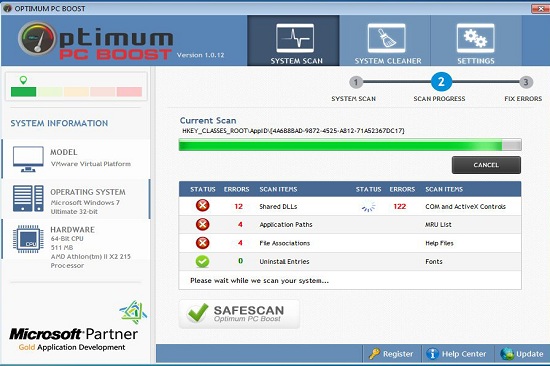
Although this tricky virus can escape the scan of legitimate antivirus program, it also can be picked up by its symptoms.
1. Your computer will be much slower than before just like crawl which make you really upset.
2. Some malware you never saw before will be downloaded automatically after you turned on your computer.
3. You can find that your computer resources are highly consumed.
4. You will be kicked off the needed website quickly and then receive its pop up immediately.
5. Sometimes you may find that your keyboard likes dead because you can’t do anything on it.
6. In your system, you can receive some random files with a long name. However, these files not belong to you.
Since the Optimum PC Boost infection is capable to affect normal programs, particularly the antivirus, then manual removal is a better choice. However, manual removal is a complicated and difficult process which requires sufficient computer skills. If you are lack of expertise, please follow removal instructions below to get this rogue program out of the computer as early as possible.
1. Restart your PC before windows launches, tap “F8” constantly. Choose“Safe Mode with Networking” option, and then press Enter key.

2. Press Ctrl+Alt+Del keys together and stop Optimum PC Boost virus processes in the Windows Task Manager.
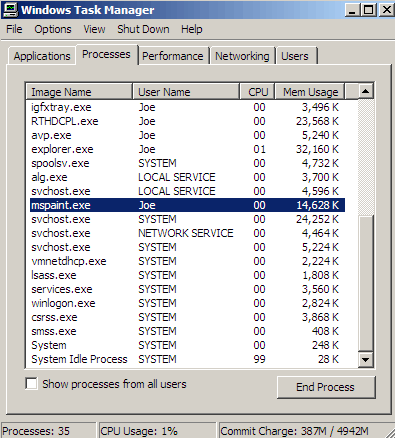
3. a. Press Windows+ R keys to pull up the Run box.
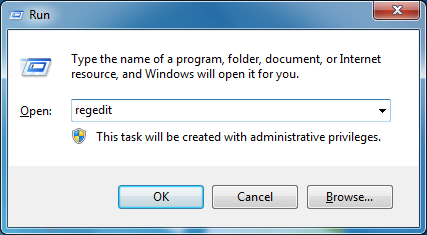
b. Search for regedit in Run. (Type regedit in the Open filed of Run, and click Ok)
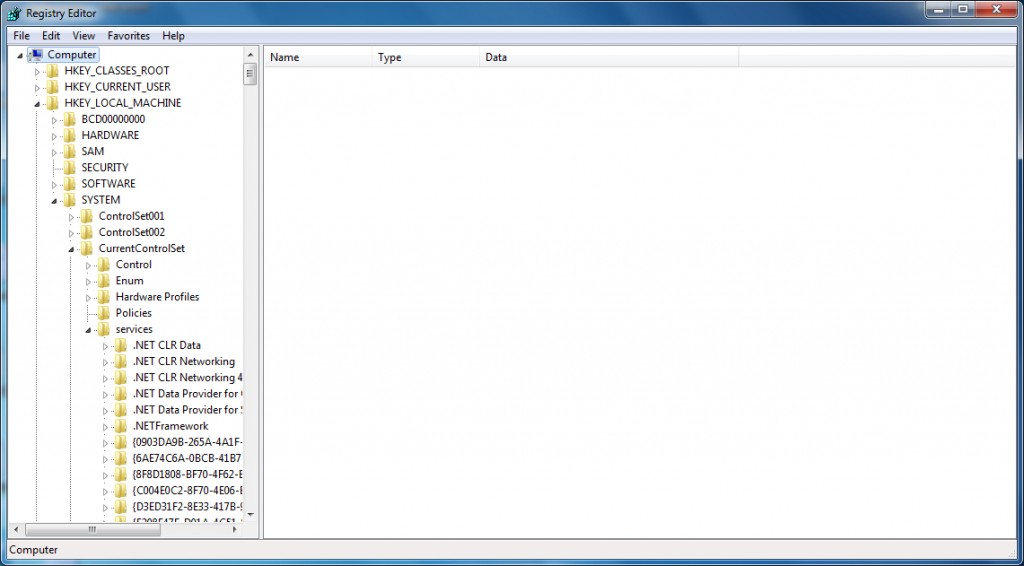
*Note: Remember to back up beforehand.
4. Delete associated files and registry entries related to Optimum PC Boost from your PC completely as follows:
%AppData%\NPSWF32.dll
%AppData%\Protector-
%AppData%\result.db
HKEY_CURRENT_USER\Software\Microsoft\Windows\CurrentVersion\Internet Settings “WarnOnHTTPSToHTTPRedirect” = 0
HKEY_CURRENT_USER\Software\Microsoft\Windows\CurrentVersion\Policies\System “DisableRegedit” = 0
HKEY_CURRENT_USER\Software\Microsoft\Windows\CurrentVersion\Policies\System “DisableRegistryTools” = 0
HKEY_CURRENT_USER\Software\Microsoft\Windows\CurrentVersion\Policies\System “DisableTaskMgr” = 0
HKEY_LOCAL_MACHINE\SOFTWARE\Clients\StartMenuInternet\IEXPLORE.EXE\shell\open\command “(Default)” = ‘”%LocalAppData%\kdn.exe” -a “C:\Program Files\Internet Explorer\iexplore.exe”
5. Reboot the computer to normal mode when the above steps are done.
From the above mentioned, we learn that Optimum PC Boost is not that reliable as it claims. It is a rogue program which users should remove it from the computer immediately. As the fake antivirus supposedly launches scans through the computer and displays fake scan reports to cheat users into its scam. Providing that you register for its full version and install it in the computer, you will find the computer performs badly. Indeed, the slow system performance and poor program functions etc. result from this rogue application. As your advanced antivirus also gets disabled by the rogue infection, it won’t function properly to deal with any computer infection. In this situation, manual removal is taken as the most effective way. If you remove the fake antivirus with no success, please contact YooCare PC experts 24/7 online to help you remove the fake anti-spyware from your computer completely.
Friendly Reminder:If you still find it difficult to follow the removal guide above smoothly, please contact YooCare: PC experts 24/7 online will offer you the most effective tech support to remove Optimum PC Boost virus completely.

Published by on May 14, 2014 1:15 pm, last updated on May 14, 2014 1:15 pm



Leave a Reply
You must be logged in to post a comment.