I’ve been getting “Helpctr.exe” application error message on start up. This non-stop pop-up goes crazy and comes up again and again. I’m not a computer wiz. I am using Windows XP, and I only started receiving this issue after i installed the latest 2 windows updates. Now this error blocks me from doing anything on my computer and cannot close down no matter what I do on the PC. Any advice to get rid of this error?
In recent days, many computer users start complaining that their computers are getting an irritating problem about the “Helpctr.exe” error on start up. This message pops up a million times on the target computer and takes up all of the memory, making computer system sluggish and slow to respond. No matter what the user tries to do, Helpctr.exe application error pops up immediately and says “The application failed to initialize properly (0xc0000142).” Actually helpctr.exe is used by ‘Microsoft Help and Support Center’ and it is not considered as a harmful file. There are many reasons for this error coming up to annoy PC users. And the common reasons are ascribed to the following possibility:
1. Some HELP files are damaged or missing. 2. Attack of malware, adware or other spyware. 3. Incorrect installation of applications. 4. Damaged or obsolete windows registry. 5. Outdated windows device drivers that require updating; 6. Corrupted file allocation. 7. Hardware problem. 8. Missing or corrupt registry files of Microsoft Help and Support Center
Now there can be many events which may have resulted in the system files errors. An incomplete installation, an incomplete uninstall, improper deletion of applications or hardware. It can also be caused if your computer is recovered from a virus or adware/spyware attack or by an improper shutdown of the computer. All the above actives may result in the deletion or corruption of the entries in the windows system files. This corrupted system file will lead to the missing and wrongly linked information and files needed for the proper working of the application. That is why “Helpctr.exe” error should be fixed as soon as it is detected because no one want to ruin the computer or lose their previous date. Now complaints about this error keep going up:
I have serious problem with my computer in the last two days. Every time I turn on the computer, there is beeping sound. If I pressed enter then it turns me to login in screen. I did it. After few seconds, HelpCtr.exe (0xc0000142) error popped up. If I pressed ok, it doesn’t go away. It stays on then the computer froze. I have no clues what caused my computer to act like this these days. Please, your helps would be much appreciated.
helpctr.exe application error window keeps popping up on start up how do i get rid of it? it locks my PC up and takes about 10 mins for me to be able to do anything on my computer. It’s really winding me up. Can someone help me sort this problem out please??
Whenever i start my computer i get loads of errors connected to HelpCtr.exe…I’ve searched a lot and some people say to remove it, but it regenerates itself…some people say it’s a problem with the keyboard…
anyone have any ideas?
Do you get the issue on your computer and cannot find a way to fix it? This following post will help you get rid of this annoying error for good.
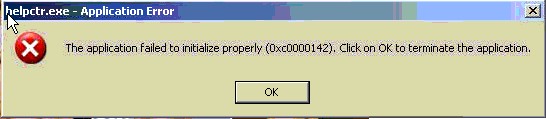
1. Check your keyboard and see if F1 key is stuck.
2. Replace the helpctr.exe file with the original version.
3. Please hit Ctrl+Shift+Esc (Ctrl+Alt+Delete) keys together to pull up Windows Task Manager; go to Processes tab on top and scroll down the list to find processes associated with “Helpctr.exe” error message and click End process.

4. Open Registry Editor by pressing Windows+R keys and pull up Run box and searching for regedit.
The Windows registry is an important part of the Windows operating system. It is designed to store and manage the system settings and options of the Windows operating system. Errors occur to the Windows registry may easily lead to multiple system problems, such as unexpected Blue Screen of Death errors, software instability, Black Screen of Death pops- up, program uninstall failure and system components issues. To fix helpctr.exe error, you may need to get rid of the registry problems firstly.

5. Find out and delete the corrupted registry.
6. Restart computer back and check out if the error still shows up again.
“Helpctr.exe” is a common error that can show up on startup. When this problem happens on your computer, it also brings other damages to your PC. You may get unexpected system pop-up or blue screen of death at the same time. Also the software installed on your computer will be not working. Sometimes, you are unable to load system firewall properly so it is easy for malware to sneak into your computer and start attacks. The most common symptom you will see is frequent system freezes. This malicious processes related to this error take up a lot of memories so when you open a program or get online, it lags all the time. To avoid these problems, you should fix the error immediately.
Note: Manual removal is a skillful and risky job, if any mistakes are made in the process, you may damage your computer immediately. If you have troubles in dealing with this problem, please contact YooCare PC experts 24/7 online for help right now.

Published by on April 7, 2014 5:03 am, last updated on April 7, 2014 5:03 am



Leave a Reply
You must be logged in to post a comment.