Windows Pro Defence Kit popped up on the screen when I turned on the computer this morning. Is it a reliable antivirus alert or a bogus one? If it is a computer infection, what will it do to my computer? Why did my antivirus fail to block this fake anti-spyware? How can I uninstall this rogue program from the computer without making any damage? If you have tried in vain, please go over this article and remove the rogue program from your computer successfully with following removal instructions.
Windows Pro Defence Kit is identified as a fake antivirus which is designed by cyber criminals to attack worldwide computers. Soon as the fake anti-spyware arrives, it installs in the computer automatically and launches itself as a startup process. It will pop up immediately after the contaminated system launches. The fake trial version of rogue program covers most part of the computer screen, and it runs automatic scan through the system. After the scan, it reports that your computer is at great risk, for numerous threats have been found in the computer. It also claims that your firewall, antivirus protection and automatic updates are off, which intends to cheat users into signing up and registering for its so-called full version to clean those detected threats. Moreover, the fake scan report supposedly advises users to activate the current trial version to get ultimate protection against various computer threats. Actually, all pop-up alerts from this trial version of the rogue are definitely fake and false information which aims at damaging target computers and collecting money from unknown victims, just as another rogue program Windows Defence Master does. Such a rogue program is nothing licensed or reliable, but it is actually risky computer infection needed to be cleaned out immediately.
Tricky as the Windows Pro Defence Kit is, it seems quite real at first sight with its interface which pretends to share same features and functions with licensed antivirus, such as quick scan, deep scan, viewing history and changing settings and so on. To more specific, the rogue program fools users to clean those non-existing threats and get further protection by purchasing and installing its registered version. The fake scan report makes users very scared and worried about the computer situation. As a result, users are likely to fall into the virus scam and purchase this risky full version of rogue program without giving it a second thought. Once you sign up and registered for the so-called version, you will find that your computer goes bad to worse and you just lose your hard earned money. Neither the trail version nor the registered version of the fake antivirus will help you clean any computer threat or protect the computer from further attacks. Indeed, PC users should be aware of this rogue program infection and uninstall it from the computer completely.
Once the fake antivirus attacks the computer, it pops up automatically and prevents users from performing other computer tasks properly. In fact, this infection comes bundled with additional computer threats like adware, malware and spyware. It also takes use of the system leaks to install some unwanted freeware in the computer without any consent. While being affected, the computer will get extremely slow system performance and poor program functions. The computer infection is capable to change system files and registry entries and drop malicious files in the computer. The longer the rogue program stays in the contaminated computer, the greater damages will occur. To save your computer, a prompt manual removal of this Windows Pro Defence Kit virus is greatly required.
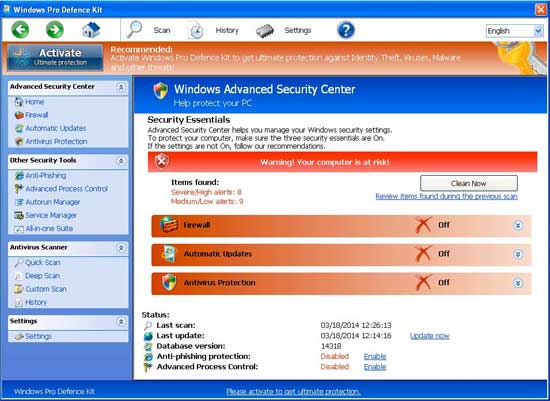
Although this tricky virus can escape the scan of legitimate antivirus program, it also can be picked up by its symptoms.
1. Your computer will be much slower than before just like crawl which make you really upset.
2. Some malware you never saw before will be downloaded automatically after you turned on your computer.
3. You can find that your computer resources are highly consumed.
4. You will be kicked off the needed website quickly and then receive its pop up immediately.
5. Sometimes you may find that your keyboard likes dead because you can’t do anything on it.
6. In your system, you can receive some random files with a long name. However, these files not belong to you.
Invasive as the fake Windows Pro Defence Kit virus, it pops up on the computer screen every the system starts. The fake anti-spyware alert stops users from using the computer properly. Once the rogue program installs in the computer, it slows down the computer performance and disconnects the network frequently. Therefore, the computer come across system stuck and constant freezes easily. The fake antivirus launches itself as a startup process and it attacks executable programs to make them malfunctioning. Particularly, it corrupts your advanced antivirus to prevent it from dealing with any computer infection entirely. Soon as the antivirus gets disabled, it won’t take effective to delete the rogue program properly. If you choose a PC repair shop or local technician to uninstall the rogue program, you will find it a waste of time and money. Actually, manual removal is taken as the most effective way to deal with the fake antivirus. PC professionals online will get rid of this rogue program completely and promptly.
1. Restart your PC before windows launches, tap “F8” constantly. Choose“Safe Mode with Networking” option, and then press Enter key.

2. Press Ctrl+Alt+Del keys together and stop Windows Pro Defence Kit virus processes in the Windows Task Manager.
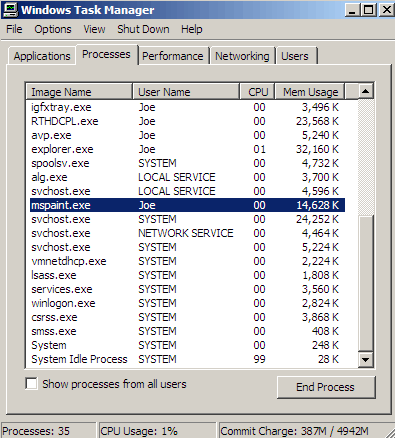
3. a. Press Windows+ R keys to pull up the Run box.
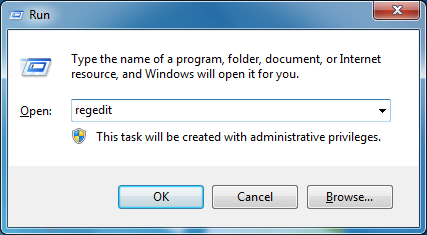
b. Search for regedit in Run. (Type regedit in the Open filed of Run, and click Ok)
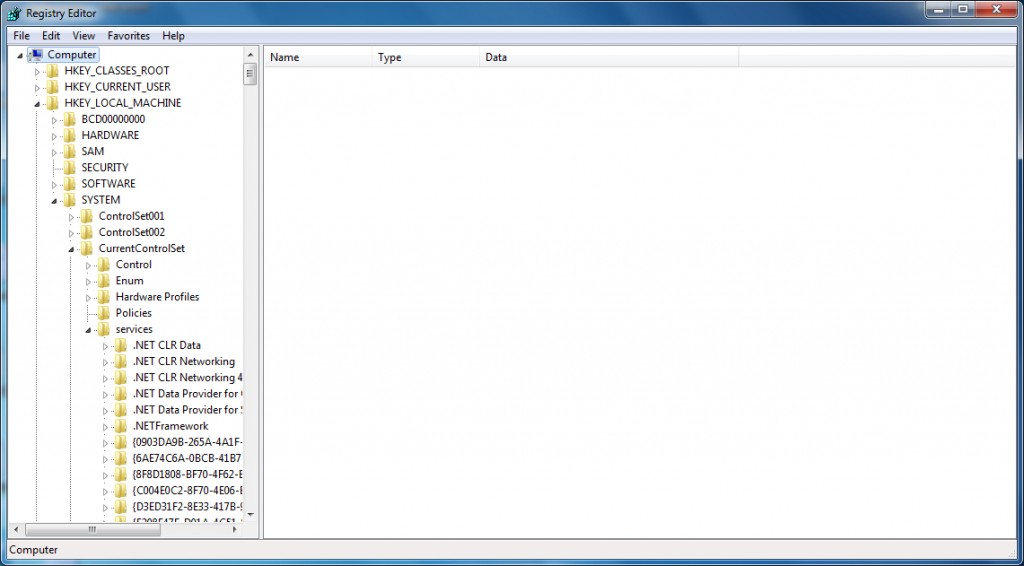
*Note: Remember to back up beforehand.
4. Delete associated files and registry entries related to Windows Pro Defence Kit virus from your PC completely as follows:
%AppData%\NPSWF32.dll
%AppData%\Protector-
%AppData%\result.db
HKEY_CURRENT_USER\Software\Microsoft\Windows\CurrentVersion\Internet Settings “WarnOnHTTPSToHTTPRedirect” = 0
HKEY_CURRENT_USER\Software\Microsoft\Windows\CurrentVersion\Policies\System “DisableRegedit” = 0
HKEY_CURRENT_USER\Software\Microsoft\Windows\CurrentVersion\Policies\System “DisableRegistryTools” = 0
HKEY_CURRENT_USER\Software\Microsoft\Windows\CurrentVersion\Policies\System “DisableTaskMgr” = 0
HKEY_LOCAL_MACHINE\SOFTWARE\Clients\StartMenuInternet\IEXPLORE.EXE\shell\open\command “(Default)” = ‘”%LocalAppData%\kdn.exe” -a “C:\Program Files\Internet Explorer\iexplore.exe”
5. Reboot the computer to normal mode when the above steps are done.
From the above mentioned, we learn that Windows Pro Defence Kit is not a reliable program but a risky computer infection. It does great harm to the target computer, and it is associated with poor computer performance. With this rogue program, the computer just results in slow system performance and poor network environment. In fact, the trial version of the rogue program launches automatic scans through the system and claims that your computer is at risk. It also tricks users to clean those detected threats via its registered full version. However, the fake antivrius is nothing useful but risky computer virus which must be removed from the computer immediately. Since your advanced antivirus fails to delete the rogue program, then manual removal is chosen as a better way. If you remove the fake antivirus with no success, please contact YooCare PC experts 24/7 online to help you remove the fake anti-spyware from your computer completely.
Friendly Reminder:If you still find it difficult to follow the removal guide above smoothly, please contact YooCare: PC experts 24/7 online will offer you the most effective tech support to remove Windows Pro Defence Kit virus completely.

Published by on March 19, 2014 6:29 am, last updated on March 19, 2014 6:29 am



Leave a Reply
You must be logged in to post a comment.