http://startscan.net/9/ is a dangerous web page that offers fake online scanner and promotes potentially unwanted program to average PC users. Does your browser keep redirecting you to this page and scanning your computer without your permission? Are the scan reports real or not? Do you really need to pay and register this program in order to protect your computer? Watch out! This is another scam designed to steal user’s money. Don’t be fooled by that. All the results displayed on this web page are fake. Your computer must be infected with adware or browser hijacker now. Follow the manual guide below to get rid of it now.
http://startscan.net/9/ is categorized as an adware that can keep giving users undesirable ads and fake reports until the computer totally crashes down. It is prone to infect browsers like Internet Explorer, Mozilla Firefox as well as Google Chrome and others. Unlike the traditional browser hijacker malware, this one will hijack the affected browser and redirect PC users to a webpage that offers a fake online scanner. It imitates computer scanning process and displays fake scanning results stating that computer is infected with viruses and/or spyware. It scares innocent users and tricks them into purchasing of fake anti-spyware or antivirus products. Now many applications masquerade themselves as legitimate Anti-Virus software and they are distributed over the Internet by the cyber criminals. If you trust the fake scan results and really pay for a fix, it must be the most regrettable thing you have ever done in your life, because all you are going to pay for is just a virus that can lead to system unstable and crash.
Usually, fake scanner site is silently installed in the web browser as a homepage or a Browser Helper Object (BHO) by the trojan program. It should be considered as a serious threat to everyone who surfs the Internet. Sometimes, when you browse the Internet or perform a search on Google, Bing or other similar search engines, you will be sent to http://startscan.net/9/ without your agreement. The page starts doing a full system scan on your computer and it won’t let you stop it. Until the scan is completed, you will be shown numerous fake reports saying that “Your Windows computer contains errors which may lead to a computer crash and loss of data / personal files and settings.” And then it takes you to another page asking to register a fake antivirus program. Notice that the web page is a complete scam designed by the cyber criminals to install spyware and steal money. Once found, an immediate removal is needed.
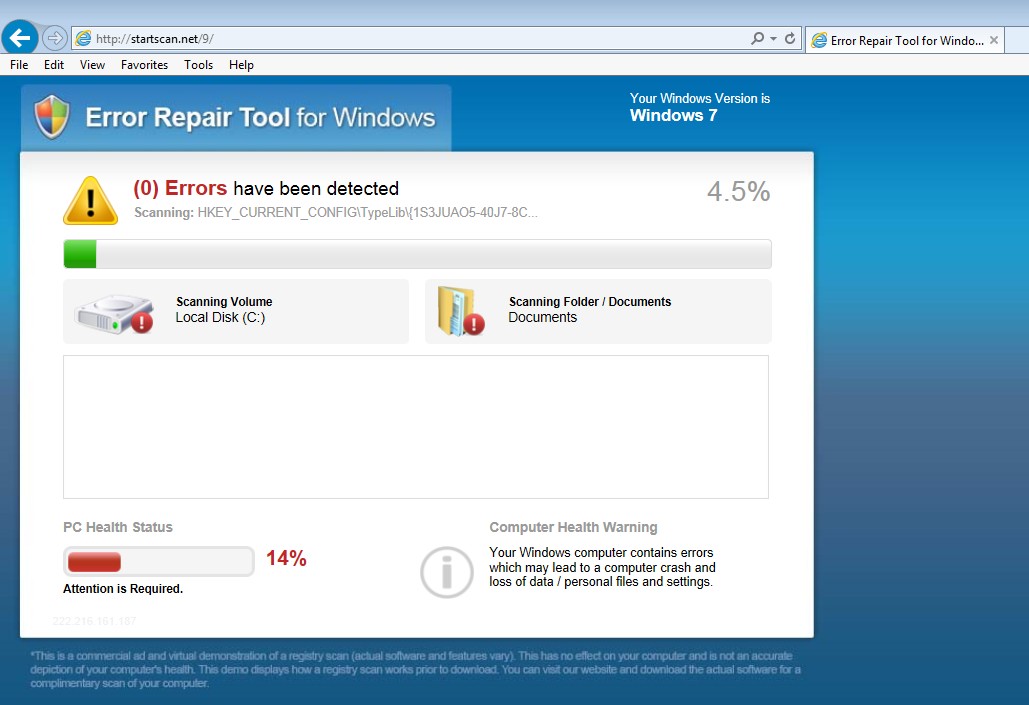
1. You keep getting random pop-ups opening in new browser tabs.
2. When clicking on Google search links you get taken to sites that have nothing to do with the subject you searched for.
3. Anti-virus and firewall software won’t start.
4. Internet stops working.
5. Unknown software has been installed without your authorization.
6. You can’t access reputable sites unless you type the URL into the navigation bar
http://startscan.net/9/ hijacks your browser to redirect your web search results and changes the homepage and browser settings. To completely uninstall it from an infected system, manual removal is the first choice because sometimes antivirus software cannot pick up the exact computer threat timely or remove it permanently. Now most browser hijackers are quite similar to spyware and adware threats and therefore cannot be removed with the help of popular antivirus products. Users can follow the manual guide here to get rid of this browser hijacker completely.
1. Clear all the cookies of your affected browsers.
Since this tricky hijacker virus has the ability to use cookies for tracing and tracking the internet activity of users, it is suggested users delete all the cookies before a complete removal.
Google Chrome:
Click on the “Tools” menu and click the “Clear browsing data” button.
Select “Delete cookies and other site data” to delete all cookies from the list.
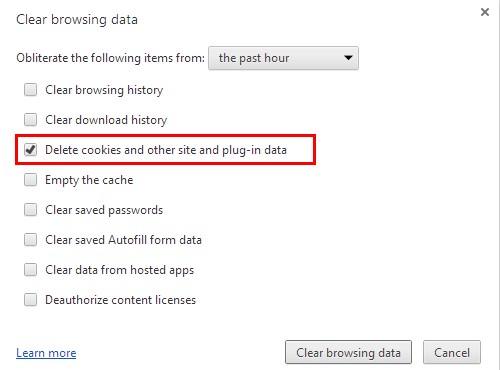
Internet Explorer:
Open Internet explorer window
Click the “Tools” button
Point to “safety” and then click “delete browsing history”
Tick the “cookies” box, then click “delete”
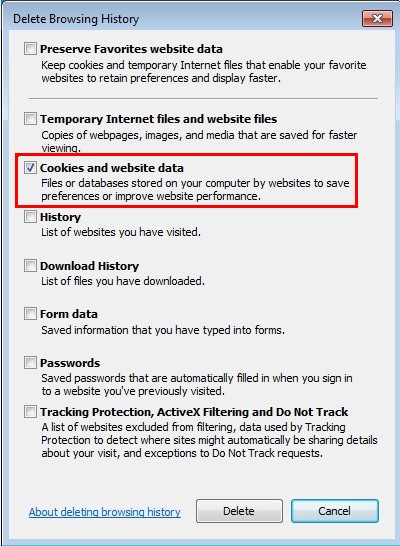
Mozilla Firefox:
Click on Tools, then Options, select Privacy
Click “Remove individual cookies”
In the Cookies panel, click on “Show Cookies”
To remove a single cookie click on the entry in the list and click on the “Remove Cookie”
To remove all cookies click on the “Remove All Cookies” button
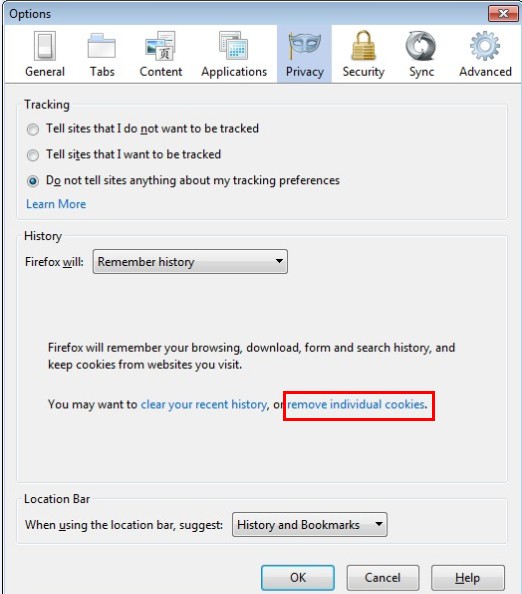
2. End the malicious process from Task Manager.
Once http://startscan.net/9/ redirect is installed, computer user may notice that CPU usage randomly jumps to 100 percent. At any time Windows always has many running processes. A process is an individual task that the computer runs. In general, the more processes, the more work the computer has to do and the slower it will run. If your system’s CPU spike is constant and remain at a constant 90-95%, users should check from Task Manager and see if there is a suspicious process occupying the system resources and then end it immediately.
(The name of the virus process can be random.)
Press Ctrl+Shift+Esc to quickly bring up Task Manager Window:
3. Show hidden files and folders.
Open Folder Options by clicking the Start button, clicking Control Panel, clicking Appearance and Personalization, and then clicking Folder Options.
Click the View tab.
Under Advanced settings, click Show hidden files and folders, uncheck Hide protected operating system files (Recommended) and then click OK.
4. Remove all the malicious files related to http://startscan.net/9/ hijacker manually.
%AppData%Local[random].exe
C:\Documents and Settings\LocalService\Local Settings\Temporary Internet Files\*.exe
http://startscan.net/9/ is a website associated with browser hijacker or adware that may secretly install malware into your computer exploiting browser’s security flaws. Once the browser is hijacked, it works as similar as rogue program by deceiving unwitting users into downloading and installing malicious product. It presents a scanner on its website, saying that computer has many errors and infections, also with instructions to buy the “full version” in order to remove the fictional infections. Wasting your hard-earned dollars on a bogus product isn’t the only thing you need to worry about. There have been multiple reports from folks who fell for the scam only to end up with credit card charges much higher than expected – and often a series of fraudulent charges continue to appear on their statements. Considering http://startscan.net/9/ pop-up is highly dangerous, it has to be eliminated as soon as possible.
Note: If you are not a computer expert and have no idea how to perform the removal, please contact experts from YooCare Online Tech Support for further help.

Published by on February 27, 2014 4:40 am, last updated on February 28, 2014 6:34 am



Leave a Reply
You must be logged in to post a comment.