Your computer is infected with Windows Safety Master because you download one unknown program from a forum? This fake antivirus program stops you from opening any program on the computer? Every time you try to open some programs such as Excel and word documents or visit websites, it always pops up telling you that your computer is infected with many Trojan infections? How to remove this malicious program from the computer? You think your legitimate security tool is able to remove it, but it even will not let you access the security tool? What to do to get rid of this nasty thing?
Windows Safety Master virus, which is similar to Windows Ultimate Booster, Windows Efficiency Kit and Windows Prime Accelerator, is a kind of rogue software. It installs on a computer system without user’s consent and results in privacy issues including credit card theft, cyber criminals’ invasion and identity theft. This rogue usually mimics the basic structure of those famous security programs to confuse inexperienced computer users. The most common symptom of this Rogueware is that it will scan the computer and the result always shows that the computer has been threatened by many high-risk infections such as Trojans, worms or spyware. Then it claims that it has the ability to remove all the threats and protect the computer if you purchase its full version.
In reality, Windows Safety Master is a fraud designed by cyber criminals to extort computer users illegally. It is not eligible to be a real antivirus program for it does not have a real virus database. We strongly suggest that you do not spend money on buying its license key because it will damage your computer and steal money. If you do not remove it from the computer in a timely manner, it will degrade the performance of the computer via taking over high resources of the system. In addition, it has advanced hacking technique, as a result, it is capable of opening a backdoor via using operating system vulnerabilities. In this case, additional computer threats such as browser hijackers, Trojans and worms also can get into the computer without any permission. In a way, the virus makers are even able to steal your confidential data stored in the hard drive directly. Computer users usually get the Windows Safety Master rogue virus when they visit some web pages that are infected or navigate unknown attachments and links embedded in a spam email. Furthermore, it can be hidden in free programs published in unreliable online sources. Thus, we should not use any un-trusted Internet resources so that we can avoid unnecessary infections. The first idea of the vast majority of computer users could be downloading a famous antivirus program to solve the problem. However, the rogue has the ability to prevent you from downloading anything or accessing the installed antivirus program. Therefore, computer users must find an effective virus removal method to get rid of it timely.

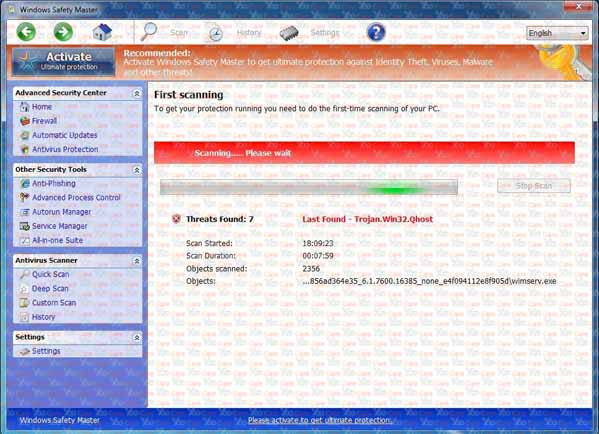
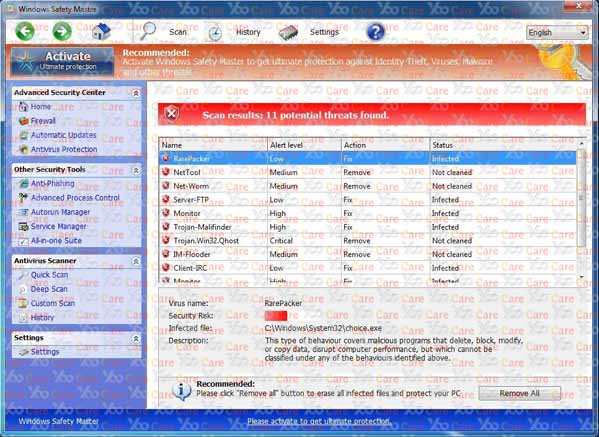
When Windows Safety Master gets on your computer, it will display all kinds of troubles to cause you a hard time to run on the computer. Not only certain programs on the computer (especially legit antivirus security tools) are disabled by this rogue, but some operations will be stopped like Windows Task Manager and Safe Mode. Basically, victims of this computer rogue scam virus will see and experience: 1) constant popups of the fake AV screen; 2) lots of security alerts reporting viruses in almost all files and programs; 3) constant blocks by the pop-up virus screen; 4) a rather slow computer ect. To fix these problems and save computer from being ruined by the rogue, uninstall Windows Safety Master ASAP.
1. Restart the infected computer into safe mode with networking (* Usually the Windows Safety Master malware will be temporarily disabled in Safe Mode which will provide users a chance to get this problem fixed. If you are still getting the virus popup in safe mode with networking, please try safe mode with command prompt next.)
Guides in Windows 8
(1). Sign out to get log-in screen
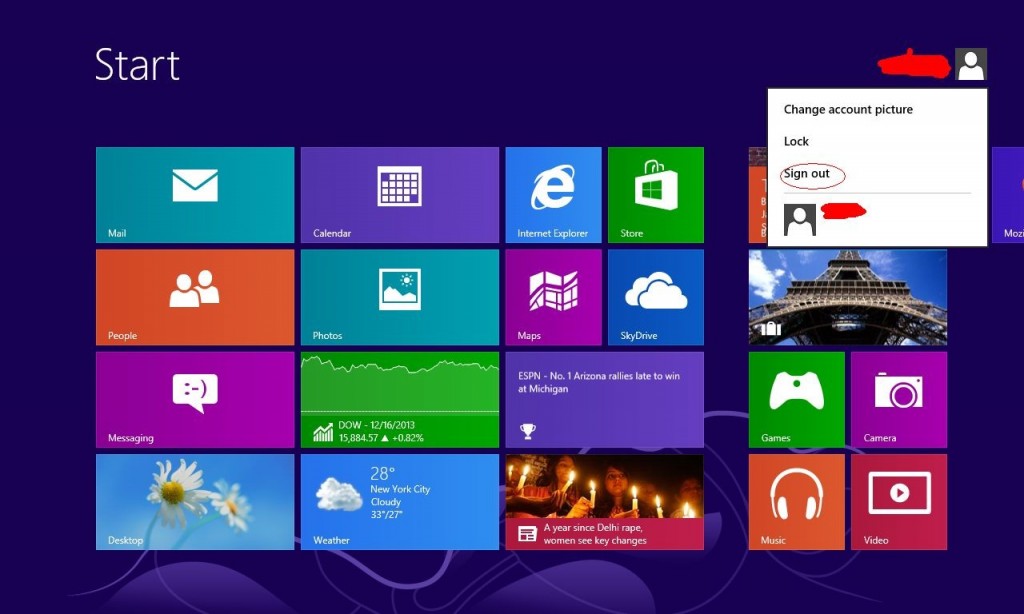
(2). Keep holding down Shift key then click on the Shut Down icon to select Restart.
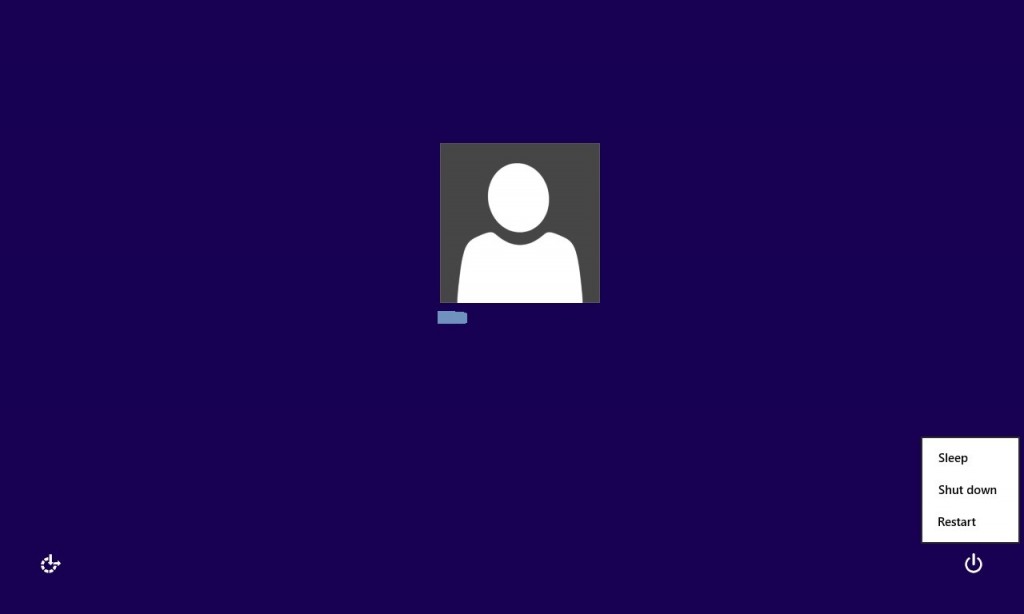
(3). If successfully, it will bring you to ‘Choose An Option’ screen. Choose ‘troubleshoot’.
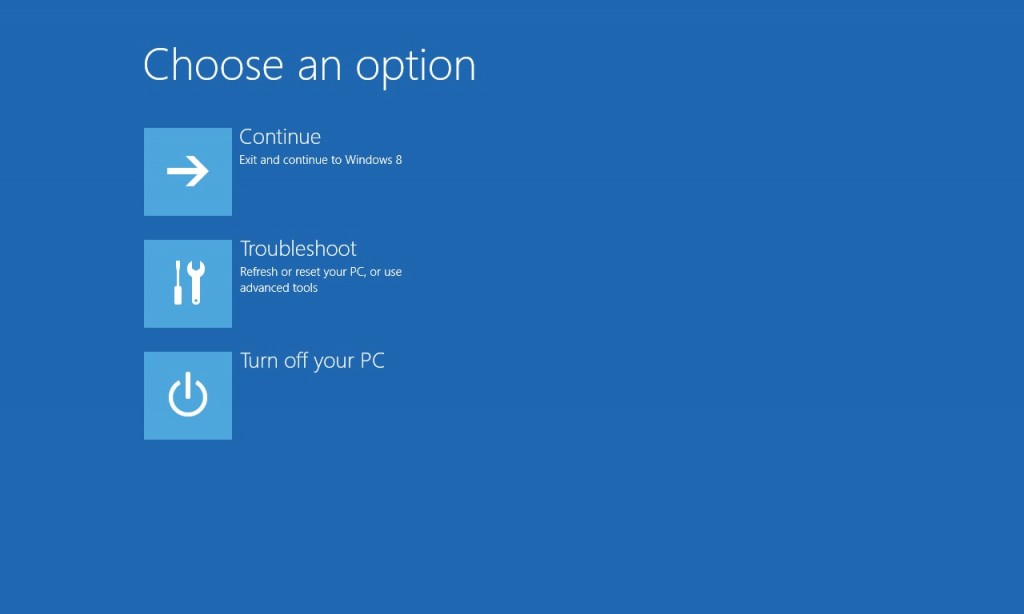
(4). Click on ‘Advance Options’
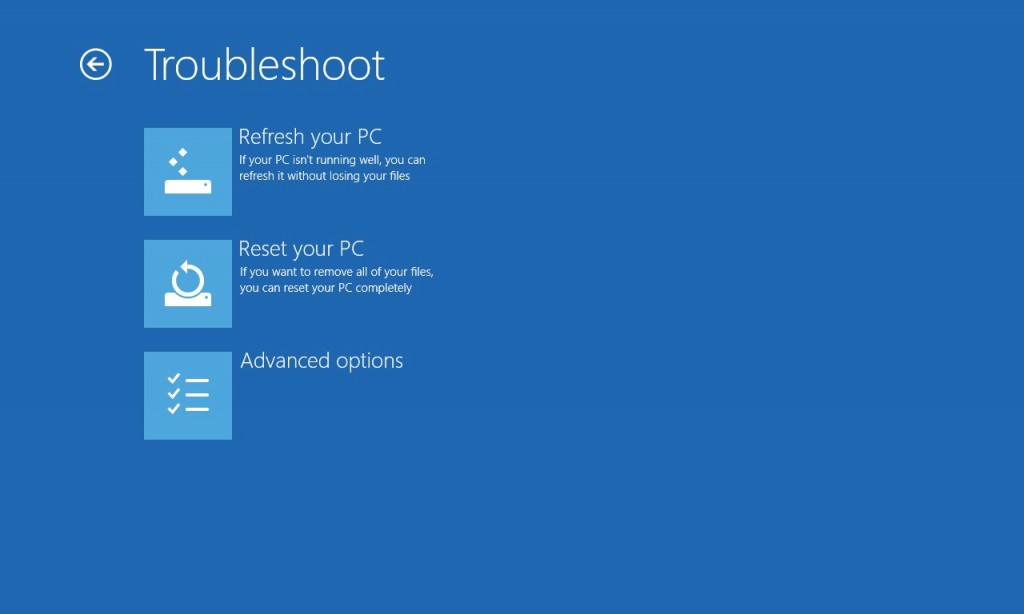
(5). Click on ‘Startup Settings’
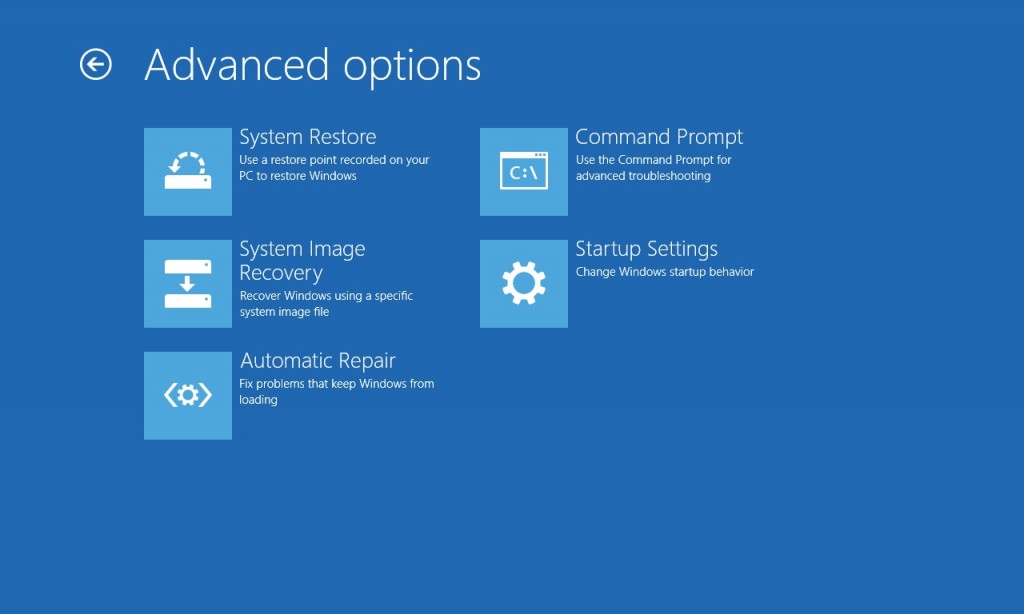
(6). Click on ‘Restart’
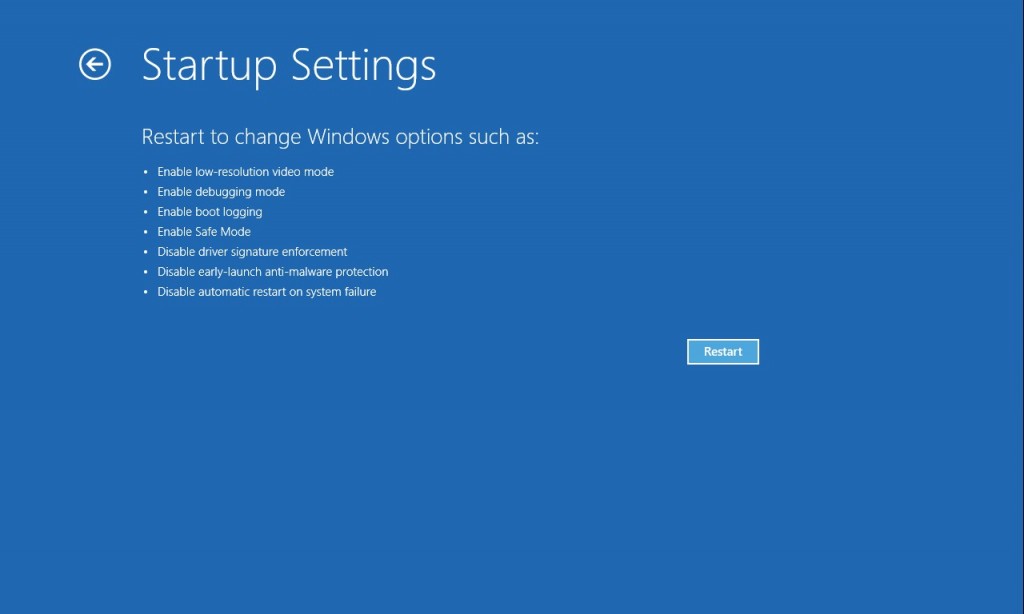
(7). If system goes through a reboot, please wait till you get the following screen. Choose ‘Enable safe mode with networking’ (or any other option you want to start up the system with)
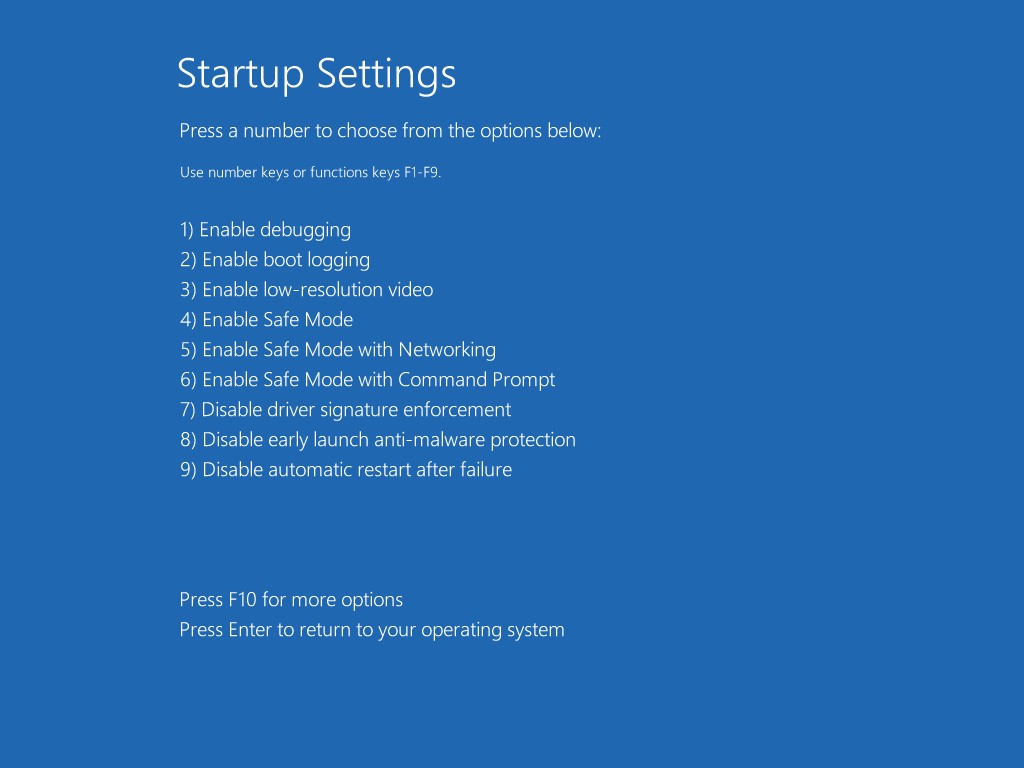
Then you can get into safe mode with networking in Windows 8 and see a desktop like this
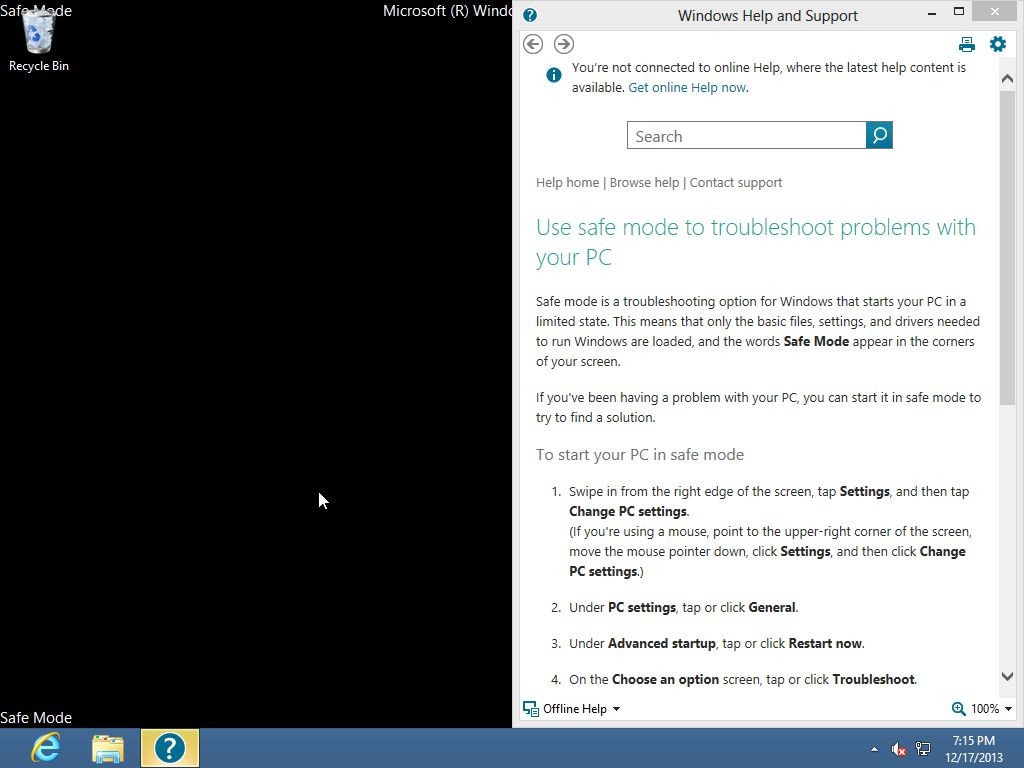
2. Stop virus processes in Windows Task Manager.
(1). Press Ctrl+Alt+Del keys together to get Windows Task Manager

(2). Click More details

(3). Then scroll down to end processes of Windows Safety Master virus
3. Show Hidden Files
(1). Press Win+R to get Run option

(2). Type in Control Panel and hit enter to get Control Panel

(3). Click on Appearance and Personalization link

(3). Click on Folder Options link
(4). Click on View tab in Folder Options window
(5). Tick Show hidden files, folders, and drives under Hidden files and folders tab

(6). Click Apply to take effect, then click OK at the bottom of the Folder Options window.
4. Delete Virus Files
(1). Using Registry Editor to delete or adjust all the related registry entries of Windows Safety Master scam virus.
*Guides to open Registry Editor:
Press Win+R key together to get the Run box, type in ‘regedit’ then click OK, Registry Editor window will pop up.

(2). Find out and remove the associated files of this fake AV.
Alternatively, you can view the video directly on our website:
In conclusion: Windows Safety Master is not a good program and is not worthy of your trust. It has a good-looking appearance to conceal its actual targets. You need to know that the scam enters the computer through available system loopholes. Suspicious website plug-ins, unknown links or spam email attachments may contain this rogue. Moreover, when users download files bundled with its installation package from unsafe sources, it will gets into the computer without users’ consent or approval. After its installation is done, it pops up on the screen and starts its malicious activities immediately. It will also mimic a scan. However, this is a fabricated scan that should be completely ignored. In the end of the scan you will face a lot of messages stating your computer contains a variety of viruses and you need to buy its so-called full version to eliminate these viruses which are actually not existent. Do not waste your money. Now you should understand that you need to remove Windows Safety Master from your computer immediately.
Friendly Reminder:
If you are still having troubles to get rid of the fake AV from the system, please contact YooCare: PC experts 24/7 online will offer you the most effective tech support to remove the malware completely.

Published by on February 2, 2014 5:16 am, last updated on February 8, 2014 4:22 am



Leave a Reply
You must be logged in to post a comment.