ValueDealShopper.com is taking over your web browser? You have no way to decide where to go in the web browser? You also keep getting redundant advertisements, some of which you even cannot close? The redirect problem is still there though you have use Norton or other antivirus programs? If you are looking for a perfect solution to remove it, you can try to carry out manual removal.
ValueDealShopper.com is known as an annoying browser hijacker. It will pop up advertisements destroy your browsing activities and hijack search results by modifying browser setting as well as system configuration. In most cases, the one who indirectly allows it to install in the computer is the computer user. I believe that many computers are equipped with a reputable anti-malware program, however, if you do not unmark the check box of installing something else together when you install a program downloaded from a suspicious website, visit some unknown or porn sites and accidentally click on attachments or links in spam emails, it will take the chance to control your computer.
ValueDealShopper.com penetrates into the computer with the purpose of collecting your information preferences. By claiming that it aims to help computer users save time and money, it displays many advertisements on its website and is engaged in delivering various windows showing the things you are interested in specifically to your computer. In order to store adequate information and stay in your computer for a long time, it injects its registry entries into the core of the computer system. Thus, uninstalling the browser directly is useless. It uses a large part of the system resources and slows down your computer performance. ValueDealShopper.com also modifies the startup configuration, which enables it to begin popping up in a quick time when you start the computer. The hijacker has the high ability to redirect you to other malicious websites so as to let you review unreliable advertisements or download some fraud programs. It may be made use of by some other viral infections to get into your computer which can disable your antivirus program and make the computer face more dangerous situation. In short, it plays a trick on computer users. If you want to safeguard the security and confidentiality of your personal data, you should remove it as soon as possible.

1. ValueDealShopper.com is able to become the startup page of your web browser via modifying browser settings. No matter which browser you are using (Internet Explorer, Safari, Google Chrome, Mozilla Firefox or Opera), you can see the browser is occupied by it completely.
2. It may also install plug-ins, extensions and toolbars in the browser so as to record your search history as well as cookies.
3. You need to wait for a long time when visiting websites because the browser always gets stuck and is slow in reaction.
4. This annoying redirect may also result in unstable Internet connection and system freezes frequently.
5. You are forced to receive many advertisement windows when the computer is connected to the Internet.
ValueDealShopper.com browser hijacker has the ability to change the default browser settings and redirect you to random sites (usually sites playing unreliable advertisements or even containing virulent Trojan viruses, spyware and other infections). You may have noticed that most browser hijackers won’t be detected by antivirus programs. The same goes to this one. Its considerable visitor volume benefits numerous product manufacturers, freeware developers and website promoters, thus, they are willing to maintain long-term relationship with it. Actually, the main reason for the failure detection of antivirus programs is its successful disguise. Through making use of advanced technology, it maintains the ability to combine its components with system files or to generate fake system files, which confuses computer users as well as antivirus programs. They cannot identify it accurately and timely, let alone remove it thoroughly. Therefore, manual removal is the best choice to drive it away from your computer. In this case, you are advised to delete every file generated by ValueDealShopper.com manually so as to spare all later trouble. The manual removal needs to be handled carefully so as to avoid any subsequent damages. Users can follow the manual guide here to have the hijacker removed instantly.
1. Clean Add-ons and Extensions
* Internet Explorer:
(1). Click Tools in the Menu bar and then click Internet Options
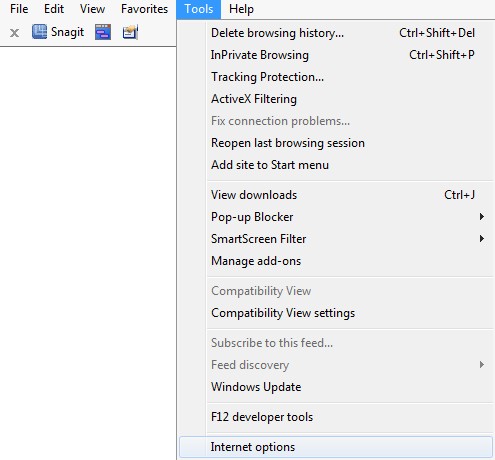
(3). Click Programs tab, click Manage add-ons and disable the suspicious add-ons

* Firefox:
(1). Click Tools in the Menu bar and then click Add-ons
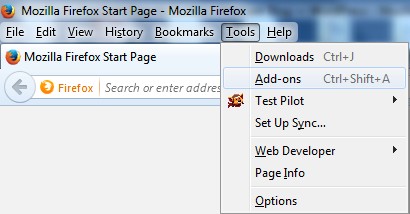
(2). Click Extensions, select the related browser add-ons and click Disable
* Google Chrome:
(1). Click Customize and control Google Chrome button → Tools → Extensions
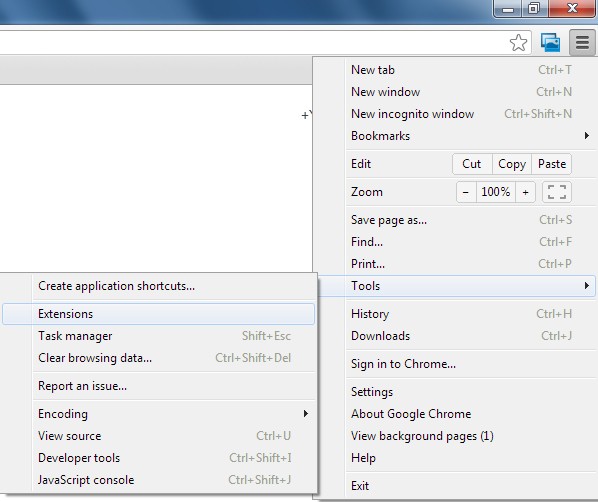
(2). Disable the extensions of ValueDealShopper.com
2. End Relevant Processes
(1). Press Ctrl+Shift+Esc together to pop up Windows Task Manager, click Processes tab

*For Win 8 Users:
Click More details when you see the Task Manager box

And then click Details tab

(2). Find out and end ValueDealShopper.com’s processes
3. Show Hidden Files
(1). Click on Start button and then on Control Panel
(2). Click on Appearance and Personalization

(3). Click on Folder Options

(4). Click on the View tab in the Folder Options window
(5). Choose Show hidden files, folders, and drives under the Hidden files and folders category

(6). Click OK at the bottom of the Folder Options window
*For Win 8 Users:
Press Win+E together to open Computer window, click View and then click Options

Click View tab in the Folder Options window, choose Show hidden files, folders, and drives under the Hidden files and folders category

4. Delete Relevant Registry Entries and Files
(1). Delete the registry entries related to ValueDealShopper.com through Registry Editor
Press Win+R to bring up the Run window, type “regedit” and click “OK”

While the Registry Editor is open, search and delete its registry entries:
HKEY_CURRENT_USER\Software\Microsoft\Windows\CurrentVersion\Run\[RANDOM CHARACTERS].exe
HKEY_CURRENT_USER\Software\Microsoft\Windows\CurrentVersion\Run ‘Random’
(2). Find out and remove the associated files.
%AllUsersProfile%\random.exe
%AllUsersProfile%\Application Data\~random
%AllUsersProfile%\Application Data\.dll HKEY_CURRENT_USER\Software\Microsoft\Windows\CurrentVersion\Random “.exe”
ValueDealShopper.com is not a legitimate website. It is a terrible browser hijacker. Covered with the nature of evil, it has the ability to penetrate into your computer without your permission. Once the installation is successful, it makes changes on the target browser right away. You may realize that it is in your computer until you see your browser’s homepage is replaced. When you open a new tab or link, it will guide you to its site by modifying system settings. In addition, many unknown pop-up windows which may contain commercial contents, pornography or viruses will continue to appear. Obviously, it is a nasty browser hijacker. We need to eliminate ValueDealShopper.com so that we can have a comfort and safe online environment.
If you have no idea of how to process the manual removal, please contact experts from YooCare Online Tech Support for further assistance.
Published by on January 22, 2014 5:11 am, last updated on January 22, 2014 5:11 am



Leave a Reply
You must be logged in to post a comment.