Hi, I have this program called bitmefender in task manager that I can’t close out of, and is using up all of the available CPU and RAM. I just got this few days ago. I immediately ran malware bytes and it seems to be removed, but it went back again today. This suspicious program disguised as a word unzipped file, I clicked on it by error then it started installing itself. I tried removing, renaming and disable startup already but they all failed. How can I get rid of it?
According to the latest virus report, a new rogue antivirus named BitMefender has been reported by many people online; it is a new released fake antivirus program which disguises as a real famous protection software and uses a similar name to famous noble antivirus to fraud PC user. Scamware is different from general antivirus software. it locks your computer from accessing the current application on the infected computer, network settings and computer settings and it pretends to be a real antivirus that will help you protect your computer. This virus BitMefender would immediately start scanning the entire files on the infected computer and pop up a risk report after scanning. According to the notice of this fake scanning report, your computer is severely infected with many knowing virus, PUP threats and adware. To clean the entire PC, you need to use its product to remove all the threats it shows you. if you decide to completely remove the viruses in your computer, you need to purchase its registered version. Some version of this virus would force you to buy its full version instead registered version. But don’t trust its scan report. Your computer is indeed having virus and the only virus in your computer is this fake BitMefender.
This fake antivirus obtains money mainly by cheating people to believe the fake scanning result and forcing people to purchase its product to fix the problem. It prohibits the accessing of executive files so you cannot run any program on the infected computer. You cannot check with additional knowing antivirus. This false protection software appearance was optimized by hackers so it looks very close to many famous antivirus of Microsoft Windows operating system. It is easy to be confused by its similarity of famous protection program and would choose to remove the non-existed viruses in their computer at first. Don’t trust this fake antivirus! Unlike real security software, the rogue antivurs is made to fraud money from people when it first appears in the innocent PC. It tells you that your computer is infected and the popped up alert won’t fade away. This virus will not disappear even after you paid for it. In a word, your computer is not safe and cannot be properly used when BitMefender is interfering with your daily activities. And you need to uninstall it completely so as to protect a PC correctly.
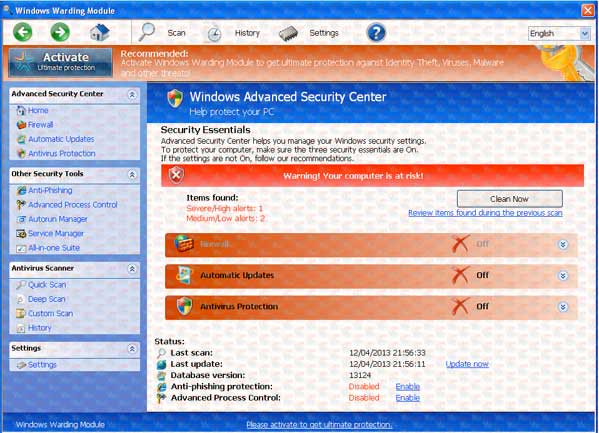
First of all, we must realize that BitMefender is a rogue Anti-Spyware program. It is not a real legitimate protection application. It displays fake security messages to scary people. It may install additional spyware to your computer. It scams people’s money by asking people buying a full verision or registed version to remove all the threats it shows. To sum up, It violates your privacy and compromises your security. and to be noticed, It may repair its files, spread or update by itself
1. Restart the infected computer into safe mode with networking
Guides in Windows 8
(1). Sign out to get log-in screen
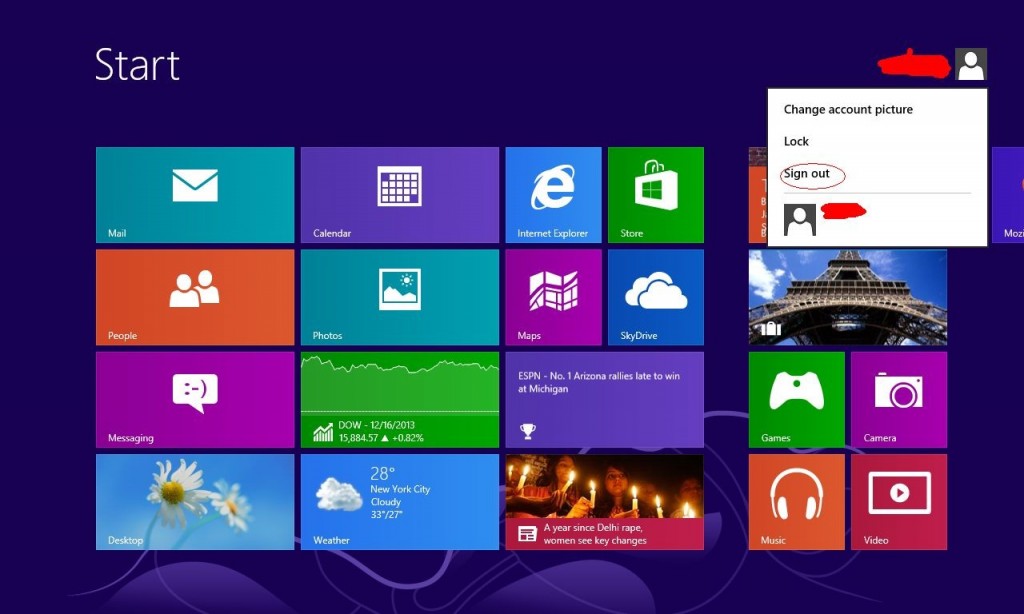
(2). Keep pressing shift and click select restart at the same time.
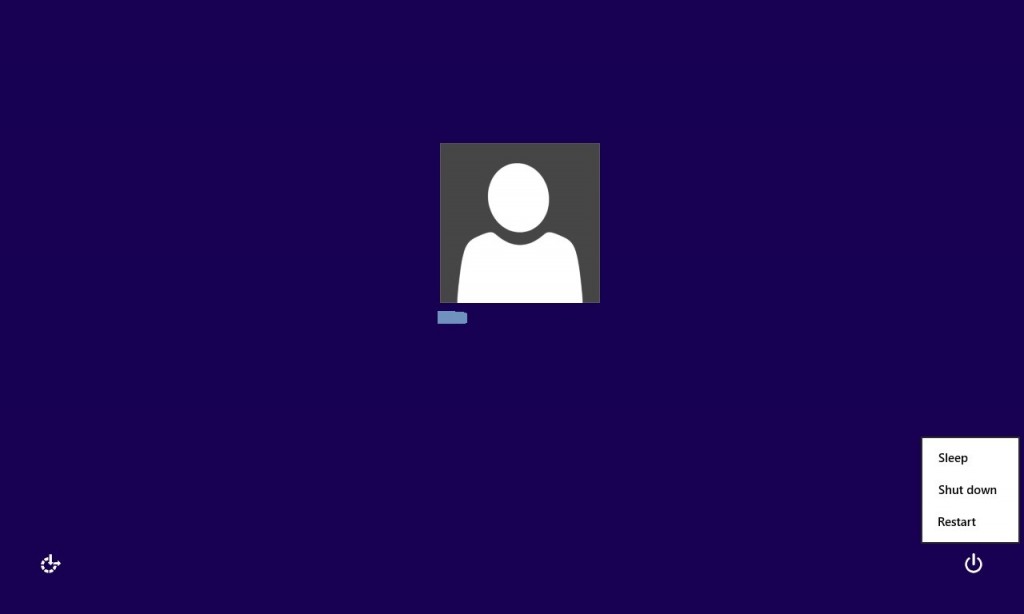
(3). It brings you to ‘Choose An Option’ screen. Choose ‘troubleshoot’.
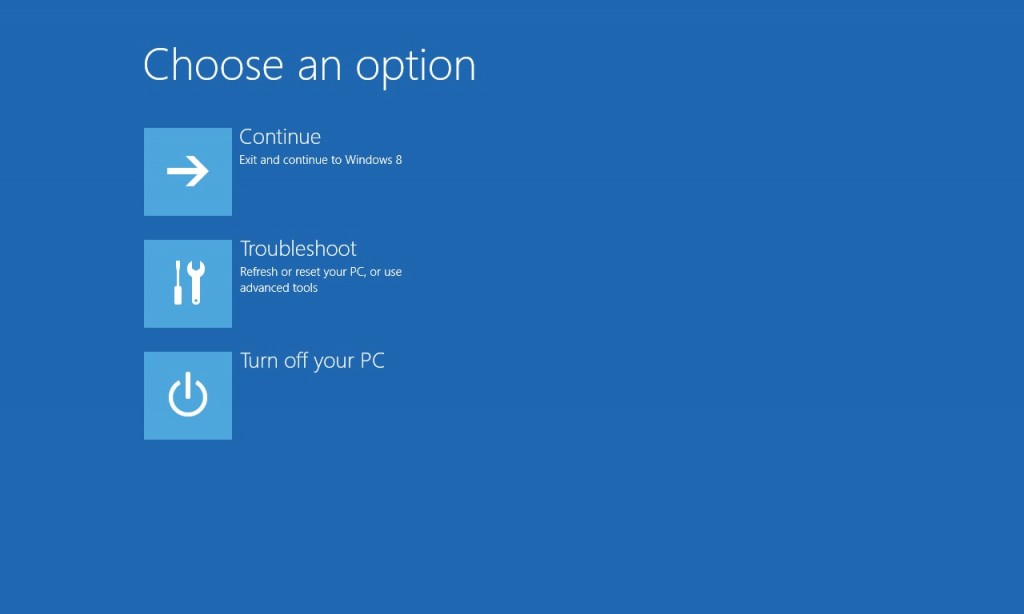
(4). Click on ‘Advance Options’
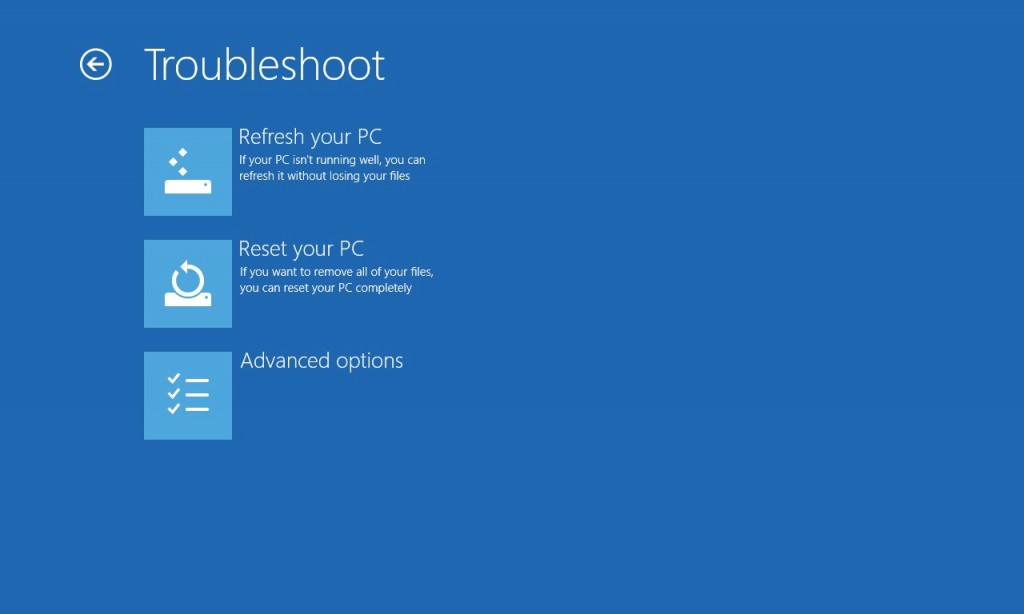
(5). Click on ‘Startup Settings’
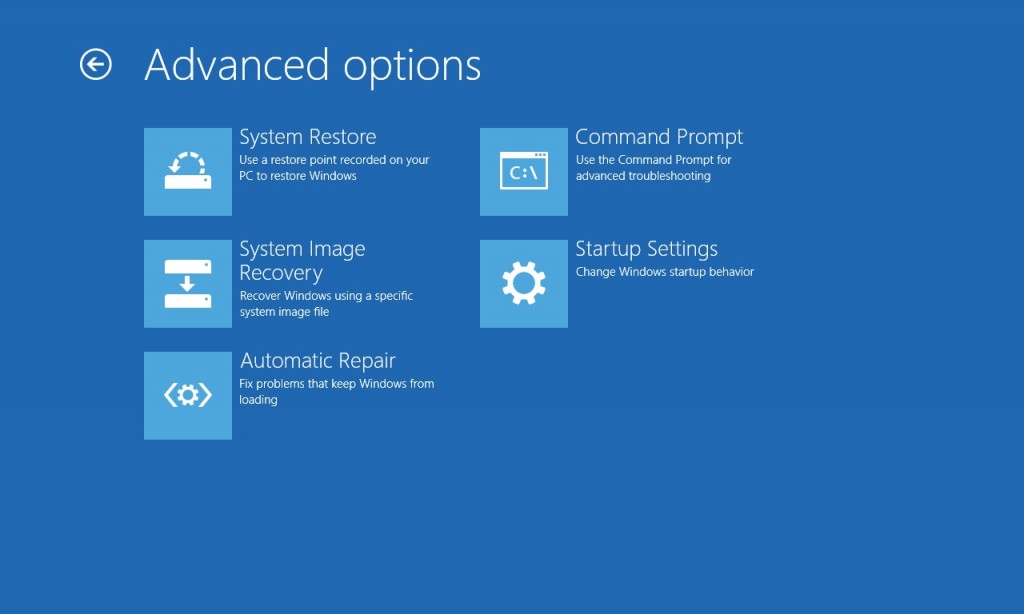
(6). Click on ‘Restart’
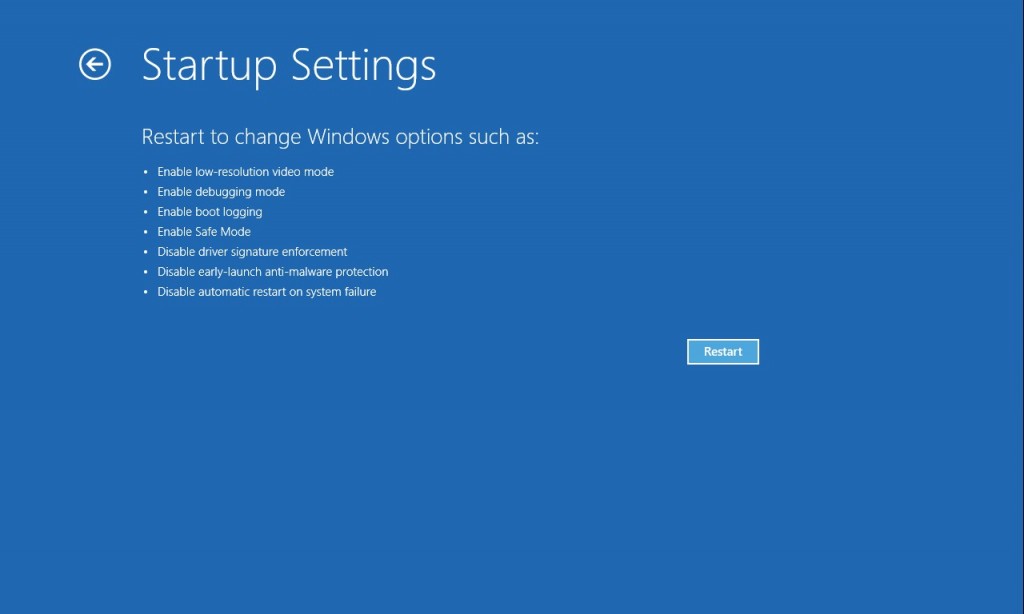
(7). Choose ‘Enable safe mode with networking’
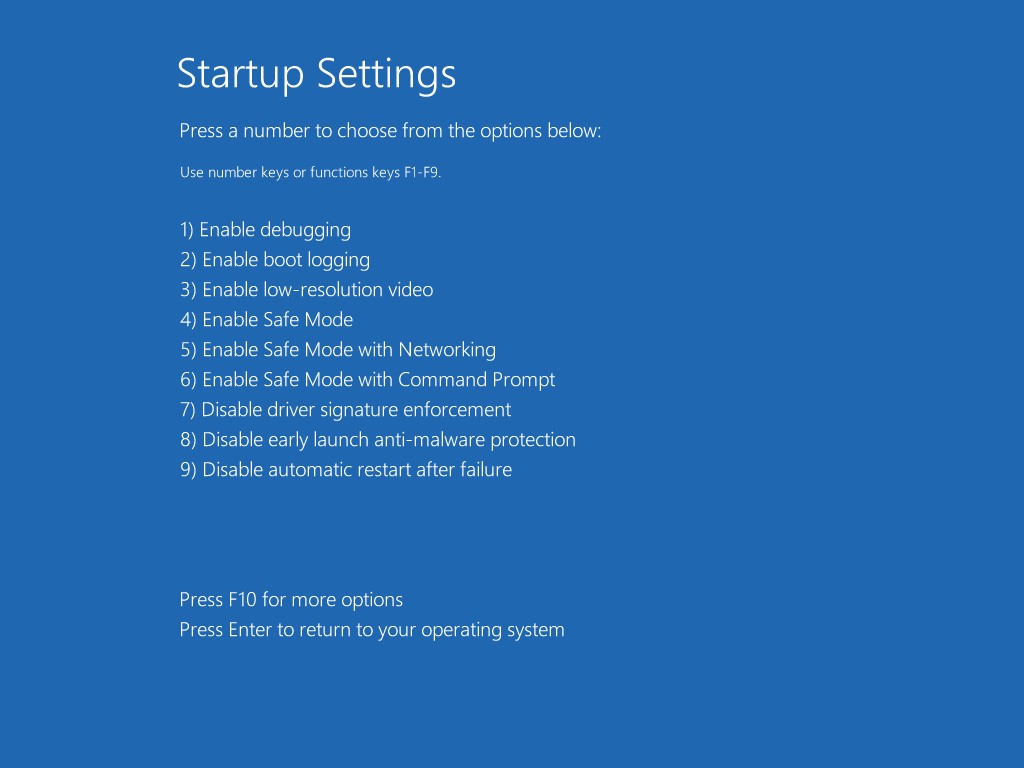
Then you can get into safe mode with networking in Windows 8
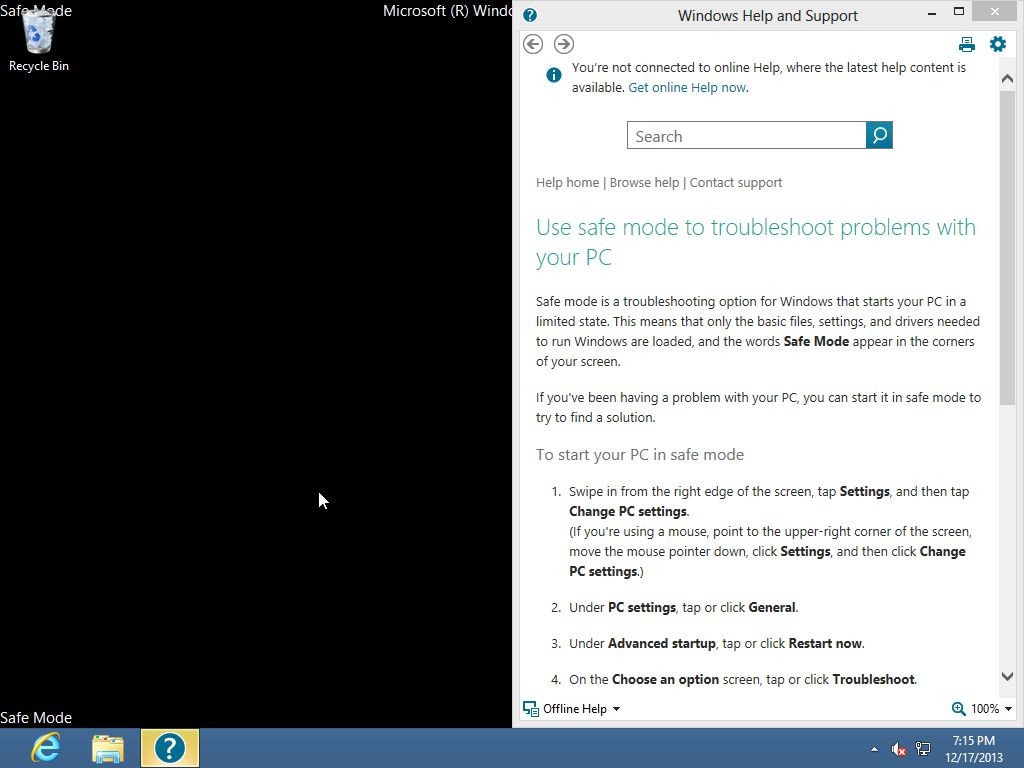
2. Stop virus processes in Windows Task Manager.
(1). Press Ctrl+Alt+Del keys together to get Windows Task Manager

(2). Click More details

(3). and then scroll down to end process of xx
3. Show Hidden Files
(1). Press Win+R to get run option

(2). Type in Control Panel and hit enter to get Control Panel

(3). Click on Appearance and Personalization link

(3). Click on Folder Options link
(4). Click on View tab in Folder Options window
(5). Tick Show hidden files, folders, and drives under Hidden files and folders tab

(6). Click Apply to effect, then click OK at the bottom of the Folder Options window.
4. Delete Virus Files
(1). Using Registry Editor to delete all the related registry entries.
*Guides to open Registry Editor:
Press Win+R key together then Registry Editor will pop up.

(2). Find out and remove the associated files of BitMefender.
From the above introduction, we have known that BitMefender is a fake antivirus. This is a rogue application that would do harm to people who are using its virus product to purchase useless license to update the rogue antivirus to full version or registered version. It is malicious software. Once the user carried out the software, it brings disaster to both PC and its owner. Not only it can prevent users from loading legitimate security software, but also prevent users from getting the latest updates version. In addition, it will stop third-party applications to avoid removal from tools. How can people use their computer properly when the screen is displaying the wrong security warning or the fake scan results? And some various registry key has been changed to make your computer not working as well. Instant removal of BitMefende is needed to protect your computer
Friendly Reminder:
If you still find it hard to follow the removal guide above, please contact YooCare: PC experts 24/7 online will offer you the most effective tech support to remove infection completely.

Published by on January 13, 2014 12:32 pm, last updated on January 13, 2014 12:33 pm



Leave a Reply
You must be logged in to post a comment.