What is Windows Warding Module activation code or reg key? Well, today when i boot up my laptop and i got a pop up warning there are lots of Trojan horses, Worms, backdoor viruses on my system, and the fire alert keeps blocking all my programs and files, because i have Norton on my computer, so i don’t think the warning thing is real, but i have no clue if it is fake. I am scared if all my files have been infected. What can i do? Help!!!
Windows Warding Module is a rogue software, when seeing this thing in first sight, people may think this is a kind of anti-virus program and it is good for computer system protection. But once you find out that it always pops up when you boot up your computer with saying your computer is in great danger. Being informed by this program every time, you may be concerned about your computer situation, and in order to get rid of this danger, the program tells you that you need to buy a code to activate the program into a ‘full’ version so that it can help you to remove all the threats in your computer through online paying. None of us wants to find that computer is in bad situation, so some people pay for that. Your money is gone, this thing helps you out the bad situation of your computer, but actually there is no such threat in your computer. You have been cheated by Windows Expert Console. The whole thing is a scam; all it wants to do is to swindle away money from innocent people who is lack of the knowledge about this Windows Expert Console. So, the only thing you need to do with it is to remove it from your computer to prevent further damage.
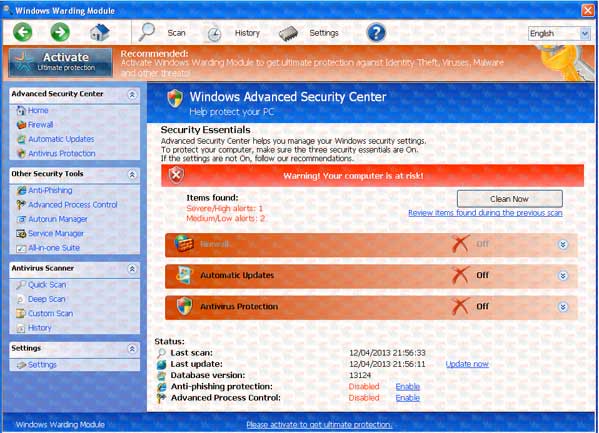
Let’s make it simple, this program belongs to FakeVimes family of rogue anti-spyware, and it is totally not real. It pretends itself as a legit anti-virus software, so that try to attract people to download it and install it on their computers, also, except this way, this malicious program can infiltrate into computer without user’s notice and can be installed automatically without user’s approval by the help of Trojan. When it is in your computer, this program can modify the registry and prohibit some true legit program such as MacFee to run. It will appear as soon as the computer boots up, and do a short scan on your computer hard drive. A few minutes later, the result shows a large amount of Trojans are hidden in the computer, and you need to fix them at once. It is not easy to notice this program is a fake anti-virus program, because the contents in this program window is standard with a lot of ‘professional’ options; that makes people hard to distinguish whether it is true or fake. What’s more, this program also lists all the infected files and has a clear classification about different Trojans. That’s makes it be more convincible to innocent people. Once you pay for the code of activation, during the purchase process, your personal information may leak to the bad guy who crates this virus, and the information can be used to do some illegal things. It is not a happy thing. What’s worse, this Windows Warding Module fake program can download many unknown files or programs into the computer without your consent, and takes full usage of the computer CPU. The longer the virus stays in the computer, the lower the computer performance is. And you even can’t do anything on the computer except watching this virus page. Let alone this bad symptom, this fake alert can pop up when you are surfing on the Internet, playing games or something else, that is really annoying at all.
As what have mentioned before, this program can be installed with the help of the Trojan. Being different with the normal way of program removal, it is not easy to remove it; this fake Windows Warding Module anti-spyware needs to be kicked off from the computer manually, which makes a great trouble to those people who have little knowledge about computer.
Step 1. Restart the infected computer and get into safe mode with networkingy.
Restart your computer and keep hitting F8 immediately and quickly, you will get Windows Advanced Options Menu as below. (This step is for Windows XP, Vista and 7. If you are using Windows 8, please start a live chat with Yoocare experts now )

Step 2. Show hidden files and folders.
a. For XP: Press Win+E together, click on Tools, then choose Folder Options
For Vista, 7 and 8: Press Win+E together, click on Organize, then choose Folder and search options.
b. Click the View tab.
Under Advanced settings, click Show hidden files and folders, uncheck Hide protected operating system files (Recommended) and then click OK.

Step 3. Open Registry entries. Find out the malicious files and entries of the Windows Warding Module Virus and then delete all.
Attention: Always be sure to back up your PC before making any changes.
a. Press Win+R to get the Run window. In the “Open” field, type “regedit” and click the “OK” button.


b. All malicious files and registry entries that should be deleted:
%AllUsersProfile%\random.exe
%AppData%\Roaming\Microsoft\Windows\Templates\random.exe
%Temp%\random.exe
HKEY_CURRENT_USER\Software\Microsoft\Windows\CurrentVersion\Run\[RANDOM CHARACTERS].exe
HKEY_LOCAL_MACHINE\Software\Microsoft\Windows NT\CurrentVersion
Step 4: Please restart your computer normally after removing all files related to the virus.
The Windows Warding Module Virus virus is a planned attack that is expected to be launched soon by hackers and cyber criminals. Experts predict that this attack will launch very soon and advises computer users to take precautionary steps to make sure that they do not fall victim to this threat. There have been several screen shots of what this virus looks like; it has yet to be deployed in full force. Use this information as an educational lesson on what to be on the look out for and what can be done in the event that the computer is infected. If you still get the virus after a reboot, then you are recommended to contact YooCare experts for help.
Summary:
The Windows Warding Module virus will generate lots of fake alerts when you boot up your computer. The alerts that the hackers will program to pop up are not real and only done in order to scare the user more, ultimately getting them to pay for the upgrade they think will remove the infected files discovered. It is best to remove the files as quickly as possible, doing so manually, in order to make sure they are all deleted. Leaving some behind could prove to be very dangerous, so follow the steps above to properly remove the files. Hopefully computer users will take precautions so they do not fall victim of the virus when it is launched.
Special Tips: Can’t uninstall Windows Warding Module virus? To avoid messing up your computer by yourself, please Live chat with YooCare experts 24/7 online in time to save your computer.

Published by on December 5, 2013 7:32 am, last updated on December 5, 2013 8:52 am



Leave a Reply
You must be logged in to post a comment.