Your browser is being redirected to Websearch.search-guide.info and the search engine is changed? You cannot stop the annoying pop-up advertisement windows? Do not know how to make the browser back to normal? Because you are unable to get rid of the browser hijacker by antivirus software, you feel frustrated? Please have a look at this article before giving up.
Websearch.search-guide.info is classified as a browser hijacker which has the ability to slips into the target computer without permission. Oddly, many users do not know how they get the annoying thing. The browser hijacker pretends to be a useful search engine. It is bundled with some online free programs or games. When users install or update these items, it takes the opportunity to enter the target computer. Spam email attachments and suspicious sites may also contain the hijacker. Therefore, you must be careful when using the Internet.
You are advised to remove Websearch.search-guide.info from the computer because if you leave it in the computer, it will cause a lot of problems. Every time you open the browser including Internet Explorer, Google Chrome and Firefox, it appears as the homepage. Your search results will be redirected to some unknown webpages. What is more, it changes the default browser settings, such as DNS settings. When you want to search for something through it, you will feel disappointed since most of the search results contain a large number of unknown links as well as advertisements, and what you want to find may be very far behind. While you are at work, a lot of pop-up advertisements appear. Websearch.search-guide.info is a threat to the computer for it not only changes browser settings but also collects your sensitive information. It is able to monitor your online activities. The information you input, search history and cookies are all recorded. In this case, your privacy such as bank account details, credit card password or email password may be acquired by cyber criminals. Many users attempt to use antivirus programs to delete the hijacker but finally fail. Antivirus programs are even unable to detect its existence because it gets into the computer with other programs and pretends to be a search engine. Antivirus programs won’t think that it is a potential threat to the computer. In this case, you have to remove it manually.
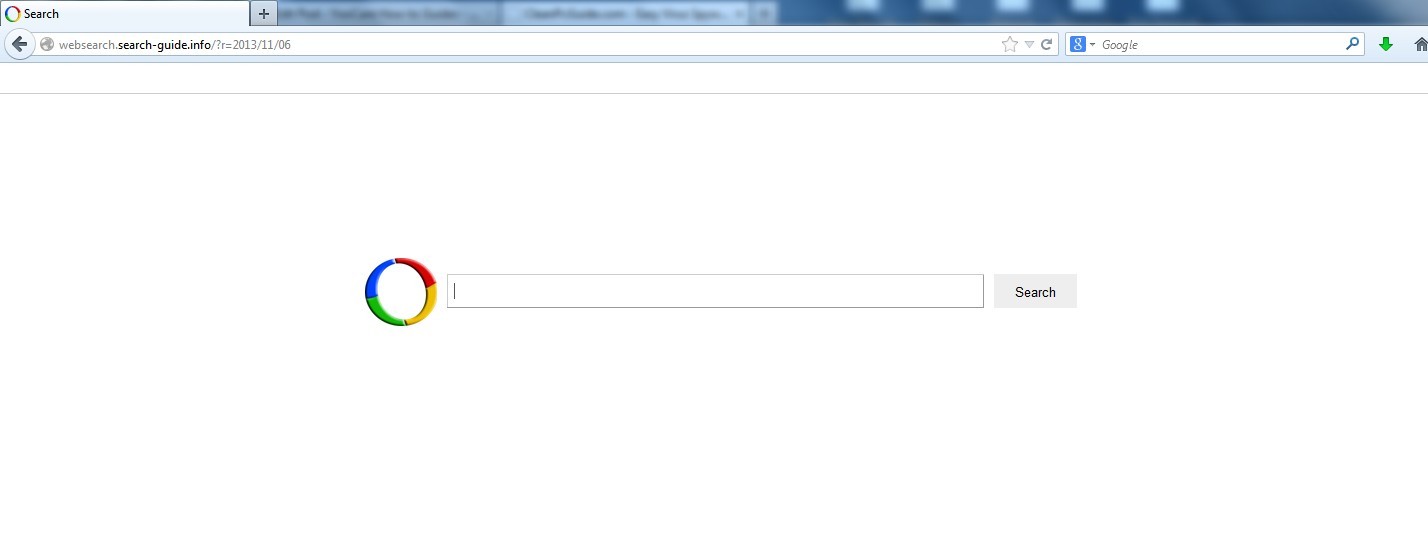
1. Your computer performs slower and slower.
2. You need to wait for a long time while opening a webpage and your browser runs much slower than before.
3. You are always redirected to some malicious websites.
4. The harmful redirect also causes poor Internet connection and system crash frequently.
5. You will get many advertisement windows when you are using the Internet.
Websearch.search-guide.info is a high-risk browser hijacker which will change the homepage and browser settings, and redirect your web search results to random sites containing lots of illegal advertisements, even Trojan, rootkit or other malware virus. Sometimes the antivirus software cannot identify the computer threat accurately and timely or remove it permanently. Therefore, manual removal is the best choice to uninstall it completely from your computer. Users can follow the manual guide here to have this virus removed instantly.
1. Show Hidden Files
(1). Click on the Start button and then on Control Panel
(2). Click on the Appearance and Personalization link

(3). Click on the Folder Options link

(4). Click on the View tab in the Folder Options window
(5). Choose the Show hidden files, folders, and drives under the Hidden files and folders category

(6). Click OK at the bottom of the Folder Options window.
2. Delete Virus Files
(1). Delete the related registry entries through Registry Edit
Guides to open registry editor: Click “Start” menu, hit “Run”, then type “regedit”, click “OK”

While the Registry Editor is open, search and delete the following registry entries listed below:
HKEY_CURRENT_USER\Software\Microsoft\Windows\CurrentVersion\Run\[RANDOM CHARACTERS].exe
HKEY_CURRENT_USER\Software\Microsoft\Windows\CurrentVersion\Run ‘Random’
HKEY_LOCAL_MACHINE\Software\Microsoft\Windows NT\CurrentVersion\Random
(2). Find out and remove the associated files of Websearch.search-guide.info browser hijacker.
%AllUsersProfile%\random.exe
%Temp%\random.exe
%AllUsersProfile%\Application Data\~random
%AllUsersProfile%\Application Data\.dll HKEY_CURRENT_USER\Software\Microsoft\Windows\CurrentVersion\Random “.exe”
Websearch.search-guide.info is a stubborn browser hijacker that is able to occupy many famous browsers. In most cases, you can get this hijacker when you open the spam email attachments, click on advertisements or install free programs. If you want to avoid this kind of annoying thing, maintaining a good browsing habit is very necessary. It modifies the default search engine and homepage to redirect you to its own domain and control your search results. What is more terrifying is that it is able to be used by cyber criminal and help them to steal your valuable personal information. As mentioned above, it cannot do anything beneficial to your computer. There is no reason to keep it on your computer, on the contrary, you need to take actions as soon as possible to uninstall it. Many famous antivirus programs also cannot delete Websearch.search-guide.info. If the existing antivirus software in your computer does not work, you can try another method – manual removal.
If you have no idea of how to do that, please contact experts from YooCare Online Tech Support for further help.

Published by on November 6, 2013 6:19 am, last updated on November 6, 2013 6:19 am



Leave a Reply
You must be logged in to post a comment.