Can National Security Agency virus lock computers? And did NSA really freeze my laptop or is it a virus? It appears my computer is infected with one of these moneypak viruses when i downloaded a movie and something from NSA came up and now PC is locked. I think it is the one called National security agency – your computer has been locked for violating the law of United States of America, you are required to pay $300 within 72 hours, or you will be arrested. Is it possible for you to help me remotely remove it?
For those that have been hit by the National Security Agency Virus, actions need to be taken promptly in order to clean up the PC and remove the files linked to this ransomware attack. The warning appears to be from the American police and states to the user that the PC has been locked because it has been linked to the distribution of illegal contents, sending SPAM messages, and even distributing pornographic images online. If the user attempts to close the message, he will be unsuccessful as all PC functions are disabled. The user is not able to access any files on the machine and he can’t even open a new Internet browser window to research the warning on the screen. If this is possible, victims would have learned that it is a computer virus aimed at extorting money from computer users in the United States.
Many users will restart the computer manually and try to start the computer in safe mode. But the warning message can even be displayed in safe mode. The warning message demands payment of 300 dollars in order for the computer to be unlocked. The payment is asked to be made using a Greendot Moneypak or through a ukash payment. This following warning message is displayed on the National Security Agency Virus screen:
The National Security Agency (NSA) in cooperation with your internet service provider (ISP) monitors and takes action against illegal and offensive content on the internet. It acts against private usage of websites, newsgroups and online groups.
The warning message has the official police seal, and also displays the IP address of the user to make it appear like they have caught the computer performing illegal activities. To further scare the user into believing this is an authentic request, the hackers are able to control the PC’s webcam and display a video screen within the message window that shows what is going on in the room via a live webcam feed. This tactic really scares some users into sending the money right away.
While the National Security Agency Virus is installed on the computer it gives the criminals remote access and the ability to search through all of the information that is currently stored on the computer. They take advantage of this and look for any useful personal or financial information that they can either use for their own fraudulent usage or they will sell large blocks of data to cyber criminal groups on the black market.
The longer the NSA Virus is left on the computer, the more damage the hackers can cause. With remote access it gives them full access to the browser histories as well and then they can attempt to match logged data with usernames and passwords. They will target any online banking sites that have been visited, so you want to make sure that all files linked to the National Security Agency Virus are removed immediately.
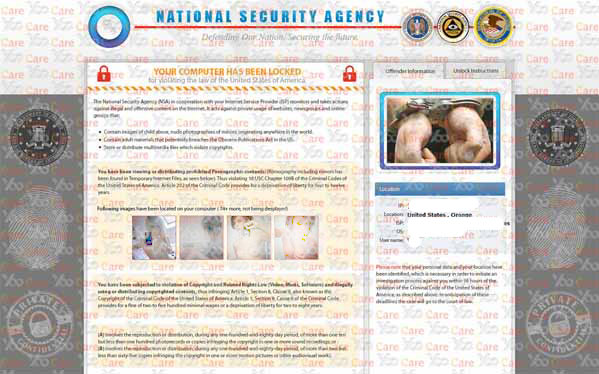
The National Security Agency Virus is easily spread through file sharing sites as well as pornographic sites, both of which the users carelessly click on multiple images and download links. The hackers target these sites because of the large amount of traffic they attract and they give them the opportunity to infect a very large amount of computers every single day! This is a numbers game, and the more that get hit with the virus, the more that will fall for it and send in the money to these cyber criminals. The warning demands the payment to be be made via Greendot Moneypak or paysafecard, both of which are prepaid options and will instantly transfer the money to the hackers with no way of reversing the transaction after you realize that it is a scam.
Again, once the National Security Agency virus is installed on the PC, it automatically modifies the system settings to immediately display the warning and disable every other function of the computer. It states that the computer will remain locked until the fee is paid, and after the payment is submitted the computer will be unlocked. The start menu is locked and there is no way to even open another Internet browser either. This is done to attempt to trick the user into thinking that this is a real serious problem and attempt to quickly extort the “ransom” before the user finds out that it is the fraudulent NSA Virus behind this but not the actual police. The warning screen presents itself as an authentic notice by showing the real logos and seals of the authorities. The user’s computer IP address is displayed within the message as well along with the operating system that is being used.
Some may become victims to this scam and pay the requested fine to benefit the criminals, but they will soon learn that it was fraudulent when the computer screen remains locked even after submitting the payment. At this point there is no way to get the payment back, so all that can be done is to remove the National Security Agency Virus from the computer. Using the manual removal instructions found below will ensure that all of the files are removed from the computer, allowing normal operation to resume.
Please do a system backup before you start to delete the virus manually.
1. Restart your PC before windows launches, tap “F8” constantly. Choose“Safe Mode with Networking” option, and then press Enter key.
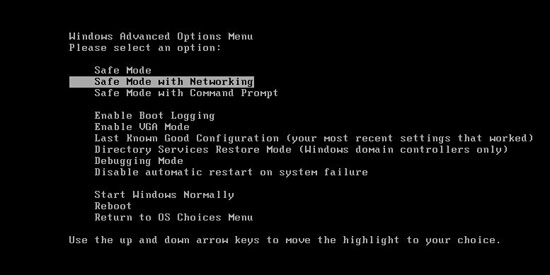
2. Press Ctrl+Alt+Del keys together and stop the Ransomware processes in the Windows Task Manager.
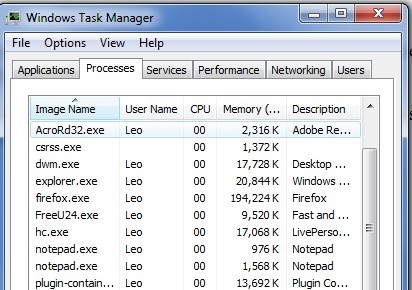
Random.exe (The name of the virus process may be different all the time)
(If you can’t figure out the process of the National Security Agency virus, you can end the process called explorer.exe first so that virus won’t come up)
3. Delete associated files of the virus from your PC completely as follows:
%APPDATA%\[RANDOM CHARACTERS].exe
4. Search for all related registry entries infected by this dangerous virus and wipe them out:
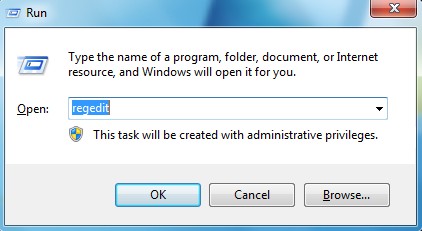
5. Reboot the computer to normal mode when the above steps are done.
The virus can even access the computer’s webcam and will display a live feed in the message, making users believe that the police are able to watch them. Seeing this along with knowing that the warning message will not go away tends to convince many consumers that this is real and they will pay the $300 fine out of fear, as the message warns that if it is not paid right away there will be additional fees and possible jail time imposed for violating copyright laws related to downloading illegal files on websites. Please make sure if it is gone after following the guide above, otherwise, you are recommended to contact YooCare/YooSecurity experts for help.
In conclusion:
Even though the National Security Agency Virus states that the computer will be unlocked once the fine is paid, that is not the case at all. The warning screen will remain locked until the virus is successfully removed from the PC entirely. The hackers are not keeping track of whether user pays the fine not. Their plan is very simple: infect as many computers as possible and watch the money come in. Do not pay this ransom, as it will not fix the computer. The virus needs to be removed and by following the manual instructions found above you can rid the PC of the Police Virus attack and regain operation of the computer.
Note: If you are having trouble to remove this pesky virus, to avoid damaging your computer, please contact YooCare PC experts 24/7 online in time for help to save your computer.
Published by on October 30, 2013 11:57 am, last updated on October 31, 2013 12:22 pm



Leave a Reply
You must be logged in to post a comment.