Computer screen is showing a picture from Cyber Command of Florida Virus? You are anxious because you have no way to access the computer desktop? You want to take some measures to solve the problem, but the key is that the virus keeps you away from the desktop and you are not allowed to do any operation? However, you still do not want to take the computer to a local computer repair shop, which is very cumbersome and expensive? What can you do then? You will find the answer from this article.
Cyber Command of Florida Virus also can be classified as a nasty and dangerous ransomware. It is made by the cyber criminals with the purpose of defrauding of money from the innocent victims who do not know what happens via illegally using the name of Cyber Command of Florida. As the name suggests, the main target of the ransomware is those residents in Florida, but this does not mean that the virus can only enter computers of Floridians. Computers from all over the world have the same possibility of being infected. Through vulnerabilities of your computer system, the virus has the ability to easily break into the computer without effective protection. You should do what you can to keep your computer away from this kind of virus. Usually, the ransomware is binding in some unsafe free programs. A lot of people are willing to download them for “free” is really attractive. When you run the installation after the download completes, the virus is also installed on your computer. There are many victims complaining that the virus appears suddenly while they are just reading an email. In fact, cyber criminals put the virus in the attachments or links of emails with tempting contents to trick you into activating it. In addition, when visiting some malicious websites, you may receive prompts asking you to update programs. Of course the computer will also be infected if you allow the updates because they are bogus.
Cyber Command of Florida Virus is able to tamper with computer system settings including original startup settings and dll files. Then, some malicious files and registry entries will be added to the computer system so that the computer can be locked completely by the virus. After everything is ready, it will pop up and occupy your computer. Or it may lurk on your computer for a while. You still can finish your work as usual and shut down the computer, but you will see the scary virus on next computer startup. It says your computer has been locked by the government because you have done something illegal online, such as watching child pornography videos or illegally disseminating copyrighted materials. To unlock your computer and get rid of the trouble, you have to pay a fine of $300 within 48 hours, otherwise you will be sent to prison. Some computer users may know that it is just a scam, however, the first feeling of most people is fear and then they will really pay the “fine”. So the most important thing you need to know is this so-called warning from government is indeed a hoax. The longer the virus remains in the computer, the more other threats will be dropped into the computer. The cyber criminals are capable of taking opportunities to access your computer and view your personal information. In order to make your computer back to normal, you need to remove the virus completely. The virus is so stubborn that you need to clean up all the related files and registry entries. You cannot just rely on the installed antivirus software in the computer since the antivirus software even cannot prevent the invasion and activation of the ransomware. Therefore, although manual removal has certain difficulty, it is the most effective way.
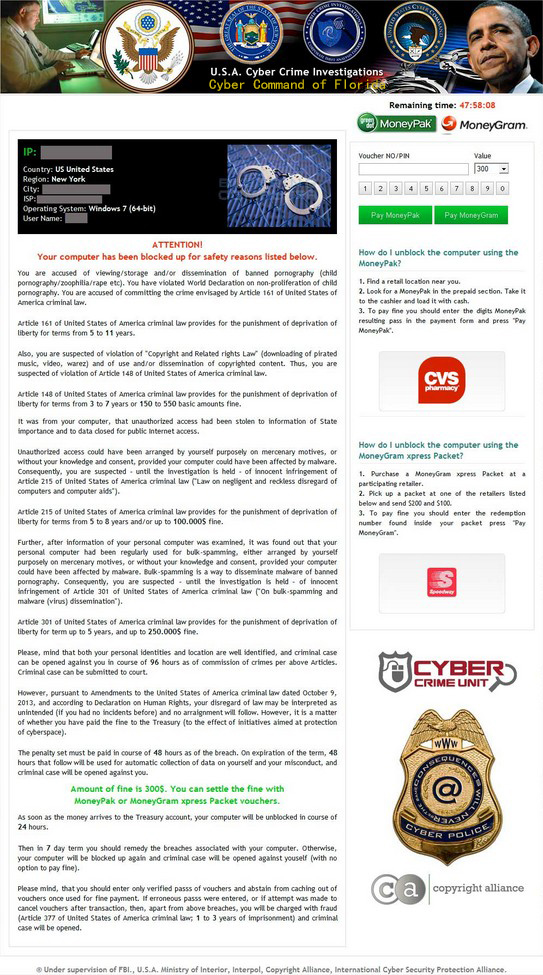
Victim said: My husband was on the Internet earlier and he stumbled into the lock down screen. He wasn’t even watching porn or doing anything illegal!!! It said he had to pay $300 and then the computer would be unlocked. Well he paid it and now we found out this was a scam. His computer is still locked. What do we do and how can we get our$300 back ?? Help..
This is a tricky virus that can escape from all kinds of antivirus programs. It may get into your computer via the following ways:
Open spam emails and click the strange links attached or download the attachments which contain the virus.
Visit malicious websites or click on unknown links.
Download or install some free applications and movies from hacked sources.
1. Access Safe Mode with Networking
Restart your computer, immediately, quickly and repeatedly hit F8 key before the Windows start-up screen shows. Select “Safe Mode with Networking”, and then press Enter key.

2. End the Virus Processes
Press Ctrl+Alt+Del keys together and end the virus processes in the Processes tab of Windows Task Manager.
Random.exe (The names of the virus processes may be different all the time)

3. Show Hidden Files
(1). Click on the Start button and then on Control Panel
(2). Click on the Appearance and Personalization link

(3). Click on the Folder Options link

(4). Click on the View tab in the Folder Options window
(5). Choose the Show hidden files, folders, and drives under the Hidden files and folders category

(6). Click OK at the bottom of the Folder Options window.
4. Delete Virus Files
(1). Delete the related registry entries to Cyber Command of Florida Virus through Registry Edit
Guides to open registry editor: Click “Start” menu, hit “Run”, then type “regedit”, click “OK”

While the Registry Editor is open, search and delete the following registry entries listed below:
HKEY_CURRENT_USER\Software\Microsoft\Windows\CurrentVersion\Run\[RANDOM CHARACTERS].exe
HKEY_LOCAL_MACHINE\Software\Microsoft\Windows NT\CurrentVersion\Random
HKEY_LOCAL_MACHINE\SOFTWARE\Microsoft\Windows\CurrentVersion\policies\Explorer\run\Random.exe
(2). Find out and remove the associated files of the virus.
%AllUsersProfile%\random.exe
%Temp%\random.exe
%AllUsersProfile%\Application Data\.dll HKEY_CURRENT_USER\Software\Microsoft\Windows\CurrentVersion\Random “.exe”
5. Restart the Computer to Normal Mode after the above Steps are Done.
The Cyber Command of Florida Virus is created to blackmail the innocent computer users. By hiding in some free programs, it can install on your computer quietly without your authorization. In addition, you must pay attention to spam emails, especially its attachments. Once the virus dives into your computer, its malicious files can be attached to some system files and then it changes system settings to control your computer. It warns you that you have done illegal things on the Internet. You need to pay a fine of $300 in 48 hours, or the police will come to your house and put you in prison. Many users are very afraid the first time they see the virus page, thus, they will choose to pay the “fines” recklessly. You know, if you pay to the virus makers, you can never get the money back. Therefore, if your computer is infected with the Cyber Command of Florida Virus unfortunately, you are suggested to remove it as soon as possible to prevent further damages.
If you have no idea of how to do that, please contact experts from YooCare Online Tech Support for further help.

Published by on October 29, 2013 2:01 pm, last updated on October 30, 2013 2:32 pm



Leave a Reply
You must be logged in to post a comment.