Buump.me hijacked my browser and changed my homepage and I have no clue how it got into my computer even I have antivirus program protected. I spent several hours downloading removal tools I found on the Internet and performed the full scan but still nothing found. How do I get rid of this Buump.me redirect from IE, Firefox and Google Chrome?
If your homepage is changed to be Buump.me (or you get unwanted popup from this page on your computer lately, you should know that it is very likely that your computer was infected with an adware or a browser hijacker virus. This website may not be malicious but it is sponsored by browser hijackers and adware that can add useless toolbar and cause unwanted redirection on the compromised web browser. Typically, Buump.me popup starts appearing after you install some free applications to your computer. It makes changes on your browser setting and embeds unwanted add-ons, plug-ins or extensions and even injects scripts on the web browser to make browsing very unpleasant. The people behind Buump.me hijacker are good at using browser hijackers in order to force computer users to use this low quality search engine repeatedly. Thus, they can use the artificial traffic to boost affiliate payments and promote online content.
A browser hijacker is programmed to damage targeted PC and compromise users protection aggressively. It can be attached to Google Chrome, Mozilla Firefox, and Microsoft Internet Explorer without any knowledge and consent. Although it won’t act like Ransomware by blocking your access to the desktop, you still need to have it removed quickly because Adware and browser hijackers linked to Buump.me may also use the tracking cookie in an attempt to deliver random ads and grab the computer user’s sensitive details in order to transfer them to remote cyber criminals. It turns out to be a clear sign that your browser has been hijacked. If you find your browser keeps redirecting you to other irrelevant pages or displaying crazy ads, please take immediate measure to remove the virus manually.
1. It can redirect you to malicious websites with numerous pop up ads to interrupt and stop you from doing anything on your computer;
2. It can turn your computer to run slowly and pose sudden death;
3. It can introduce more unwanted viruses and ransomware to do further harms;
4. It can help cyber criminals track your online activities and capture significant personal data to cause you a loss of value.
5. It can change your default DNS configuration and block you accessing your favorite sites.
6. It forcibly customizes the default homepage, search engine and bookmarks of your computer.
Considering Buump.me hijacker can’t be fixed by any security tools, uses can use the manual guide below to fix this issue.
1. Clear all the cookies of your affected browsers.
Since tricky hijacker virus has the ability to use cookies for tracing and tracking the internet activity of users, it is suggested users to delete all the cookies before a complete removal.
Google Chrome:
Click on the “Tools” menu and select “Options”.
Click the “Under the Bonnet” tab, locate the “Privacy” section and click the “Clear browsing data” button.
Select “Delete cookies and other site data” to delete all cookies from the list.
Internet Explorer:
Open Internet explorer window
Click the “Tools” button
Point to “safety” and then click “delete browsing history”
Tick the “cookies” box, then click “delete”
Mozilla Firefox:
Click on Tools, then Options, select Privacy
Click “Remove individual cookies”
In the Cookies panel, click on “Show Cookies”
To remove a single cookie click on the entry in the list and click on the “Remove Cookie button”
To remove all cookies click on the “Remove All Cookies button”
2. End the malicious process from Task Manager.
Once Buump.me redirect is installed, computer user may notice that CPU usage randomly jumps to 100 percent, slowing down the computer. If your system’s CPU spike is constant, users should check from Task Manager and see if there is a suspicious process occupying the system resources and then end it immediately.
(The name of the virus process can be random.)
Press Ctrl+Shift+Esc at the same time and it will open up task manager directly. Then change to “Processes” tab.
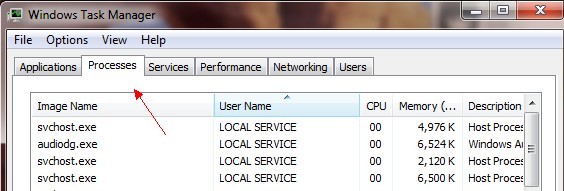
3. Show hidden files and folders.
Open Folder Options by clicking the Start button, clicking Control Panel, clicking Appearance and Personalization, and then clicking Folder Options.
Click the View tab.
Under Advanced settings, click Show hidden files and folders, uncheck Hide protected operating system files (Recommended) and then click OK.

4. Remove all the malicious files manually.
%AppData%Local[random].exe
C:\Documents and Settings\LocalService\Local Settings\Temporary Internet Files\*.exe
C:\Documents and Settings\LocalService\Local Settings\*.*
HKEY_LOCAL_MACHINE\SOFTWARE\Microsoft\Windows\CurrentVersion\Run “[RANDOM].exe”
Buump.me can corrupt the targeted Internet browser and change your browser settings to block you from visiting legitimate web pages though it seems to a trusted site. Most users may not notice this threat has invaded their computer until they find the browser keeps acting weirdly and functionless. Usually, users are given the opportunity to accept or decline Buump.me installation when they attempt to download some software on the Internet. However, they never notice or forget to untick the choice so that it brings a hijacker inside the PC at the same time. This threat can cause an immense problem to the functioning of a computer system. To more specific, it can alter the search page of your browsers such as Internet Explorer, Mozilla Firefox or Google Chrome and redirect the user to its own page. Perhaps, a search toolbar has suddenly appeared at the top of your browser and it won’t allow you to uninstall it. This threat can cause many problems on your computer in an effort to interrupt your browsing activities. Therefore, don’t hesitate to get rid of Buump.me virus once you find it on your PC.
Note: If you are not a computer expert and have no idea how to perform the removal, please contact experts from YooCare Online Tech Support for further help.

Published by on October 29, 2013 4:58 am, last updated on October 29, 2013 4:58 am



Leave a Reply
You must be logged in to post a comment.