Security Cleaner Pro Virus is in my laptop. It scanned and indicated that my computer is living with large amount of viruses and keeps telling me that my bank account info, my important files even the whole computer is under threat. The scan result looks so scared and makes me feel like it is not a real software which protects my computer but a malware trying to get my money. Should I believe what it says? How can I find out if it is real or not? Learn more about this fake alert and know how to get rid of it.
According to recent virus report, Security Cleaner Pro Virus has been reported as new scareware software which is already disguised as a real anti-virus protection. Different from general scam that locks your computer pretended to be a government notice under the name of network safety department, this Cleaner Pro Virus is mainly use to get money by cheating people to buy their product to clean virus. This malware will display a scary scan result which shows uncountable threats in your computer after full system scan is completed and suggest you that cleanup is required like the picture shows below. 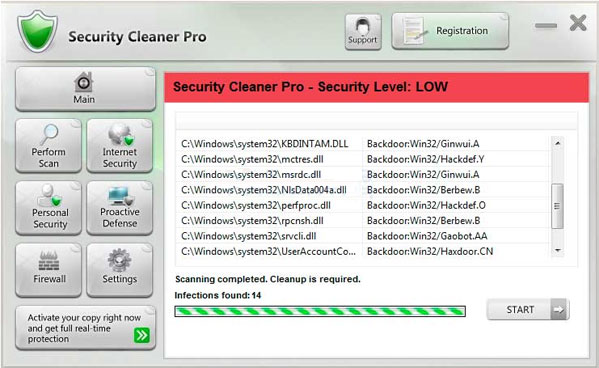
The appearance of this fake protection software has been optimized by hackers make it look very similar with the latest Microsoft Windows operating system program interface. People have confused by its remarkable resemblance with famous protecting program such as Avast, AVG and consider it as a new released and noteless security cleaner software to help them keep their PC health and protect against viruses in the Internet. Its good looking makes people believe in the report and alerts it send. On the contrary, you will be surprised to learn that, unlike the real security program, this rogue ware is making to scam money from innocent PC. When the first time it came in, it tells you that the security level is low and complete PC protection and protection against bank account fraud is off. In a word, your computer is in dangerous. If you try to turn on full protection, it will ask you to buy full version. This so called security pro does not really scan the whole system. In this case, normal anti-virus software will not be able to detect it and system will not detect its track in the victim system unless it is a signed software. The biggest irony is that you need to buy it to activate this malware and get a full real-time version so as to complete cleaning process to remove the fabricated virus in your laptop. If you had believed its scanning result, you would have been deceived by despicable cyber-crimes. It will also cut off network connection and makes Internet Explorer useless like this picture shows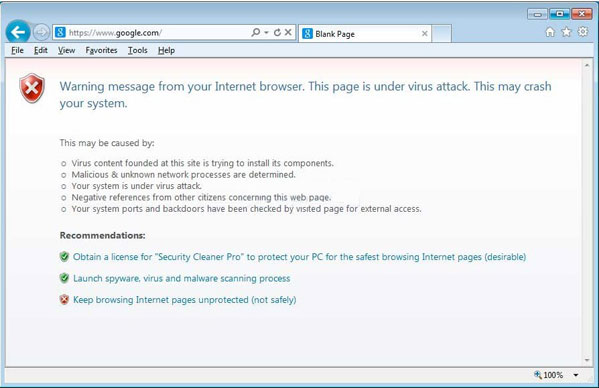
As you can see, rogue security pro is created to make you believe your PC is seriously infected by many different kind of virus such as Trojan virus or backdoor ransomware unless you purchase its full version to finish cleanup and disable the default protection product in your computer so you have no way to shake off the effects of this virus not to mention most of the normal programs in your computer it prohibits. Don’t trust it as a good protector anymore! When you have seen it, removing should be the first step you need to take. To remove this malware and some other related threats, please use the guide below or contact expert to help.

* It is a rogue Anti-Spyware program
* It displays fake security messages to scam money
* It may install additional spyware to your computer
* It may repair its files, spread or update by itself
* It disables many useful software on the infected computer
* It violates your privacy and compromises your security
1. Access safe mode with networking
Restart your computer to safe mode with networking. As your computer restarts but before the Windows start-up screen shows, press “F8” key repeatedly. When you can see safe mode with networking option, highlight it by using arrow key and hit enter.

2. Show hidden files
(1). Click on the Start button and then on Control Panel
(2). Click on the Appearance and Personalization link

(3). Click on the Folder Options link

(4). Click on the View tab in the Folder Options window
(5). Choose the Show hidden files, folders, and drives under the Hidden files and folders category

(6). Click OK at the bottom of the Folder Options window.
3. Delete virus files
(1). Delete the related registry entries through Registry Edit.
Guides to open registry editor: Click “Start” menu, hit “Run”, then type “regedit”, click “OK”

While the Registry Editor is open, search and delete the following registry entries:
(2). Find out and remove the associated files.
According to introduction, we have known that Security Cleaner Pro Virus is a rogue protection. It is a fake application induces network users to buy or download the license of the useless even exist hazard of malicious software in computer. Once the users has performed this software, scareware will not only prevent users from loading legal security software, but also stop users getting the latest security updates. In addition, it will stop the system tools and third party applications to avoid removal by real security program. You are unable to launch any executable programs, your computer is displaying fake scan results and some unreal security warnings, various Registry entries has been changed to make your computer nullify. Remember that this program is a computer infection and do not pay the hackers who create it.
Special tips: If you still find it hard to follow the removal guide above smoothly, please contact YooCare: PC experts 24/7 online who will offer you the most effective tech support to help you get rid of this infection completely.

Published by on October 5, 2013 12:45 pm, last updated on October 5, 2013 12:45 pm



Leave a Reply
You must be logged in to post a comment.