I am trying to remove Adware:Win32/Agent from lap top. I have tried to follow some guides or use antivirus program, but I can’t seem to get it done here. There must be some something wrong in my laptop after getting infected because it shows some unusual sign. Network connection is having problem now. I am so worried to the max when opening the infected browser. Also, does this virus affect the other laptops on same IP address?
Adware:Win32/Agent is an unwanted program which belongs to the kind of harmful advertising software virus. There are instances that users have this unwanted aware installed into their laptop intentionally thinking it was a helpful plug-in for browsers. But if you have installed it, you would soon realize it is hard to eradicate once embedded into the target machine. This virus will allow cybercrimes remotely control the victim machine secretly. Annoying behaviors such as redirecting all the websites to nominated domain, popping up uncountable advertisements and adding a variety of malicious programs, for instance spam, free application, adult sites, online games or other viruses, makes it notorious.
Leaving such a vicious adware program in the victim machine would cause many troubles. It drops add-on into target browser without permissions and those add-ons can make browser unresponsive. Using software which installed in target PC to pop up ads without clear hint or authorized, intentionally collecting users’ data and dropping other spam can be the most dangerous action it will take to the infected computer. Though it would not affect other laptops on the same IP address, but it is widely spread via network drive, malicious software and executable code attack. Due to this nasty threat the infected machine become unable to access stored data or you cannot open required web page. Therefore you must delete it for your system safety.
1. Your computer performs slower and slower.
2. You need to wait for a long time while opening a webpage and your browser runs much slower than before.
3. You are always redirected to some malicious websites.
4. The harmful redirect also causes poor Internet connection and system crash frequently.
5. You will get many advertisement windows when you are using the Internet.
Adware:Win32/Agent is a high-risk browser hijacker which will change the homepage and browser settings, and redirect your web search results to random sites containing lots of illegal advertisements, even Trojan, rootkit or other malware virus. Sometimes the antivirus software cannot identify the computer threat accurately and timely or remove it permanently. Therefore, manual removal is the best choice to uninstall it completely from your computer. Users can follow the manual guide here to have this virus removed instantly.
1. Clean cookies
* Internet Explorer: Tools → Internet Options →the General tab, Delete the Cookies button can be directly seen in IE6, IE7 is to click the Delete Browsing History button then tick Cookies and click Delete.
* Firefox:Tools → Options → Privacy → Remove Individual Cookies → Delete corresponding cookies in the cookies showing box.
* Opera:Tools → Preferences → Advanced → Cookies →Delete corresponding cookies in Management Cookies.
2. Clean add-ons and extensions
* Internet Explorer:
(1). Click Start, type: Manage browser add-ons

(2). Hit Enter on your keyboard
(3). Click Manage add-ons and disable all the suspicious add-ons.

* Firefox:
(1). Click the Firefox menu and click Add-ons
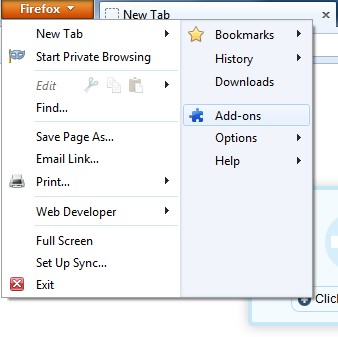
(2). Click Extensions, select the related browser add-ons and click Disable.
* Google Chrome:
(1). Click the Customize and Control menu button →Tools→ click Extensions
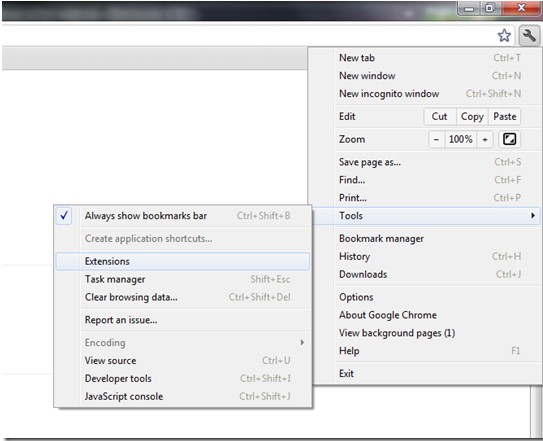
(2). Select the related Extension and click Disable.
3. Show Hidden Files
(1). Click on the Start button and then on Control Panel
(2). Click on the Appearance and Personalization link

(3). Click on the Folder Options link

(4). Click on the View tab in the Folder Options window
(5). Choose the Show hidden files, folders, and drives under the Hidden files and folders category

(6). Click OK at the bottom of the Folder Options window.
4. Delete Virus Files
(1). Delete the related registry entries through Registry Edit
Guides to open registry editor: Click “Start” menu, hit “Run”, then type “regedit”, click “OK”

(2). Find out and remove the associated files of this browser hijacker virus.
The features of Adware:Win32/Agent makes it easy to diffuse. But it will also bring much inconvenience for sure. It will not only be an impact on response speed, capacity of ram and free space of the infected computer but also affect people’s normal activities on the Internet. Cyber criminals are always heeding some or the other way to sneak into the PC of innocent users and even a slightest of loophole in the computer and Internet security system may lead to the entry of dangerous alien items like this adware into the PC and cause you irremediable damages and losses. It takes an eye on all of your on line activities and extracts all personal and financial data such as credit card numbers, bank account etc. Therefore it is strongly recommend uninstall this adware immediately and keep the PC safe and sound
If using manual removal method is complicate to you, please contact experts from YooCare Online Tech Support for further help.

Published by on October 1, 2013 1:01 pm, last updated on October 1, 2013 1:01 pm



Leave a Reply
You must be logged in to post a comment.