My computer is infected with Backdoor:Win32/Tapazom.A. My antivirus has detected infection today. Does it allow remote control from cyber criminals? Does it violate my privacy? Would this Trojan horse cause the constantly breakdown? Is there a way I remove it completely because it won’t let me using antivirus software? Please help me remove it completely!
Backdoor:Win32/Tapazom.A is categorized as a backdoor malware. It refers to the program which acquires access permission to a computer system or a secret access right to the specified program bypass system security authentication (normal way to log in system). This malware usually achieve its goal through backdoor program installation or modifying the existing Trojan program. The infected computer can be used by hackers to launch DDoS attacks and hackers can use IRC to connect to your machine. Its creators compress the endpoints file of this Trojan virus into a 270 KB Self-extracting file. Then the SFX file will be smuggled into some different movies, software or documents zip files. The big zip files are made to help it cover itself and easily spread via malicious distributor on line. To be noticed, the big zip files are SFX files either. When you are attracted by the movies or documents inside and have it downloaded, the files in it will be automatically uncompressed and this backdoor Trojan virus will automatically complete its installation process either. That is the secret of how it makes your computer being infected.
Once the virus is injected into your computer, antivirus software is able to hit it, but typically not be able to remove the Trojan root completely, thoroughly. This backdoor virus could not be check by all sorts of antivirus software because it does not belong to timing Trojan horse. It starts every time when system is launched and only attacks during system is preparing desktop. It is a malicious program which enters the system through some infected media and has the ability to replicate itself. So there is no wonder why it quickly goes around the computer and runs out of all the important files and programs on the PC gradually. It destroys all the important documents and data. And eventually make the PC extremely slowly, sometimes even makes the infected computer crash. Therefore, you should take preventive measures to eliminate this malicious malware and immediate impact it brings to you.
1. It allows the virus makers to access your computer remotely without letting you know.
2. It accesses your data, your tabs and browsing activity on all websites.
3. It is able to cause system crash and disable your executable programs.
4. It drops some other threats including malware, adware parasites and spyware into your computer.
5. It is capable of collecting your browsing history and other important data.
Backdoor:Win32/Tapazom.A is a malicious Trojan virus which can install itself into the computer system without your consent and awareness. It makes your computer work slowly and implants other nasty infections into the computer. To make things worse, this Trojan is a tool for the hacker to invade the infected computer to steal your information. It is recommended to remove it as quickly as possible. Users can follow the manual guide here to have it removed instantly.
1. Clean cookies
* Internet Explorer: Tools → Internet Options →the General tab, Delete the Cookies button can be directly seen in IE6, IE7 is to click the Delete Browsing History button then tick Cookies and click Delete.
* Firefox:Tools → Options → Privacy → Remove Individual Cookies → Delete corresponding cookies in the cookies showing box.
* Opera:Tools → Preferences → Advanced → Cookies →Delete corresponding cookies in Management Cookies.
2. Clean add-ons and extensions
* Internet Explorer:
(1). Click Start, type: Manage browser add-ons

(2). Hit Enter on your keyboard
(3). Click Manage add-ons and disable all the suspicious add-ons.

* Firefox:
(1). Click the Firefox menu and click Add-ons
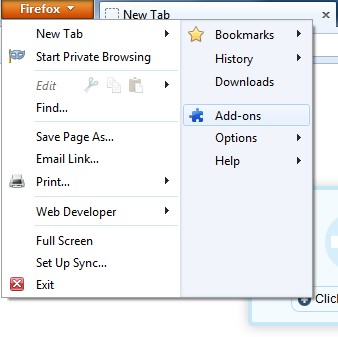
(2). Click Extensions, select the related browser add-ons and click Disable.
* Google Chrome:
(1). Click the Customize and Control menu button →Tools→ click Extensions
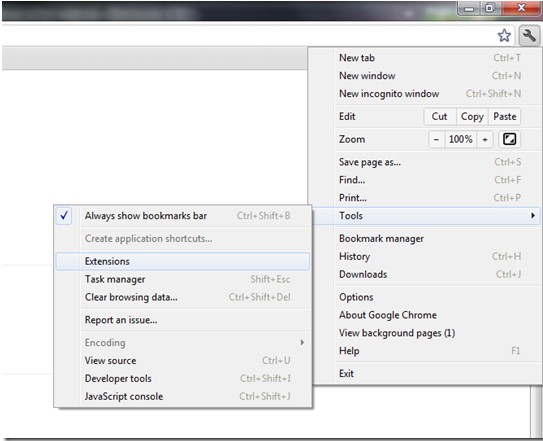
(2). Select the related Extension and click Disable.
3. Show Hidden Files
(1). Click on the Start button and then on Control Panel
(2). Click on the Appearance and Personalization link

(3). Click on the Folder Options link

(4). Click on the View tab in the Folder Options window
(5). Choose the Show hidden files, folders, and drives under the Hidden files and folders category

(6). Click OK at the bottom of the Folder Options window.
4. Delete Virus Files
(1). Delete the related registry entries through Registry Edit
Guides to open registry editor: Click “Start” menu, hit “Run”, then type “regedit”, click “OK”

(2). Find out and remove the associated files of this browser hijacker virus.
Backdoor:Win32/Tapazom.A is classified as a backdoor Trojan horse virus. Like the other backdoor viruses, this virus is mainly designed to provide remote access to the affected system secretly. It can be used to distributed denial of service, also called DDoS. But this virus will be also to install other malicious software such as spam or other stubborn Trojan virus. It may also affects ports of the infected system which leads a further compromise from other hackers. Even you have detected its trait by anti-virus software; you cannot deleted it completely by software. If you want to remove this virus completely, manual removal can be a good way to do so.
If you have no idea of how to do that, please contact experts from YooCare Online Tech Support for further help.

Published by on September 28, 2013 1:24 pm, last updated on September 28, 2013 1:24 pm



Leave a Reply
You must be logged in to post a comment.