What is Searchmd.com? Are those links and information showing on its site reliable? Why does Searchmd.com become the homepage of the browser even though you do not change any browser settings? You have tried to get your favorite homepage back several times, but Searchmd.com still keeps popping up? Why is Searchmd.com so stubborn? Don’t know why this happens suddenly? How to make the browser and the whole computer back to normal?
Searchmd.com is a nasty redirect that has the ability to enter into the computer furtively and hijack your web browser. Those famous browsers including Mozilla Firefox, Internet Explorer or Google Chrome can be infected by it easily. It is usually bundled in some free programs that are from uncertified sources. You will see Searchmd.com in the computer if you don’t unmark the box of installing it together when you are installing those free programs. Besides, downloading pornographic videos, clicking on unknown links or opening email attachments that are sent by unknown persons will also lead to the successful installation of Searchmd.com in the computer.
You don’t know Searchmd.com has already been in the computer until you find that you are forced to visit its site when you open the web browser. The browser settings are changed immediately so that Searchmd.com becomes the homepage and you are not allowed to change the homepage back to Google.com, Yahoo.com or any other site you prefer. Whenever you visit sites or search for something via those famous search engines, it will pop up constantly to interrupt you. The web browser cannot be used normally with the redirect in the computer. You may feel uncomfortable because you cannot take complete control of your own computer. You may also find that the computer is running slower and slower because it is running in the backdoor to consume your system resources. Besides, those information and links displaying on its site are unreliable. If you click on them, you will be pointed to some sites that have lots of advertisements luring you to spend money on something or sites that are hacked and put in many dangerous viruses by the cyber criminals. The evil guys also can make use of the redirect to access your computer. Imagine that someone is monitoring you when you are running programs, visiting sites or reviewing files as usual. How awful it is! Thus, it is urgent to remove Searchmd.com redirect completely.
You may have tried to use the antivirus programs to stop the Searchmd.com redirect, but finally failed. The antivirus programs even cannot detect its existence in the computer. Thus, if you want to get rid of it thoroughly when the antivirus programs don’t work, please try the manual removal.
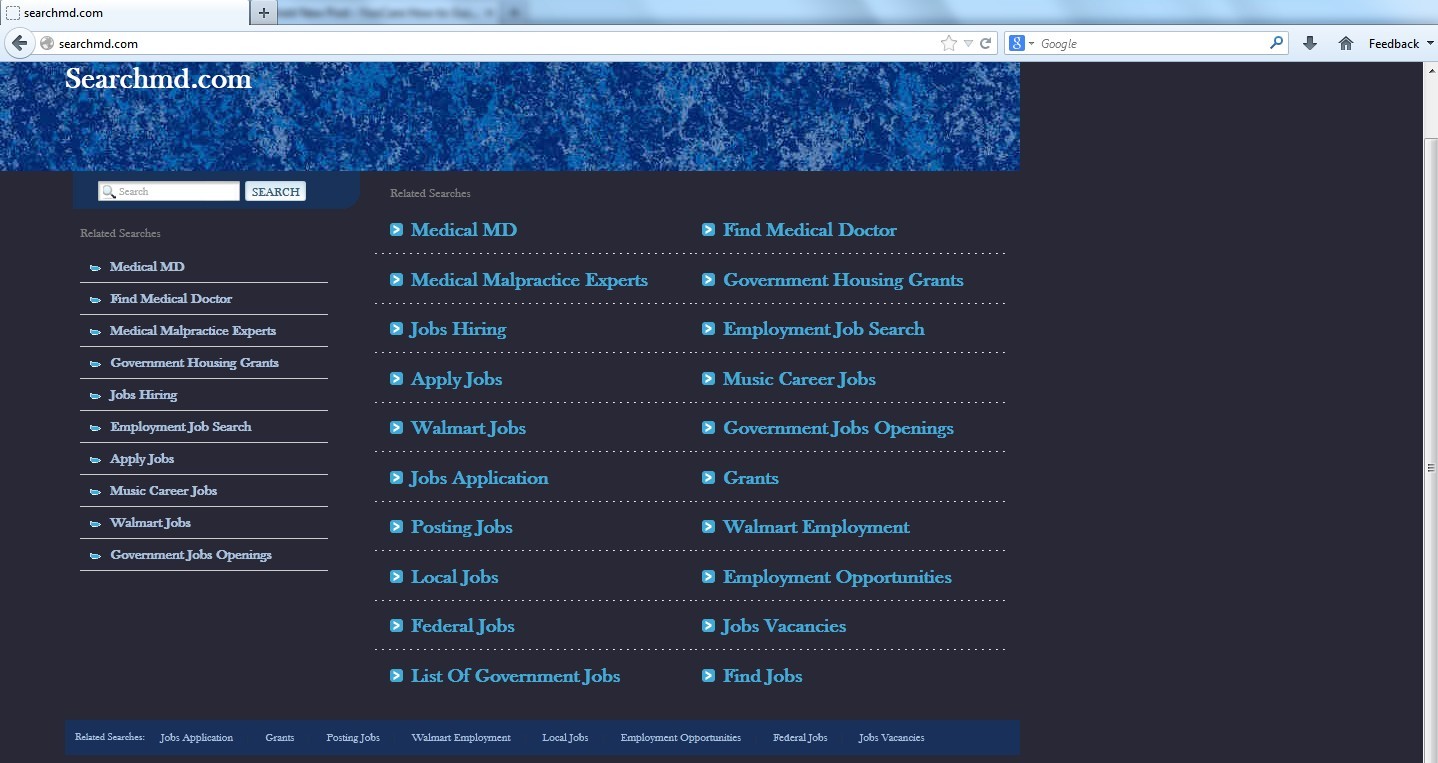
Searchmd.com is a high-risk browser hijacker which will change the homepage and browser settings, and redirect your web search results to random sites containing lots of illegal advertisements, even Trojan, rootkit or other malware virus. Sometimes the antivirus software cannot identify the computer threat accurately and timely or remove it permanently. Therefore, manual removal is the best choice to uninstall it completely from your computer. Users can follow the manual guide here to have this virus removed instantly.
1. Show Hidden Files
(1). Click on the Start button and then on Control Panel
(2). Click on the Appearance and Personalization link

(3). Click on the Folder Options link

(4). Click on the View tab in the Folder Options window
(5). Choose the Show hidden files, folders, and drives under the Hidden files and folders category

(6). Click OK at the bottom of the Folder Options window.
2. Delete Virus Files
(1). Delete the related registry entries through Registry Edit
Guides to open registry editor: Click “Start” menu, hit “Run”, then type “regedit”, click “OK”

While the Registry Editor is open, search and delete the following registry entries listed below:
HKEY_CURRENT_USER\Software\Microsoft\Windows\CurrentVersion\Run\[RANDOM CHARACTERS].exe
HKEY_CURRENT_USER\Software\Microsoft\Windows\CurrentVersion\Internet Settings “CertificateRevocation” =Random
HKEY_LOCAL_MACHINE\SOFTWARE\Microsoft\Windows\CurrentVersion\policies\Explorer\run\Random.exe
(2). Find out and remove the associated files of this browser hijacker.
%AllUsersProfile%\random.exe
%AppData%\Roaming\Microsoft\Windows\Templates\random.exe
%AllUsersProfile%\Application Data\~random
%AllUsersProfile%\Application Data\.dll HKEY_CURRENT_USER\Software\Microsoft\Windows\CurrentVersion\Random “.exe”
In a word, Searchmd.com is a stubborn redirect that the antivirus programs cannot handle. If we want to keep away from this kind of nasty things, we need to be more cautious when viewing, opening or downloading anything online. It can slow down the running speed of the computer which means you need to wait for a longer time than usual to open programs or visit sites. The cyber criminals are able to take advantages of the redirect to access the computer. Your privacy is in a risky condition. Thus, you shall have Searchmd.com removed as early as possible.
If you have no idea of how to do that, please contact experts from YooCare Online Tech Support for further help.

Published by on August 15, 2013 6:03 am, last updated on August 15, 2013 6:03 am



Leave a Reply
You must be logged in to post a comment.