Can the Canadian Association of Chiefs of Police lock PC/Macbook or Mobile device(Android phone/tablet, iPhone/iPad)? Is your computer locked by Canadian Association of Chiefs of Police virus that asks you to pay a fine through Ukash? Is this warning saying you have been breaking the laws and watching porn really from Canadian Police? Browsers are blocked by the CACP virus on mac asking for CAD $100 fine? Cannot access programs on mac pro? Currently, this virus scam not only lock your computer but lock your browser on Macbook pro or mobile devices like Samsung galaxy phone, tablet and iPhone/iPad and it asks for $150 CAD. The victim said:” I received the CACP virus on my MacBook Pro (the webpage that pop up and tell I should pay the 100$ fine to unblock my Safari browser).” How to unlock PC screen from Canadian Association of Chiefs of Police Ukash scam virus asking for CAD $100 or $150? How to unblock browser from CACP virus block page?
Canadian Association of Chiefs of Police Virus (as known as Ministry of Public Safety Canada virus or CACP Virus) is a malicious Ransomware designed to attack computer users located in Canada. This virus is extremely tricky and it pretends to work together with Canadian police. It illegally uses the name of Canadian Association of Chiefs of Police and Ministry of Public Safety Canada to scare users and to win over their trusts. Once the virus is running, it rapidly blocks your PC, Mac computer or browser on your mobile device and displays a fake Canadian Police warning claiming that your computer or your mobile device has been blocked due to some Copyrighted or Related violations involved with the distribution of pornographic material, spam and copyrighted content online. To unlock the computer or mobile device, the victims are asked to pay a fine of $100 CAD via Ukash payment. However, users should not fall into this scam. This warning is not related to any government organization, it is designed by remote hackers aiming at stealing money and sensitive information from its victims.
The Ransomware is distributed using Trojan viruses and once inside it locks the computer immediately. Thus, you cannot do anything on your PC like accessing photos, documents even for running security tools. Although it asks you to pay a fine of $100CAD to get your computer back to normal functioning, you should never do that because paying the fine won’t help to unlock the PC from Canadian Association of Chiefs of Police Virus but just will give your money to virus makers. Canadian Association of Chiefs of Police Ransomware is clearly a scam. As you see CACP Scam asks you to make a payment using Ukash payment system which belongs to prepaid card. With this method, victims cannot trace their money back after they realize this is a scam. Therefore, it is highly recommended users to remove Canadian Association of Chiefs of Police Ukash scam virus from your system as soon as you detect it on your computer.
Recently, mac book pro and android phone, tablet and iPhone, iPad users are also turning into victims of this Canadian Association of Chiefs of Police Virus scam. Web browsers, mostly Safari, will be blocked by the CACP Ukash scam virus screen. The same amount of fine, which is CAD $100 thru Ukash, will also be required to unblock browsers. For these Mac users, they will come to this unwanted block page each time they try to get online. The Canadian Association of Chiefs of Police Ukash scam malware blocked browser is as scary as the one that locks the entire computer screen. But no matter which versions you are facing, DO NOT trust this fake Canadian Association of Chiefs of Police pop up scam virus! Try to unblock browser from the CACP virus right away.
This hoax gives a misleading notification claiming from the Canadian Association of Chiefs of Police in order to confuse average innocent users. It accuses the user of being related to the use of copyrighted of pirated material and so on. Then it demands a fine $100 CAD within 48 hours in order to correct this violation. Users must understand a fact that this notification just wants to make the victims believe that the activities of the infected computer are monitored and the only way to unlock the system is to pay a fine. However, that is not true and paying will not guarantee that you will be able to use your computer normally again. The only thing that will happen is that you will lose you money and get nothing back. Ignore the message is what you need to do first, then you have to unlock the computer from the guides below as quickly as possible.
Canadian Association of Chiefs of Police – Attention! Your browser has been blocked up for safety reasons listed below. All activities of this computer have been recorded. All your files have been encrypted:
Mac book users and some Windows OS users will get this version of the Canadian Association of Chiefs of Police Virus scam that mostly blocks browsers and asks $100 CAD thru Ukash to unblock the browsers. Browsers including Safari (on mac pro), Internet Explorer, Firefox and Google Chrome (on mac & Windows OS) can be blocked by this new variant of CACP virus.

It will take control of your computer rapidly once it is downloaded.
It will pretend itself as a legit warning and then ask for a ransom of $100 CAD via Ukash.
It can disable your task manager and even pop up in safe modes.
It can connect to a remote IRC server and forward the data to cyber criminals without a computer user’s awareness.
It can’t be simply uninstalled or removed in control panel.
There are thousands of viruses on the Internet, and can be downloaded to computer with various ways. Actually, no one wants to download virus willfully, but the virus just intrudes in without your permission. The best way to get rid of it is, you need to and have to be cautious about the thing that you don’t fully understand what it is.
Since Canadian Association of Chiefs of Police Virus has completely locked up your computer making you difficult to gain access, you will need to manually remove it instead of using antivirus programs to do so. Also, antivirus programs cannot completely catch this virus. Otherwise, it would have caught it at the beginning when this malware tried to sneak inside. Below are some basic steps on how to get rid of this Hoax manually. However, due to the changeable characters of this virus, you may not find the exact same files or entries to delete. That’s also why the manual removal requires expertise to do it. You will need to go through files and entries under different locations to define and delete. Any mistake could lead to unpredictable problems during the process. Thus, a backup of important files and programs is suggested before the virus removal. A flash drive or external hard drive will be needed.
For Windows OS:
1. Since you cannot gain access to the infected computer under regular mode because of this lock screen, please restart the computer and put it in Safe mode with Networking first. Here’s the guide: Restart the computer upon the locking screen and start hitting F8 key repeatedly when PC is booting up again; if successfully, Safe mode options will show up on the screen for you to select. Please use arrow keys to highlight Safe mode with Networking option and hit enter key. System will be loading files into this mode afterward.

Attention: If virus stays in your computer for a long time, it may work in the background and block you from accessing safe mode with networking, thus, you’ll see virus page still or the virus forces you to log off and restart your computer automatically. In that case, please choose: Safe mode with command prompt and try if it helps. If none of them helps, please contact YooCare expert for instant help.
2. Open Control Panel from Start menu and search for Folder Options. Go to Folder Options window, under View tab, tick Show hidden files and folders and non-tick Hide protected operating system files (Recommended) and then click OK.

3. Under Safe mode with Networking, please hit Ctrl+Shift+Esc (Ctrl+Alt+Delete) keys together to pull up Windows Task Manager; go to Processes tab on top and scroll down the list to find processes associated with Canadian Association of Chiefs of Police Virus scam and click End process.

4. Open Registry Editor by pressing Windows+R keys and pull up Run box and searching for regedit.

5. Find out and delete files and registry entries associating with Canadian Association of Chiefs of Police virus as below:
HKEY_LOCAL_MACHINE\SOFTWARE\Microsoft\Windows NT\CurrentVersion\Winlogon\
HKEY_CURRENT_USER\Software\Microsoft\Windows\CurrentVersion\Run\random
6. Restart computer back to Regular mode and check out if the warning page still shows up again.
For Mac OS:
1. Since your browser is already blocked by Canadian Association of Chiefs of Police locked computer scam, it is impossible for you to exit out the virus page. If your Safari browser is hijacked by any Apple Ransomware, you can click the Search button in the top right corner like the picture shows. And the type in: Safari and hit Enter key to reopen a browser without virus page first.
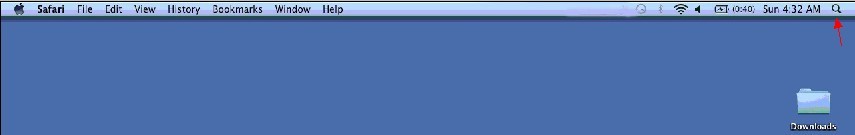
2. If the virus page still appears, please contact YooCare experts online for the complete Canadian Association of Chiefs of Police Virus removal.
1. Restart your phone to safe mode.
Note: “Safe Mode” on Phone starts up without loading any third-party add-ons and different devices have different ways to access safe mode.
For example:
For Samsung Galaxy S6 S5 S4: 1. Power down. 2. Turn on and repeatedly tap the soft-button for “Menu.”
For Samsung Galaxy S3 and others: 1. Power down. 2. Turn on, then press and hold Volume Down (Galaxy S3 and others), Volume Up (LG, ZTE, HTC One and others), or Volume Down and Volume Up together (various Motorola devices) when the vendor’s logo appears.
If you have managed to select Safe Mode, you will see the text “Safe Mode” at the bottom left corner of the screen.
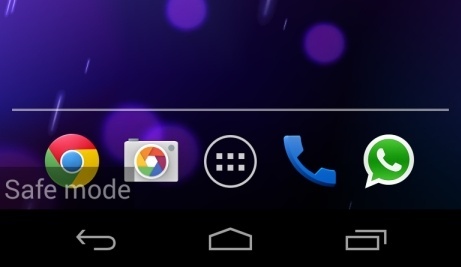
2. Once you have put your phone in safe mode, contact an expert for further removal instruction.
Computer or Mobile device screen totally locked up with the Canadian Association of Chiefs of Police pop up? Browser blocked by Canadian Association of Chiefs of Police Ukash scam virus? When you were watching porn on your phone and i received a pop up that said I owe $100 CAD to someone or everything on your phone will be gone and you only have 24 hours? Locking your computer screen and encrypting files are the most common methods cyber criminals use recently in order to scare innocent users and then get their money. The Canadian Association of Chiefs of Police Virus is a horrible Ransomware that mainly used to lock one’s computer and collect money from its victims. Computers mostly from Canada are the major targets of this CACP virus scam. As soon as it is installed, the Canadian Association of Chiefs of Police Ukash scam creates a certain registry entry so that it could run every time you start your machine. Thus, you will have your system completely locked and you will not be able to perform any tasks on system. The virus claims only if you pay $100 CAD via Ukash, your computer or device will be unlocked. You don’t need to be so scared when this fake thing popped up on your android phone/tablet or iPhone/iPad although it says you was watching child porn and if you don’t pay a 100 dollar CAD thru Ukash or Paysafecard you will go to jail. For most inexperienced computer or mobile device users, they may choose to pay for this hoax because they are scared and worried about losing their data or being sent to jail, but it is unnecessary for victims to send money to the criminals. This blocking message is not a reliable thing, it is just a big scam that wants to collect money and you have to remove it without any hesitation.
Note: Manual removal is a skillful and risky job, if any mistakes are made in the process, you may damage your computer or mobile device immediately. If you are not sure how to do that, please contact YooCare PC experts 24/7 online for help right now.

Published by on August 13, 2013 4:44 am, last updated on September 14, 2015 6:49 am



Leave a Reply
You must be logged in to post a comment.