what is Procuraduría General de la República virus? Is it a real government or fake? Can Procuraduría General de la República lock and block your computer? Does a real government block your computer for accusing you of watch child porn site or illegally download free music? Are you looking for a solution of unlocking computer from this malware?
Procuraduría General de la República virus is known as a stubborn ransomware that trying to fraud money from common computer users by scaring users of being suspicious. It is created by hackers and distributed through several ways such as malicious links or unsafe website. According to latest investigation, it is now update and can affect computer through legitimate website such as YouTube or Facebook that has been hacked by cyber criminal. It use security loophole on vulnerable system on your computer to get in and it is always intruded by other Trojan threat without your knowledge. Not to mention your permission. Another propagating method of this kind of virus is spreading by spam mails with infected attachments or downloading links. Mail content usually contains forged header information and persuasive reason like your package is failed to be delivered or you have won a big prize and you need to provide some details to get that prize so you cannot resist the curiosity to open mail attachment. At the moment you click the attachment, your computer gets infected.
The clearest evidence that shows your computer is infected is the whole locking screen with badges of SSP, PGR and AFI. Procuraduría General de la República is analogous to the Department of Justice and US government officially refers Mexican PGR as the office of the General Prosecutor. The PGR has its own state police force AFI, which is similar to FBI. So people who get this malware will first scared by its fake hallmark of Mexican government and a picture of the user of the infected computer captured by the webcam of the infected computer. Imagine that a locked page came up to accuse you for viewing child porn site or violation of Copyright and you cannot access to the infected computer at all; plus it has took a picture of the person who are using the victim computer at the moment then shows it on the page. It is quoting precise article of law and trying to convince PC users that they have already broken the rules and will be accused within certain days and the only way to avoid this disaster is to pay certain amount of money via Ukash or PaySafeCard to unlock the infected computer. Under this circumstance, the locked page can be really scary to a common person who does not familiar to this kind of ransomware and common user is convinced that he or she will be arrested by police if he or she doesn’t pay the money to unlock the infected computer. Never trust what it states on the page and do not pay them to unlock your computer because they are not real government and your computer might not unlock even the payment is done. If you want to unlock the computer and get rid of this nasty virus, please follow guide below and remove the virus manually.
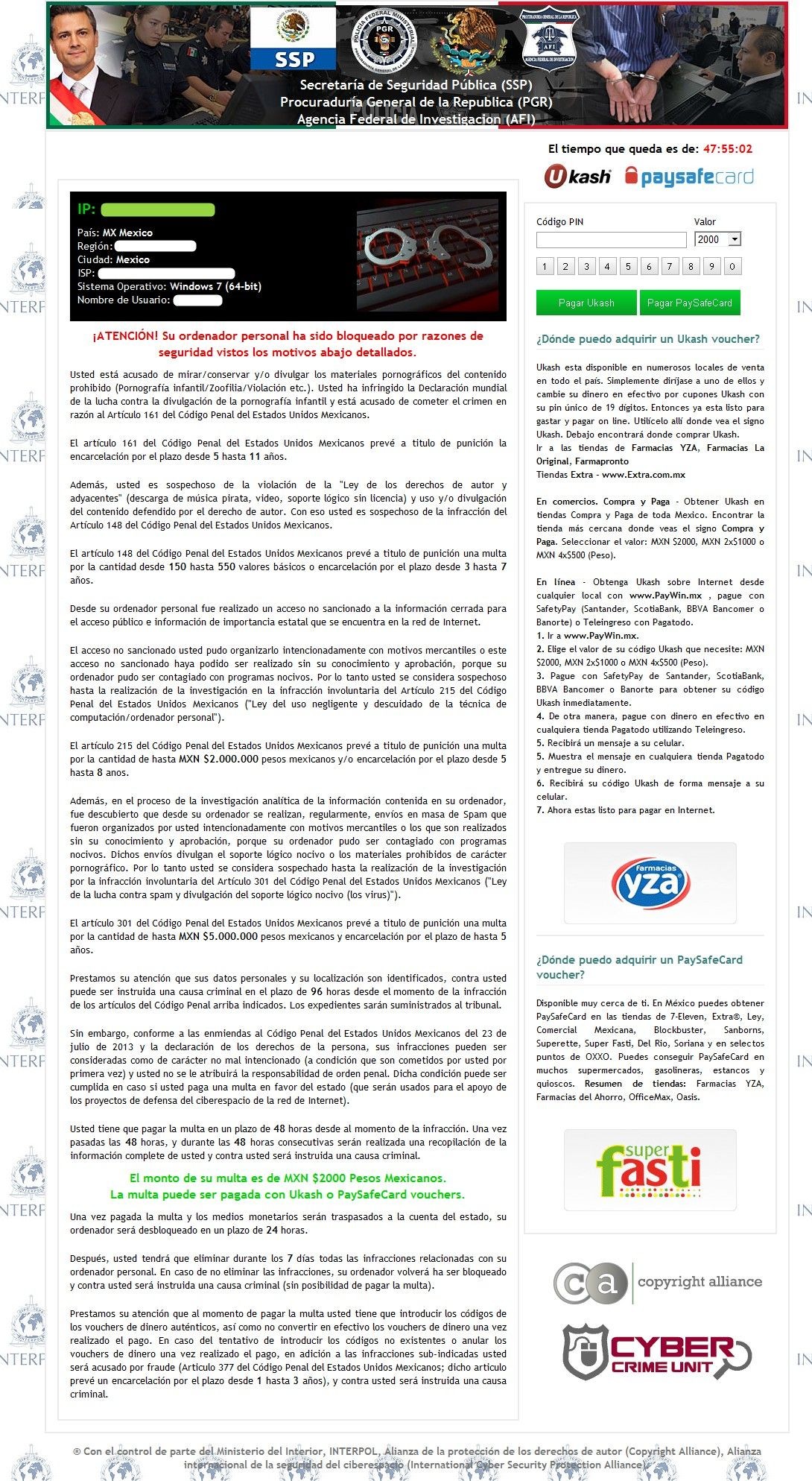
Victim said: My husband was on the Internet earlier and he stumbled into the lock down screen. He wasn’t even watching porn nor doing anything illegal!!! It said he had to pay certain amount of money and then the computer would be unlocked in 48 hours. Well he paid it and now we found out this was a scam. His computer is still locked. What do we do and how can we get our money back?? Help..
This is a tricky virus that can escape from all kinds of antivirus programs. It may get into your computer via the following ways:
Open spam email and click the strange links attached or download the attachment which contains the virus.
Visit malicious websites or click on unknown links.
Download or install some free applications and movies from hacked sources.
1. Access Safe Mode with Networking
Restart your computer, immediately, quickly and repeatedly hit F8 key before the Windows start-up screen shows. Select “Safe Mode with Networking”, and then press Enter key.

2. End the Virus Processes
Press Ctrl+Alt+Del keys together and end the virus processes in the Processes tab of Windows Task Manager.
Random.exe (The names of the virus processes may be different all the time)

3. Show Hidden Files
(1). Click on the Start button and then on Control Panel
(2). Click on the Appearance and Personalization link

(3). Click on the Folder Options link

(4). Click on the View tab in the Folder Options window
(5). Choose the Show hidden files, folders, and drives under the Hidden files and folders category

(6). Click OK at the bottom of the Folder Options window.
4. Delete Virus Files
(1). Delete the related registry entries to this virus through Registry Edit
Guides to open registry editor: Click “Start” menu, hit “Run”, then type “regedit”, click “OK”

While the Registry Editor is open, search and delete the following registry entries listed below:
HKEY_CURRENT_USER\Software\Microsoft\Windows\CurrentVersion\Run\[RANDOM CHARACTERS].exe
HKEY_LOCAL_MACHINE\Software\Microsoft\Windows NT\CurrentVersion\Random
HKEY_LOCAL_MACHINE\SOFTWARE\Microsoft\Windows\CurrentVersion\policies\Explorer\run\Random.exe
HKEY_CURRENT_USER\Software\Microsoft\Windows\CurrentVersion\Internet Settings “CertificateRevocation” =Random
(2). Find out and remove the associated files of this virus.
%AllUsersProfile%\random.exe
%Temp%\random.exe
%AppData%\Roaming\Microsoft\Windows\Templates\random.exe
%AllUsersProfile%\Application Data\.dll HKEY_CURRENT_USER\Software\Microsoft\Windows\CurrentVersion\Random “.exe”
5. Restart the Computer to Normal Mode after the Above Steps Are Done.
Don’t be fooled by the appearance and inveracious words of Procuraduría General de la República virus. Though it displays your IP address, system operation and other personal information of yours sought out secretly it is not the real department of government. It is pretending to be so official that innocent computer users are freaking out and may pay the non-exist fine it asks. It may be bunched to some free or unknown packages of software. And enabled to seek out the vulnerable part of system, it will settle down on your computer once it finds out a system hole and takes advantage of it. Once installed, it will lock your whole computer as the FBI version virus in the USA and you cannot even get the task manager. Beware that you shall never believe the fraud. Removing it as soon as you get it is the right choice.
If you have no idea of how to do that, please contact experts from YooCare Online Tech Support for further help.

Published by on August 3, 2013 1:20 pm, last updated on August 4, 2013 3:47 am



Leave a Reply
You must be logged in to post a comment.