My computer has been reported that system is infected with large amount of virus by Antivirus System Fake Anti-virus. Why are all the other programs not working right now? I cannot use other antivirus to scan and remove. Is it a real antivirus program or not? The issue it is reporting, are they real nor not? Is it related to the issue that all of the executive file cannot work? How can I get the other programs back? If it is a fake antivirus program, how can I remove it complete since all of the programs in my computer are not working at all?
Antivirus System Fake Anti-virus is a real virus that pretends and exists itself as a legit security program that treats PC to a dangerous position and infects computer unconsciously. It prevents PC users to use a real security program to protect their computer properly and correctly. It is a fake anti-spyware program that reports fake alert on the infected computer. The report alerts PC users that there are numerous viruses in the infected computer. Those viruses may contain Trojan, key logger and spywares. Antivirus System fake will use that report to scare people by asking PC user to buy its full version or registered version to clean out all of the malwares completely. Actually, the scanning result it shows is not true. All of the result is counterfeited and their usage is to fraud people money. It sneaks into your system by diverse means such as visiting malicious sites, downloading free email attachments and intruding by other spywares in the infected computer.
Antivirus System Malware will install itself automatically; normal uses are hard to notice its actions, not to mention to stop its installation. After installation is finished, it will first initiate full system scan. Afterwards, it will generate and show up fake result that claims the computer is severely infected. What is worse, it will restrain all the executive files to run so users are not able to verify and confirm its scan result. Except security program in your computer, the normal program such as Office, games and browsers will also be banned. The computer can do nothing unless you remove it completely from your computer. It will also bring in additional spywares into the victim computer in order that it can link up with the infected computer and take more advantages. For instances, it will connect itself to the internet and stay behind background at the beginning. Then it will mess up the victim computer with its companies. Consequently, it makes the computer crashed. This virus is known as a very nasty one because it can repair its files, update its version and spread with the help of other malwares. It will also contact its creator for privacy violation and safe compromise. Instead of trusting this malicious tool, you need to take manual steps to delete it immediately.
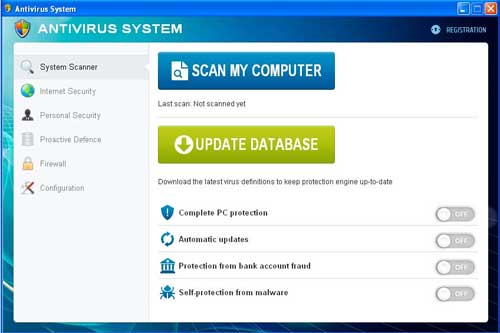
Restart your computer to safe mode with networking. As your computer restarts but before the Windows start-up screen shows, press “F8” key repeatedly.

2. Show hidden files
(1). Click on the Start button and then on Control Panel
(2). Click on the Appearance and Personalization link

(3). Click on the Folder Options link

(4). Click on the View tab in the Folder Options window
(5). Choose the Show hidden files, folders, and drives under the Hidden files and folders category

(6). Click OK at the bottom of the Folder Options window.
(1). Delete the related registry entries through Registry Edit.
Guides to open registry editor: Click “Start” menu, hit “Run”, then type “regedit”, click “OK”

While the Registry Editor is open, search and delete the following registry entries listed below:
HKEY_CURRENT_USER\Software\Microsoft\Windows\CurrentVersion\Run\[RANDOM CHARACTERS].exe
HKEY_CURRENT_USER\Software\Microsoft\Windows\CurrentVersion\Internet Settings “CertificateRevocation” =Random
HKEY_CURRENT_USER\Software\Microsoft\Windows\CurrentVersion\Run ‘Random’
HKEY_LOCAL_MACHINE\SOFTWARE\Microsoft\Windows\CurrentVersion\policies\Explorer\run\Random.exe
(2). Find out and remove the associated files.
%Temp%\random.exe
%AppData%\Roaming\Microsoft\Windows\Templates\random.exe
%AllUsersProfile%\Application Data\~Random
%AllUsersProfile%\Application Data\.dll HKEY_CURRENT_USER\Software\Microsoft\Windows\CurrentVersion\Random “.exe”
Antivirus System Fake Anti-virus is fake antivirus software that installs without notice or permission. Its purpose is trying to fraud people’s money by its scared fake scanning result. To ensure it can successfully scare people, the result alerts that your computer is affected with all kind of virus you know. After that, users may purchase its product for virus removal and further security. This stubborn virus must be removed immediately once it infects your computer; for it does tremendous harm to the victim computer and corrupt your system and files. It will change various Windows Registry entries to enable automatically running when Windows launches. It will also corrupt system files on purpose so that it can block not only your software but also the other executive files in the target computer. Hence it is difficult to remove by normal PC users. The best way to handle this program is to get rid of it by manual way. PC experts online will assist you to delete it in a quick time with completely removal work.
Special tips: If you have no idea of how to do that, please contact experts from YooCare Online Tech Support for further help.

Published by on July 14, 2013 5:22 am, last updated on July 14, 2013 6:14 am



Leave a Reply
You must be logged in to post a comment.