Computer screen is completely locked up by the White Screen Virus all of a sudden and you are asked to submit a certain amount of fine to unlock PC from this white screen popup? Are there different blocking messages including a total White Screen? Do they claim to be from the police or some authorities and accuse you of watching child porn online? How to remove White Screen block on computer? If you are currently under the threatening of such messages, do not believe them or submit any payments. And the White Screen Virus shuts down your computer even in safe mode, safe mode with command prompt or safe mode with networking. These blocking messages and the White Screen Virus are cyber scams that help cyber criminals benefit.
The White Screen Virus is a kind of the very popular and active cyber scam ransomware that’s been troubling lots of computer users for quite a long time. This ransomware, claiming to be legit and authorized from police or the nation, usually will prevent you from accessing your computer again with a total block screen. The reason that it does that is due to your online activities mostly about watching child porn or forbidden content and stuff. In the name of the police or the country, it will prevent you from conducting these activities again by giving you a total blocking screen on computer. And to unlock your computer as well as to correct what you have done wrong, according to this White Screen Virus, you will be asked to submit a certain amount of fine, usually between $100-500 through MoneyPak or paysafecard within the limited time. Once the payment is sent to the national account, your computer will be unlocked. However, this isn’t always true. Do not trust any of these warnings. The White Screen Virus is a total scam distributed by cyber criminals to extort money from innocent PC users.
The numbers of victims to this ransomware are quite large. And so as the numbers of this ransomware. Similar viruses with this White Screen Virus include the FBI MoneyPak virus, the ICE Cyber Crimes Center scam and the RCMP malware ect. They can show up on computers with different appearances, languages and operating systems. They have certain targets at certain areas or countries. But with the abilities to spread over the Internet, they can also attack computer users from outside of their targeted zones. Computer users often find this computer problem quite threatening because they are being blackmailed using the force of law. To be more specific, if you don’t submit the requested fine within the limited time, say 48 or 72 hours, a criminal case will be automatically initiated against you which means you can be put in jail for a while. It is because of this threatening character, the White Screen Virus and other ransomware from the same category can help cyber criminals benefit as much as possible. But no matter how real and legit it looks, the blocking message on your computer screen is affiliated with cyber criminals.
What will happen exactly when your computer is being infected by this White Screen Virus? First of all, this ransomware can be distributed through malicious web sites and programs and can also get itself installed without consent from you. Once it’s successfully installed on the system, it will pop up out of nowhere and give you a complete block on the computer preventing you from accessing the machine again. On the blocking screen which will display similar messages including the White Screen Virus, you will read that your computer is being blocked because of some illegal activities you have done online which, according to most victims, have nothing to do with them. Other than that, to unlock your computer and to right what you have done wrong, you will need to submit a ransom to get yourself out of further criminal cases as well. Sounds scary, isn’t it? Is this White Screen Virus scam going to go away after the payment is submitted? The answer is negative. Even after the payment is made, computer will stay blocked. But there are a few circumstances that this blocking message will go away after the payment is done. However, paying the requested fine cannot help remove the ransomware. It will soon pop up again and perform another scam on your computer.
There are several different versions of this virus, as it is spread worldwide, and the White Screen Virus has the ability to display the proper versions based on the locations of the computers that it has infected. Each version targets a different area with related local authority organization branded on the screen. For example, the version that would be displayed to computer users in the United States is the Computer Crime and Intellectual Property Section and there is also a version that appears to come directly from the FBI. A sample of the warning messages that are displayed to the users can be seen from below: (These warning messages could all turn into a white screen virus)
Screen shot of the famous FBI MoneyPak scam virus asking for $200:
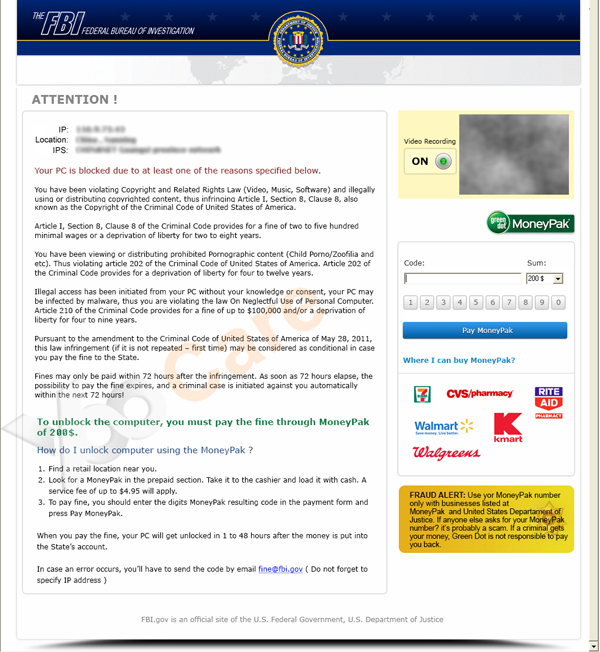
Screen shot of the famous FBI MoneyPak virus asking for $400:
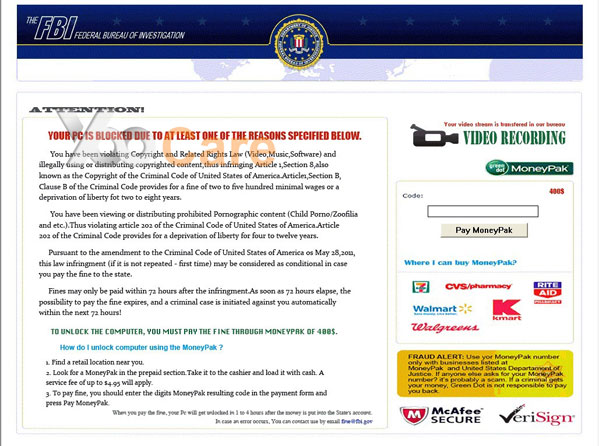
Screen shot of the AFP (Australian Federal Police) malware:
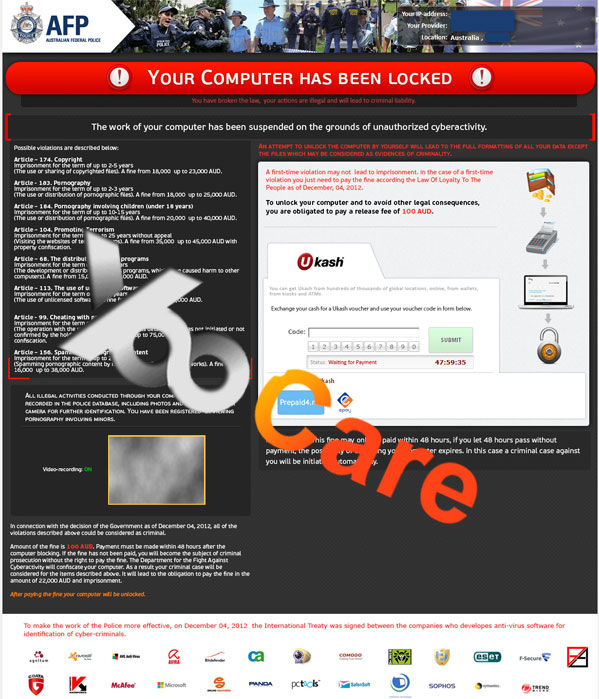
Screen shot of the PCeU (Police Central e-crime Unit) ransomware:
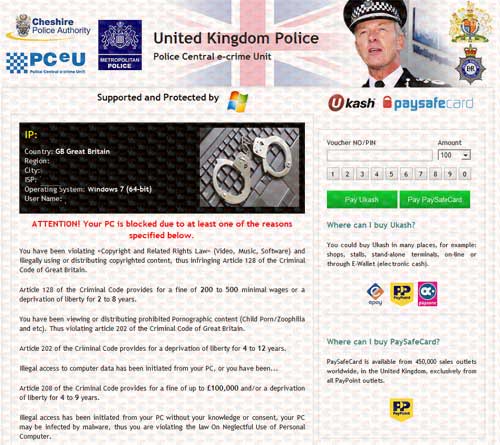
The hackers spread the White Screen Virus across the world using primarily two methods. The first one involves email spam marketing, and they blast messages to millions of email addresses every day. These email messages are typically short and they request that the attachment is opened as it contains a funny picture or a piece of information relating to the user. The attachment that is included with each message contains the white screen virus, and once it is opened it will be installed onto the computer without being detected.
The other method that is used to spread this malware is through file sharing sites and torrent download websites. These sites draw huge traffic number each day and they simply package the white screen virus along with popular downloads and the user is unknowingly installing the virus along with their recently downloaded files. They are able to infect millions of computer systems this way, and they will continue to do so until computer users begin to practice safe web browsing and file downloading.
The White Screen Virus can be treated as a different version of many ransomware because with a couple reboots of system the blocking messages displaying on your computer screen can be turned into this white screen block. It seems that antivirus programs have failed to deal with this computer ransomware and they can’t stop it from getting into computers in the first place. Distributed online among hacked sites and links and freeware, this White Screen Virus can get itself installed without your permission. And since all you can receive is a total blank screen, you can’t access any other parts on the computer to run programs trying to kill this virus. Hence, a manual removal is suggested here as it can guarantee a complete removal. Expertise will be required during this process.
A step-by-step manual removal instructions:
Step A). Restart the infected computer and then start hitting F8 key repeatedly before Windows logs in; when safe mode options come up on the screen, use arrow key to highlight Safe mode with networking and hit Enter key. It will go through to desktop after loading files. Note: it is normal that icons will look bigger in safe mode with networking.
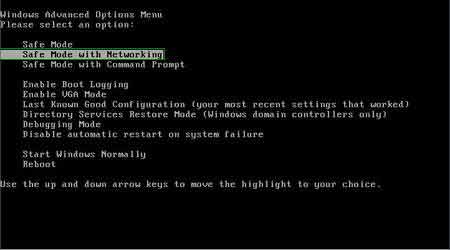
Step B). Press Ctrl+Alt+Del/ Ctrl+Shift+Esc at the same time to open the Windows Task Manager; under Process tab, scroll down to find anything related to White Screen Virus and End processes.
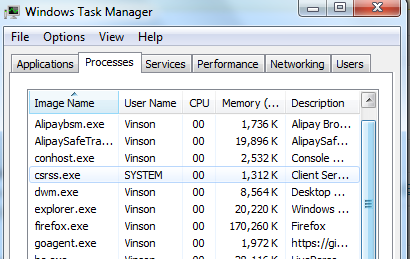
Step C). Go into Registry Editor to remove infected program files, .dll files and registry entries. To do so, press Windows+R keys to open Run box first; then type in regedit to search. Search through the following files and entries to delete them:
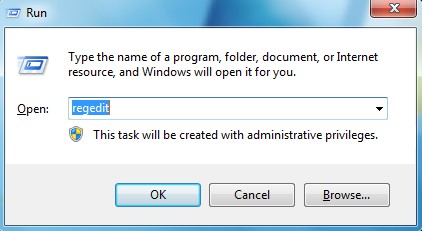
Video Shows How to Remove White Screen Ransomware:
It is not a rare situation nowadays that computers get locked by the White Screen Virus because this kind of ransomware is commonly seen on the Internet attacking computer users (mostly Windows OS). And many blocking messages can lead to this white screen ransomware on computers. When a computer is locked up by such ransomware, one will be totally blocked out of the computer and be threatened to pay a certain amount of fine in order to unlock the PC. Despite from the legit and scary appearance, this warning message is not real. It’s coming from computer hackers and trying to help them benefit from the money people submit through MoneyPak, Ukash or paysafecard as much as it can. Apparently, paying the fine is not an option to unlock your computer from this annoying White Screen Virus. When cyber criminals gather this money, they can decide to remain the PC locked or unlocked. They can also bring up this blocking message again later to scam you over and over again till the virus is removed completely out of your PC. So, when your computer is suffering through this ransomware, please try to unlock your PC by deleting the virus instead of paying for this scam.
Note: Still being blocked by this White Screen Virus after all the removal steps are done? Contact YooCare 24/7 Online Experts now to get further assistance on removing this nasty ransomware completely.

Published by on June 25, 2013 8:31 am, last updated on December 31, 2013 6:52 pm



Leave a Reply
You must be logged in to post a comment.