Please help!!! Politiet Norge virus appeared on my desktop a couple days ago. It is really freaking me out. I don’t know what to do because as long as I turned the PC on, it gave me a police warning page. I concerned that if I will get any trouble with illegal issues because according to the locking screen, it says I have to pay a fine of 100 euro through Ukash within 72 hours because I have violated law and something, but actually I have never done that before. So I google it and found it was a scam to cheat my money. Now how can I unlock my computer from Politiet Norge Virus?
Politiet Norge virus is a ransomware designed to attack inexperienced computer users from Norway as it will give victims a fake warning written in Norwegian language and cheat them into paying a non-existent fine. This virus blocks the whole screen as soon as computer users log in and it originates from a family called Urausy as similar as Norsk Politi Institutt for Cybercrime Virus. It works by locking the target computer and pretending to be a real warning from Norwegian Police in order to scare users and accuse them for violating laws, copyrights things. Firstly, it claims that there has been illegal activity detected from the IP address of your PC. Then it further asks victims to pay a fine of 100 euro through Ukash within 72 hours in order to cover this violation. In reality, this warning is a virus and it has nothing to do with the police, as this comes from hackers that are attempting to get as much money as possible from innocent users.
It is really frustrating and annoying when your computer gets locked. There is no way to unlock the computer or close out the warning message that the Politiet Norge virus displays. If the user attempts to shut down and restart, the message will display again at the start and the user will not be able to open any other programs or applications. Generally speaking, this virus is well-designed and it blocks you from accessing your desktop, task manager, registry and so on, thus, it makes removal pretty complicated. Even though you are able to get rid of the lock screen, you still get nothing related to the virus after spending hours in scanning by security tools because Politiet Norge virus can disable all the antivirus programs.
Politiet Norge Virus will attempt to launch itself automatically and doesn’t offer any way to turn this ‘feature’ off. It can invite other viruses and malware to further damage your PC. Don’t pay for this big scam no matter how trusty it looks like. If you do that, you will only give your financial information into criminal possession and you still cannot get your computer unlocked. All the cyber criminal need is more and more money. This virus accept Ukash or Paysafecard payment which belong to prepaid card. Once pay, it is impossible for you to get the money back when you realize it is a hoax. We kindly suggest users to remove Politiet Norge Virus manually and completely.
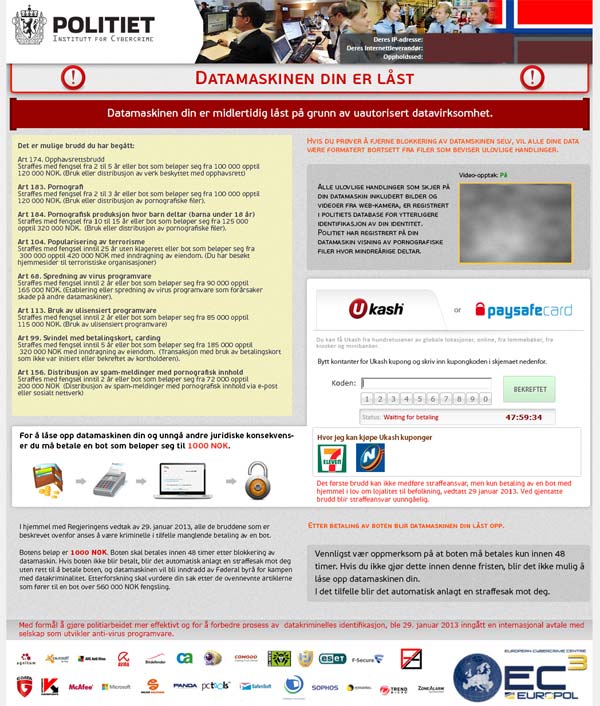
Politiet Norge
OBS! PC-en din er blokkert på grunn av minst én av følgende grunner. Du har brutt «Opphaveretts og Nærstående Rettighets Loven (Åndsverkloven)» (Video, Musikk, Programvare) og ulovlig bruker eller distribuerer opphavsrett beskyttet innhold, dermed bryter du paragraf 128 i straffeloven Kongeriket Norge. Paragraf 128 i straffeloven fastsetter en bøtestraff fra 2 opptil 5 hundre minimale lønninger eller en frihetsberøvelse fra 2 til 8 âr. Du har sett eller distribuert forbudt pornografisk innhold (Barneporno I Zoofili og osv.). Dermed bryter paragraf 202 i straffeloven Kongeriket Norge. Paragraf 202 i straffeloven fastsetter en frihetsberøvelse for 4 til 12 år. Ulovlig tigang til elektroniske data er igangsatt fra PC-en din, eller du har vært Paragraf 208 i straffeloven fastsetter en bøtestraff opptil NOK 1000.000 og/eller en frihetsberøvelse fra 4 til 9 âr. Ulovlig tilgang er igangsatt fra PC-en din uten ditt kjennskap eller samtykke, kan PC-en bli infisert av ondsinnet programvare, og dermed bryter du loven med forsømt bruk av personlig datamaskin. Paragraf 210 i straffeloven fastsetter en bot fra NOK 20000 til NOK 80000.
Spam distribusjon eller annen ulovlig reklame er gjennomført fra PC-en din som en fortjeneste søking aktivitet eller ble brukt uten ditt kjennskap, da kan PC-en bli infisert av ondsinnet programvare. Paragraf 212 i straffeloven fastsetter en bøtestraff opptil NOK 2500.000 og en
frihetsberøvelse opptil 6 âr. I tilfelle aktiviteten er gjennomført uten ditt kjennskap, da gjelder den nevnte paragrafen 210 i straffeloven Kongeriket Norge. Din personlige informasjon og adresse blir identifisert nâ, en straffesak skal rettes mot deg under en eller flere lovparagrafer, som er angitt ovenfor, i løpet av de neste 72 timene. I henhold til endringen i straffeloven Kongeriket Norge den 28. august 2012, overtredelse
av loven (hvis det ikke er gjentatt – første gang) kan betraktes som betinget godkjenning i tilfelle du skal betale boten til staten. Bøter kan betales bare innen første 72 timer etter overtredelsen. Så snart 72 timer utløp, muligheten til â betale boten utgår og en straffesak rettes mot deg automatisk i hpet av de neste 72 timene! Botbelpet er NOK 1000 eller ê100. Boten kan betales via Ukash/PaySafeCard. Når boten er betalt, vil PC-en din låses opp i løpet av 1 opptil 72 timer etter at pengene er satt inn i statens konto.
Since this Politiet Norge virus has completely locked up your computer making you difficult to gain access, you will need to manually remove it instead of using antivirus programs to do so. Also, antivirus programs cannot completely catch this virus. Otherwise, it would have caught it at the beginning when Politiet Norge scam tries to sneak inside. Below are some basic steps on how to get rid of this virus manually. However, due to the changeable characters of this virus, you may not find the exact same files or entries to delete. That’s also why the manual removal requires expertise to do it. You will need to go through files and entries under different locations to define and delete. Any mistake could lead to unpredictable problems during the process. Thus, a backup of important files and programs is suggested before this Politiet Norge virus removal. A flash drive or external hard drive will be needed.
1. Since you cannot gain access to the infected computer under regular mode because of this Politiet Norge virus screen, please restart the computer and put it in Safe mode with Networking first. Here’s the guide: Restart the computer upon the locking screen and start hitting F8 key repeatedly when PC is booting up again; if successfully, Safe mode options will show up on the screen for you to select. Please use arrow keys to highlight Safe mode with Networking option and hit enter key. System will be loading files into this mode afterward.

2. Open Control Panel from Start menu and search for Folder Options. Go to Folder Options window, under View tab, tick Show hidden files and folders and non-tick Hide protected operating system files (Recommended) and then click OK.

3. Under Safe mode with Networking, please hit Ctrl+Shift+Esc (Ctrl+Alt+Delete) keys together to pull up Windows Task Manager; go to Processes tab on top and scroll down the list to find processes associated with Politiet Norge virus and click End process.

4. Open Registry Editor by pressing Windows+R keys and pull up Run box and searching for regedit.

5. Find out and delete files and registry entries associating with Politiet Norge virus as below:
HKEY_CURRENT_USER\Software\Microsoft\Windows\CurrentVersion\Policies\System “DisableTaskMgr” = 0
HKEY_CURRENT_USER\Software\Microsoft\Windows\CurrentVersion\Run\random
6. Restart computer back to Regular mode and check out if the warning page still shows up again.
Politiet Norge Virus is a nasty virus that is spread through shareware and file download sites, and also through SPAM emails containing attachments that include the Politiet Norge virus files. Once running, it will ask users to pay a fine of 100 euros via Ukash or Paysafecard in 72 hours to cover the violations. However, even if you have paid the fine, computer will still be locked and this virus will still be there making chaos as well. You will find no code is available to unlock your computer because the real law institutions would never contact you to make any payments like this way. Now this virus targets PC users located in Norway and will only infect computers that are running Windows based operating systems. It is a complete scam and paying the cyber criminals will not remove the computer lock. The only way to get the block removed is by removing the virus manually from the computer as soon as possible.
Note: Manual removal is a skillful and risky job, if any mistakes are made in the process, you may damage your computer immediately. If you are not sure how to do, please contact YooCare PC experts 24/7 online for help right now.

Published by on June 21, 2013 8:29 am, last updated on February 26, 2014 11:39 am



Leave a Reply
You must be logged in to post a comment.