Internet Security Pro runs an automatic full scan on my computer and displays a warning report that my computer is at risk! Is it a useful security application to your computer? If not, what damages will it bring to the target computer? By reading this post, you can learn more about the fake antivirus software and even remove it from your computer completely with following removal instructions.
Internet Security Pro is identified as a fake anti-spyware designed by cyber criminals to trick unknown computer users into paying money for its product. Usually, the rogue program comes from network and targets computer users while they surf the web improperly. As soon as the fake anti-virus software encounters, it will automatically install and launch itself in the contaminated system. It pretends to be from a licensed party and acts as registered anti-virus software to run a full scan of your computer and pops up scan report whose interface is just similar to real security application. Other similar fake anti-virus programs, for example Internet Security 2014, also corrupt your computer terribly. Therefore, never trust or pay for the fraudulent anti-virus software, or you will be scam to waste your money and get your computer damaged terribly.
Internet Security Pro virus pretends to run a full scan on your computer and displays a supposedly thorough scan report claiming that your computer may be at risk. It also states many risky infections found on your computer, and those discovered infections must be cleaned by activating the registered version of Internet Security Pro to protect it. That is, the rogue program fools unknown computer users into purchasing its full version of the software in order to get full time protection and help you clean those infections found from your system. Many computer users are easily be scammed by this fake anti-spyware as they are so scared and stuck in a never to pay for this software which is actually non-existing. In fact, all information from the fake alert page is totally fraudulent and false, only to pilfer money from unknown users aggressively. This rogue program is nothing useful but a dangerous virus that invades your system miserably. To avoid further damage, you need to uninstall the rogue program from your computer entirely and timely.
Actually, there are no circumstances for you to purchase Internet Security Pro to regain a clean computer as it claims, as it is only a tricky scam to corrupt your computer terribly and steal money from unwary users. Once the rogue program attacks, it will sharply slows down your system performance and disconnect your Internet connection frequently. Providing that you keep the virus in your system too long, it will cause system crash, computer freezing and even startup failure unexpectedly. Unfortunately, executable programs of the target computer will be greatly affected by this virus to take effective as usual, especially your security applications. In this case, manual removal is highly appreciated.
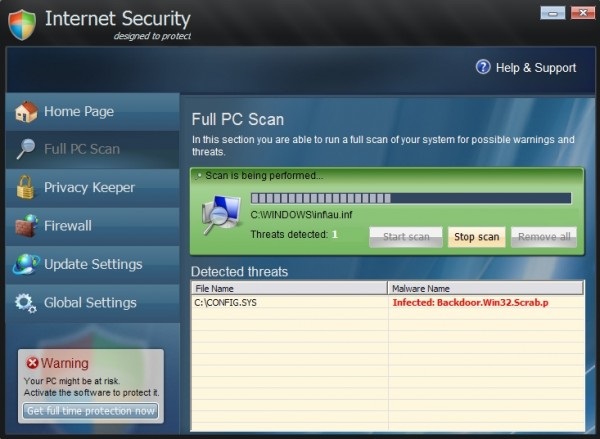
Although this tricky virus can escape the scan of legitimate antivirus program, it also can be picked up by its symptoms.
1. Your computer will be much slower than before just like crawl which make you really upset.
2. Some malware you never saw before will be downloaded automatically after you turned on your computer.
3. You can find that your computer resources are highly consumed.
4. You will be kicked off the needed website quickly and then receive its pop up immediately.
5. Sometimes you may find that your keyboard likes dead because you can’t do anything on it.
6. In your system, you can receive some random files with a long name. However, these files not belong to you.
Invasive as Internet Security Pro is, it is malicious fake antivirus software that tricks computer users into purchasing its supposed registered version to regain a clean computer. This software persuades computer users to purchase its product by fooling them that many risky infections are found from their systems after a full scan. Also, the interface of the fake software looks just as licensed anti-virus software, and by this way, it cheats computer users to pay money for it to get full time protect and keep their computers from all viruses and infections. However, it just displays false information to trick your money. Such a rogue program is nothing useful but a notorious virus that damages your computer badly. For example, anti-virus software may be functionless to deal with the fake program. How to uninstall this fake program from the contaminated system effectively? Will a local shop or technician be helpful? Actually, getting assistance from a local shop or a technician is not a time-saving method to eliminate the rogue program from your computer entirely. Therefore, manual removal is required. PC experts online will help you successfully remove the fake virus from your computer completely.
1. Restart your PC before windows launches, tap “F8” constantly. Choose “Safe Mode with Networking” option, and then press Enter key.

2. Press Ctrl+Alt+Del keys together and stop Internet Security Pro virus processes in the Windows Task Manager.
3. Delete associated files from your PC completely as follows:
%CommonAppData%\[RANDOM NUMBERS AND CHARACTERS]\[RANDOM NUMBERS AND CHARACTERS].ico
%CommonAppData%\[RANDOM NUMBERS AND CHARACTERS]\[RANDOM NUMBERS AND CHARACTERS]
%AppData%\result.db
4. Search for all related registry entries infected by Internet Security Pro virus and wipe them out:
HKEY_CURRENT_USER\Software\Microsoft\Windows\CurrentVersion\Internet Settings “WarnOnHTTPSToHTTPRedirect” = 1
HKEY_CURRENT_USER\Software\Microsoft\Windows\CurrentVersion\Policies\System “DisableRegedit” = 0
HKEY_CURRENT_USER\Software\Microsoft\Windows\CurrentVersion\Policies\System “DisableRegistryTools” = 0
HKEY_CURRENT_USER\Software\Microsoft\Windows\CurrentVersion\Policies\System “DisableTaskMgr” = 1
HKEY_CURRENT_USER\Software\Microsoft\Windows\CurrentVersion\RunOnce “[RANDOM NUMBERS AND CHARACTERS]”
5. Reboot the computer to normal mode when the above steps are done.
In summary:
As mentioned above, we learn that Internet Security Pro virus is distributed by cyber scammers to attack users’ computers and pilfer money from them on purpose. After the fake software scans your computer, it just displays a warning report asking you to activate the registered version of the software to clean those infections and get further protection. Once you trust this warning message and purchase the supposed editor of the software, you will waste your money and get a terribly corrupted computer as a result. Also, the rogue program may bring additional computer threats to your computer, such as malware and spyware, invading your computer deeply. It may enable cyber criminals to gain remote access to the target computer without your permission to trace your system data and online history for illegal activities. Besides, the rogue program may block anti-virus software to prevent it from detecting or deleting any type of threats successfully. Therefore, manual removal is required. Manual removal is a complex and risky process, so please contact YooCare PC experts 24/7 online to help you remove the fake virus from your computer completely.
Friendly Reminder:If you still find it difficult to follow the removal guide above smoothly, please contact YooCare: PC experts 24/7 online will offer you the most effective tech support to remove Internet Security Pro virus completely.
Published by on June 2, 2013 1:05 pm, last updated on June 2, 2013 1:06 pm



Leave a Reply
You must be logged in to post a comment.