Does HotSearch.com hijack all your browsers including IE, Firefox and Google Chrome? Why your browser keeps redirecting you to this website without your permission? If you are suffering from this annoying issue, follow the guide to remove HotSearch.com redirect step by step.
HotSearch.com is categorized as a typical browser hijacker that mainly attacks browsers such as Firefox, Chrome and Internet Explorer. It aims to hijack your web browsers and perform malicious tasks to interrupt your browsing activities. It is capable of downloading other malicious programs, creating a backdoor in your PC security and creating advertisements on your computer.
As soon as HotSearch.com redirect is installed, it can modify the DNS and redirect search results in Google, Yahoo and Bing to an undesirable website such as its website: HotSearch.com. At the beginning, you may not notice how evil it shows because it has a convincing appearance looking like a common search engine. But actually it will modify your browser or your system’s settings to change your homepage and redirect your browser to websites you don’t want at all. Hotsearch is a phony search engine designed to redirect web users and show them spam search results. It displays advertisements more than search results you want. If you use this search engine instead of legitimate search such as Google, Bing etc, you will find that when you click one of the links from the search results, lots of pop-ups and advertisements will show all over your screen making you impossible to close all of them. Thus, it is better to delete HotSearch.com redirect before more unexpected consequences happen.
When HotSearch.com redirect is inside your computer, your security software may be blocked immediately and your homepage will be changed without your permission. In addition, it degrades overall web browser stability and performance as it wastes too much computer resources. The most irritating feature of this redirect virus is that it will keep redirecting you to various harmful websites against your will. If you try to search something from Google, Bing or other search page as your preferred, you will be redirected to other irrelevant page. Thus, this issue should be fixed as soon as possible.
1. It can redirect you to malicious websites with numerous pop up ads to interrupt and stop you from doing anything on your computer;
2. It can turn your computer to run slowly and pose sudden death;
3. It can introduce more unwanted viruses and ransomware to do further harms;
4. It can help cyber criminals track your online activities and capture significant personal data to cause you a loss of value.
5. It can change your default DNS configuration and block you accessing your favorite sites.
6. It forcibly customizes the default homepage, search engine and bookmarks of your computer.
Considering HotSearch.com redirect can’t be fixed by any security tools, uses can use the manual guide below to fix this issue without any risk.
1. Clear all the cookies of your affected browsers.
Since tricky hijacker virus has the ability to use cookies for tracing and tracking the internet activity of users, it is suggested users to delete all the cookies before a complete removal.
Google Chrome:
Click on the “Tools” menu and select “Options”.
Click the “Under the Bonnet” tab, locate the “Privacy” section and click the “Clear browsing data” button.
Select “Delete cookies and other site data” to delete all cookies from the list.
Internet Explorer:
Open Internet explorer window
Click the “Tools” button
Point to “safety” and then click “delete browsing history”
Tick the “cookies” box, then click “delete”
Mozilla Firefox:
Click on Tools, then Options, select Privacy
Click “Remove individual cookies”
In the Cookies panel, click on “Show Cookies”
To remove a single cookie click on the entry in the list and click on the “Remove Cookie button”
To remove all cookies click on the “Remove All Cookies button”
2. End the malicious process from Task Manager.
Once this dangerous redirect is installed, computer user may notice that CPU usage randomly jumps to 100 percent, slowing down the computer. If your system’s CPU spike is constant, users should check from Task Manager and see if there is a suspicious process occupying the system resources and then end it immediately.
(The name of the virus process can be random.)
Press Ctrl+Shift+Esc at the same time and it will open up task manager directly. Then change to “Processes” tab.
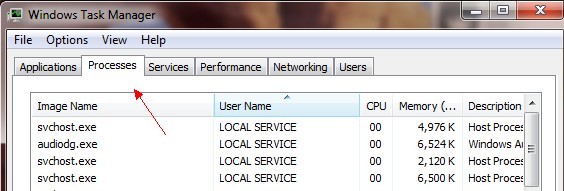
3. Show hidden files and folders.
Open Folder Options by clicking the Start button, clicking Control Panel, clicking Appearance and Personalization, and then clicking Folder Options.
Click the View tab.
Under Advanced settings, click Show hidden files and folders, uncheck Hide protected operating system files (Recommended) and then click OK.

4. Remove all the malicious files manually.
%AppData%Local[random].exe
C:\Documents and Settings\LocalService\Local Settings\Temporary Internet Files\*.exe
C:\Documents and Settings\LocalService\Local Settings\*.*
HKEY_LOCAL_MACHINE\SOFTWARE\Microsoft\Windows NT\Current\Winlogon\”Shell” = “{random}.exe”
HotSearch.com is categorized as a browser hijacker that presents as a phony search engine to annoy computer users. This is a particular hacked webpage that appears every time when you are using the browser to do online searching. When you visit harmful websites or download free items from dangerous web pages carelessly, you are easily to suffer from such a redirect virus infection like this one. It is able to change your Internet settings without your permission and redirect you to its domain http://HotSearch.com while you are surfing the net or shopping online. Therefore, do not stay on HotSearch.com website or use this search engine for your search sessions because you may find yourself rerouted to unwanted or malicious site. Instead, you should get rid of it as quickly as you can.
Note: If you are not knowledgeable enough to be able to distinguish the location of this virus, or you are afraid of making mistake during the manual removal, please contact experts from YooCare Online Tech Support for further help.

Published by on May 30, 2013 2:34 am, last updated on June 23, 2013 1:34 am



Leave a Reply
You must be logged in to post a comment.