Is your home page on Firefox suddenly changed to a site – http://Websearch.lookforithere.info/ automatically? Are you prevented from accessing to other web sites online except for this specific one? Can you still get the results you want when surfing online from this site? Have you experienced any redirect actions? If so, your Firefox is hacked by a browser hijacker. It should be removed.
Websearch.lookforithere.info is a specific web site that one can come into when surfing online. Different from other regular web sites, this is actually not a friendly site. It’s categorized as a browser redirect problem that has been annoyed many computer users all around the world. Generally, a browser redirect virus will mostly target at browsing applications including Internet Explorer, Chrome and Firefox. By interrupting your online activities, it can actually record your browsing histories and collect valuable information out of them to help remote PC hackers benefit inappropriately. Hence, it should be removed soon in order to keep computer and privacy safe.
When a computer is attacked by a browser redirect virus like this Websearch.lookforithere.info, it will not act properly ever since then even though this virus affects the browsing parts mostly. But if one cannot get rid of it in time, other functions of the computer could also be affected as well including the Windows Task Manager or Internet connection. One will see this browser redirect when it pops up as the new home page the first time. It will stay as your new home page steadily without being changed away. By doing that, this Websearch.lookforithere.info redirect will be able to stop you from accessing other web sites. And you will be redirected to other hacked or fishy web sites while surfing online from its given fake search engine. There might be Trojans hidden in those web sites waiting for their chances to infect your computer as well. It’s better to get rid of this browser redirect virus quickly to prevent PC from suffering from all these consequences.
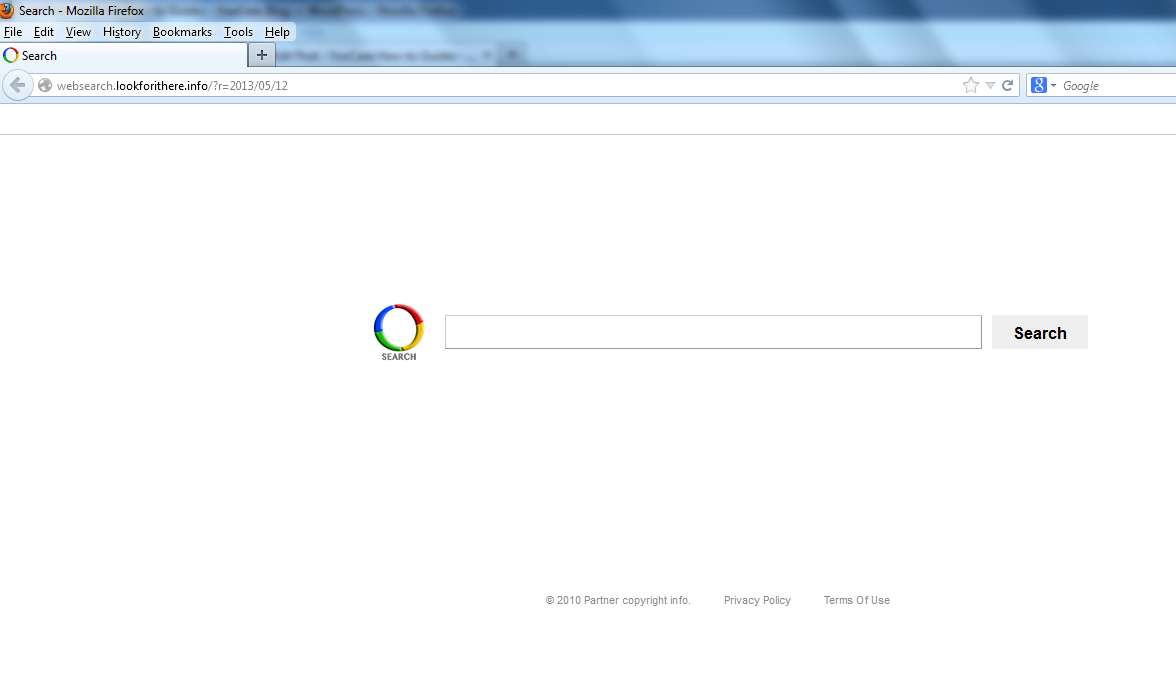
1. Websearch.lookforithere.info redirect usually can get itself installed without permission from PC owners;
2. Your home page address will be automatically changed to this specific web site preventing you from accessing other web sites online;
3. Its search engine will redirect you to fishy web sites and associating programs links whenever you go online;
4. You can also experience constant pop up ads interrupting your online activities;
5. Browsing histories will be recorded by this browser hijacker and private information can be collected out from them to help remote PC hackers benefit;
6. Browsers can be frozen more frequently and other parts of the computer will be affected as well.
1. Open the Windows Task Manager
You can press Ctrl + Shift + ESC together or Ctrl + Alt + Delete together.
If it dose not work, Click the Start button, click the run option, type taskmgr and press OK. The Windows Task Manager should open.
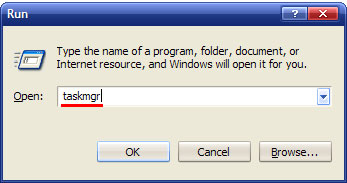
2. In the Windows Task Manager, find out the process of Websearch.lookforithere.info redirect by name random.exe. Then scroll the list to find required process. Select it with your mouse or keyboard and click on the End Process button. This will end the process.
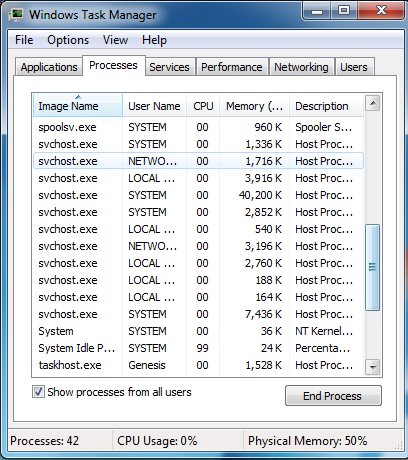
3. Delete malicious registry entries related to this Websearch.lookforithere.info redirect.
HKCU\Software\Microsoft\Windows\CurrentVersion\Internet Settings\random
HKEY_LOCAL_MACHINE\SOFTWARE\Microsoft\Windows\CurrentVersion\run\random
HKCU\SOFTWARE\Microsoft\Windows\CurrentVersion\Run |Regedit32
4. Remove malicious files of this redirect infection.
%AllUsersProfile%\{random.exe\
C:\WINDOWS\system32\giner.exe
Video shows you how to Successfully modify Windows Registry Editor:
In summary:
From the above mentioned, we learn that Websearch.lookforithere.info becomes a great threat to computer users from worldwide. Such a browser hijacker pretends to be from legitimate party and acts as licensed search engine to trick computer users to keep it as their default search engines. Actually, this redirect is totally fraudulent website that hijacks your web browser and does great harm to the target computer. Also, it will change your default settings, search engine and homepage casually and redirect your favorite websites to malicious content. When you surf the web, you will get numerous random pop-up ads on your screen asking you to browse redirected content or even purchase ads products. Never trust or keep this browser hijacker. Instead, take steps to manually remove it from your computer entirely as there is not any anti-virus software that can deal with such a nasty redirect. To delete this redirect, please contact YooCare: PC experts 24/7 online will assist you to remove hijacker virus entirely. YooCare will offer you the most effective tech help to effectively remove this malicious redirect completely.
Note: If you still stuck with the browser hijacker, please contact YooCare PC experts 24/7 online for help to remove Websearch.lookforithere.info redirect from your computer completely.

Published by on May 12, 2013 5:03 pm, last updated on May 13, 2013 2:18 pm



Leave a Reply
You must be logged in to post a comment.