My computer has already been locked up by an unfamiliar warning page for about an hour saying it’s from the SPAMHAUS. Every time I opened my computer, the screen with demand and threat of future criminal charges appears. Ever since then I haven’t been able to re-gain access to my computer while I have important work to do. Have I done something illegal to cause this block? Or is this Spamhaus Online Agent V. 2.0.8 virus legit? Do I have to pay the requested fine in order to get my pc unlocked?
Spamhaus Online Agent V. 2.0.8 Virus, also known as the SPAMHAUS project, is categorized as one of the ransomware that has been very active recently for more than four months now. This kind of computer virus usually shows up as a legit warning from the national police or other authorized organizations and says that you have violated certain regulations or laws; that the only way to get your pc unlocked is to obey its request and send certain amount of fines to the national or police accounts. You may have come across other similar ransomware that targets at computer users located in different areas. For instance, the PCeU virus (Police Central e-crime Unit virus), similar to the Cheshire Police Authority Virus, targets mostly at PC users from the United Kingdom and maybe other European countries.
However, this kind of computer virus does not have boundaries. In other words, this Spamhaus Online Agent V. 2.0.8 virus can target at computer users from different locations including the United States, Canada, Australia and even some European countries all because it can widely spread itself over different networks. But no matter how legit and threatening it looks, this SPAMHAUS virus is not real and has nothing to do with the real police. Thus, when having this Spamhaus Online Agent V. 2.0.8 warning page on a computer screen, one shouldn’t be worried about violating the national laws or the possibility of being arrested.
How does a computer get this Spamhaus Online Agent V. 2.0.8 virus blocking page even though it’s been protected by antivirus software all the time? Generally, the reasons listed on the warning screen are not actually the real reasons. The computer gets infected by this ransomware virus all because of the PC user’s online activities. This SPAMHAUS virus is put onto many hacked wed sites and bundled with many “free” malicious programs. Once we accidentally view these sites or install unfriendly programs, SPAMHAUS virus can seize the chance and break through the system vulnerable protection to get itself installed without permission from PC owners. Once it’s successfully installed, the Spamhaus Online Agent V. 2.0.8 warning page will suddenly pop up on the screen and block you from accessing the computer completely. It can happen upon computer start-up or occur during your online surfing activities. Most people will get panic easily because it happens that fast. Your IP address, locations and other personal info will also be listed on the warning screen in order to make this virus look more real. By saying that “You have 48 hours left to enter your payment” and count down, many computer users will rush to the payment through MoneyPak hoping to get them out of any further illegal troubles and to unlock their PCs. However, paying will not help you unlock your PC since this Spamhaus Online Agent V. 2.0.8 virus is not really from the police. Instead, you will be wasting $300 for nothing while having the risks of exposing credit card info through the internet that could be collected by computer hackers. And since paying the requested $300 is not the best way to unlock your PC, we will need to think of another way to do so. Manual removal is suggested here.

Some of the warning content you can see on the virus screen:
# Spamhaus tracks the Internet’s spam senders and spam services, provides dependable real-time anti-spam protection for Internet networks, and works with Law Enforcement to identify and pursue spammers worldwide.
# MoneyPack
GreenDot MoneyPak is very unique payment system in the United States. You will not be required to enter any of your personal information (not even your first or last name) or any information which can compromise you.
# Pin number is located on the back of the MoneyPak card. You have to carefully scratch of the protection layer.
# You have 48 hours left to enter your payment.
You have lost control over your computer. Your system and all your files has been blocked and encrypted because you were spreading the Malware (viruses, Trojans, worms). You are breaking numerous International and USA laws.
# MoneyPak
The safe, secure way to send money.
When Spamhaus Online Agent V. 2.0.8 virus pops up on your computer screen, you won’t be able to gain access to the computer anymore. And since antivirus software hasn’t stopped this ransomware from sneaking into your computer successfully, it’s not going to help much in removing this virus. Manual removal is suggested here as it can guarantee a complete removal. The manual removal steps are also listed in the following which tend to give you a general concept on how to remove this Spamhaus Online Agent V. 2.0.8 manually. Notice: This SPAMHAUS ransomware can change into different names as time goes on. Thus, the manual removal process requires expertise in order to check and define the associating files before deleting them. A backup of important personal stuff is also suggested beforehand if you are afraid of losing valuable data during the removal process.
Step A). Usually this Spamhaus Online Agent V. 2.0.8 virus ransomware will not pop up in Safe mode with networking. To put the infected computer in that mode, please restart the PC and then start hitting F8 key repeatedly before Windows logs in; when come to the safe mode options screen, use arrow key to highlight Safe mode with networking and hit Enter key. It will go through to desktop after loading files. Note: it is normal that icons will look bigger in safe mode with networking.
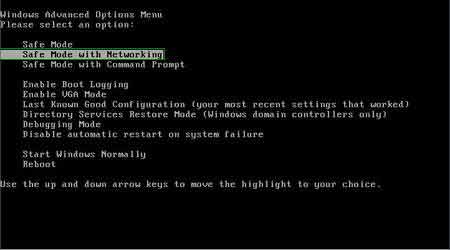
Step B). Press Ctrl+Alt+Del/ Ctrl+Shift+Esc at the same time to open the Windows Task Manager; under Process tab, scroll down to find anything related to [Spamhaus Online Agent V. 2.0.8 virus] and End processes.
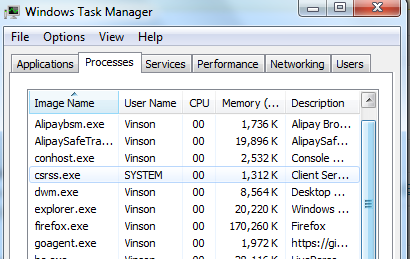
Step C). Go into Registry Editor to remove infected program files, .dll files and registry entries. To do so, press Windows+R keys to open Run box first; then type in regedit to search. Search through the following files and entries to delete them:
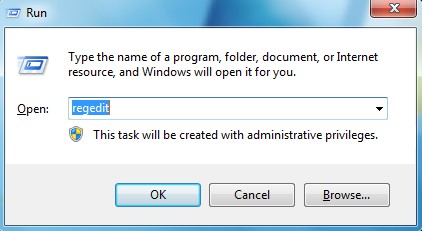
%AppData%\program\[random]\””
%AllUsersProfile%\Application Data\.dll
%AllUsersProfile%\Application Data\.exe(rnd)
HKEY_CURRENT_USER\Software\Microsoft\Windows\CurrentVersion\Run “[rnd].exe”
HKEY_CURRENT_USER\Software\Microsoft\Windows\CurrentVersion\Settings “\”
HKEY_LOCAL_MACHINE\SOFTWARE\Microsoft\Windows NT\CurrentVersion\Winlogon\”Shell” =[]
This Spamhaus Online Agent V. 2.0.8 virus can also be looked at as a new version of the popular FBI MoneyPak virus. As a matter of fact, real police will not lock up your computer screen because of your online activities even if you have visited some porn web sites. This ransomware is specially created by computer hackers who want to benefit from PC users’ private info inappropriately. Therefore, your detail information including the IP address and location are listed on the locking screen to make this SPAMHAUS virus look more real and legit so that computer users are more willing to enter the payments. Once it’s successfully got itself installed in a computer, Spamhaus OnlineAgent V. 2.0.8 virus will lock up your computer screen at a certain time to make you impossible to gain access to the computer. All you can get is a warning page from the SPAMHAUS asking $300 fine in order to unlock your computer screen and get you out of any illegal troubles in the future. Without much consideration, many PC users will go ahead and follow the rule to enter the payments hoping to get their PCs unlocked. But, instead of getting your PC unlocked, you have now been scammed and are out of $300. Computer attackers who create this ransomware will get this amount of money and will probably scam you again later on since the Spamhaus Online Agent V. 2.0.8 is still in your computer. Therefore, a complete removal is urgently needed by doing it manually.
Suggestion: Still seeing this Spamhaus Online Agent V. 2.0.8 virus pop-up after restarting the computer? Contact YooCare 24/7 Online Expert now to get further assistance on removing this nasty ransomware successfully.

Published by on April 17, 2013 9:19 am, last updated on April 17, 2013 9:19 am



Leave a Reply
You must be logged in to post a comment.