Is your browser homepage changed to Searchtermresults.com without your permission? Why your browser keeps redirecting to this website? How to get rid of this hijacker from your browsers including IE, Google Chrome and Firefox completely?
Searchtermresults.com is categorized as a browser hijacker that alters your computer’s browser settings so that you will be redirected to Web sites that you had no intention of visiting. Just like most browser hijackers, it alters your default home pages and search pages to Searchtermresults.com or other irrelevant websites so that remote hacker can use the artificial traffic to boost affiliate payments. Usually it istypically bundled with free programs that you download off of the Internet. These programs are free because they include adware programs, including browser hijackers, which generate revenue for the developer when they are installed.
As soon as this redirect issue happens, you also can notice that unwanted toolbar is also added to your machine. Those toolbars are malicious and they can use cookies and other tracking technologies for collecting information about your web usage and websites you have visited, and then these information may be shared with third parties and used for advertising. It can make users rather annoyed because it keeps disturbing users while surfing Internet. For instance, once you open your browsers (such as Internet Explorer, Mozilla Firefox or even Google Chrome), a new tab opens automatically without your permission. And if you want to search something from Google, it lags and then when you click a certain link, it redirects you to a different site. As mentioned above, we can know that Searchtermresults is not a helpful thing but an annoyance to computer users. Therefore, it is suggested users to remove Searchtermresults.com redirect immediately once upon detection.
When Searchtermresults.com redirect is inside your computer, your security software may be blocked immediately and your homepage will be changed without your permission. In addition, it degrades overall web browser stability and performance as it wastes too much computer resources. The most irritating feature of this redirect virus is that it will keep redirecting you to various harmful websites against your will. If you try to search something from Google, Bing or other search page as your preferred, you will be redirected to other irrelevant page. Thus, this issue should be fixed as soon as possible.
Considering this malware can’t be fixed by any security tools, uses can use the manual guide below to fix this issue without any risk.
1. Clear all the cookies of your affected browsers.
Since tricky hijacker virus has the ability to use cookies for tracing and tracking the internet activity of users, it is suggested users to delete all the cookies before a complete removal.
Google Chrome:
Click on the “Tools” menu and select “Options”.
Click the “Under the Bonnet” tab, locate the “Privacy” section and click the “Clear browsing data” button.
Select “Delete cookies and other site data” to delete all cookies from the list.
Internet Explorer:
Open Internet explorer window
Click the “Tools” button
Point to “safety” and then click “delete browsing history”
Tick the “cookies” box, then click “delete”
Mozilla Firefox:
Click on Tools, then Options, select Privacy
Click “Remove individual cookies”
In the Cookies panel, click on “Show Cookies”
To remove a single cookie click on the entry in the list and click on the “Remove Cookie button”
To remove all cookies click on the “Remove All Cookies button”
2. End the malicious process from Task Manager.
Once Searchtermresults.com redirect is installed, computer user may notice that CPU usage randomly jumps to 100 percent, slowing down the computer. If your system’s CPU spike is constant, users should check from Task Manager and see if there is a suspicious process occupying the system resources and then end it immediately.
(The name of the virus process can be random.)
Press Ctrl+Shift+Esc at the same time and it will open up task manager directly. Then change to “Processes” tab.
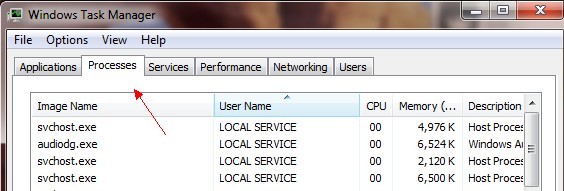
3. Show hidden files and folders.
Open Folder Options by clicking the Start button, clicking Control Panel, clicking Appearance and Personalization, and then clicking Folder Options.
Click the View tab.
Under Advanced settings, click Show hidden files and folders, uncheck Hide protected operating system files (Recommended) and then click OK.

4. Remove all the malicious files manually.
%AppData%Local[random].exe
HKEY_CURRENT_USERSoftwareMicrosoftWindowsCurrentVersionRun “[RANDOM]”
HKCU\SOFTWARE\Microsoft\Windows\CurrentVersion\
Searchtermresults.com redirect can change web browser’s default home page to a particular web site and prevent users from changing it back. Once it sneaks into your PC, it totally degrades overall web browser stability and performance. Every time you open a new tab, Searchtermresults.com will come up suddenly, sometimes you will get a blank screen without your permission. When you do a search, it won’t take you to Google’s results pages but to this domain designed as a bogus search engine that contains no real search ability. In a word, once you detect Searchtermresults redirect in your computer, an immediate removal is needed.
If you have no idea how to do about that, please contact experts from YooCare Online Tech Support for further help.

Published by on April 11, 2013 10:16 am, last updated on April 11, 2013 10:16 am



Leave a Reply
You must be logged in to post a comment.