Why Vista Security Cleaner Pro suddenly pops up on my computer without any permission? This thing works like an antivirus program and shows me a lot of viruses. When I go to Intenet, it blocks me and gives me a firewall alert saying Internet Explorer is infected. Is that true? How can I get rid of Vista Security Cleaner Pro firewall alert completely?
Vista Security Cleaner Pro is another fake anti-malware application that gets installed on a compromised computer without any approval. Nowadays, many infections associated with this virus can be considered as the variants of Vista Security Cleaner Pro, such as Vista Smart Defender Pro and Vista Security Plus 2013. All of these viruses are promoted via infected free content online including shareware, freeware, spam email attachment and video and audio files. Criminals created this rogue program and spread it all over the Internet. Once infected, such dangerous virus can function in different operating systems. In Windows XP, it is called XP Security Cleaner Pro while in Windows 7, it is called Win 7 Security Cleaner Pro.
Like many types of fake security programs, Vista Security Cleaner Pro can modify system registry to add its own entry that will make itself to run every time Windows is started and it doesn’t offer any options to let you disable this function. Once it is running, it presents itself as an anti-malware program for Windows Vista and searches for viruses and errors in your computer. It strives to trick you into believing your computer is infected with various PC threats and then this tricky rogue program persuades you to purchase and activate the so-called full version in order to remove all found computer infections. Is your computer really messed up? Actually this is not a trusty program. Instead, it uses a potent combination of misleading attacks against your PC to encourage you to spend money on a fake ‘full’ version of its software. Don’t fall into this hoax! This virus can make chaos on your PC by taking control of your computer completely and blocking many basic system service. It stops you from launching most of programs on your computer. Therefore, it is highly recommended users to remove this fake program as quickly as possible.
1. Your computer will act slower and slower and annoying pop-ups always occur.
2. Taskbar warnings keep disturbing you.
3. Strange new icons will appear and desktop background will be changed somehow.
4. Your browser will redirect to other websites against your will.
5. System crashes or freezes frequently.
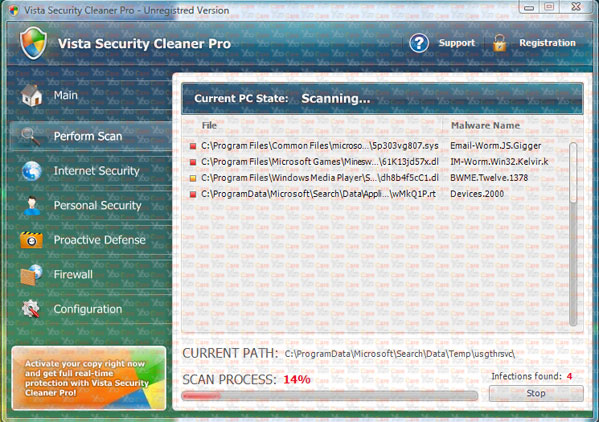
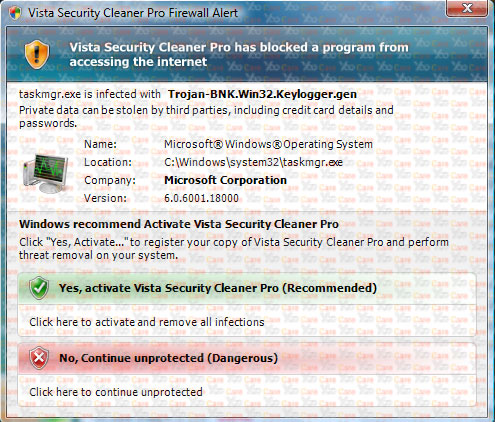
There are so many ways can lead this malware to get inside the computer, but most of the time it is beyond your knowledge.
1> It can be downloaded via malicious drive-by-download scripts from corrupted porn and shareware / freeware websites.
2> It may be installed through spam email attachments, media downloads and social networks.
3> It can get into your system if you have ever clicked some malicious ads or visited some malicious sites, as well as opened unknown downloaded files.
1. Reboot your computer to safe mode with networking. As your computer restarts but before Windows launches, tap “F8” key constantly.

2. Show hidden files and folders.
Open Folder Options by clicking the Start button, clicking Control Panel, clicking Appearance and Personalization, and then clicking Folder Options.
Click the View tab.
Under Advanced settings, click Show hidden files and folders, uncheck Hide protected operating system files (Recommended) and then click OK.

3. Open Registry entries. Find out the malicious files and entries and then delete all.
Attention: Always be sure to back up your PC before making any changes.
a. Press the “Start” button and then choose the option “Run”. In the “Open” field, type “regedit” and click the “OK” button.


b. All malicious files and registry entries that should be deleted:
%AllUsersProfile%\random.exe
%AppData%\Roaming\Microsoft\Windows\Templates\random.exe
%Temp%\random.exe
HKEY_CURRENT_USER\Software\Microsoft\Windows\CurrentVersion\Run\[RANDOM CHARACTERS].exe
HKEY_CURRENT_USER \Software\Microsoft\Windows\CurrentVersion\Policies\System ‘DisableTaskMgr’ = 0
HKEY_LOCAL_MACHINE\Software\Microsoft\Windows\CurrentVersion\Uninstall\
Vista Security Cleaner Pro always infects targeted computer unexpectedly and without users’ approval. While it is running on the infected computer, it will attempt to download more threats. And it keeps popping up fake security alerts and tricks users into believing the computer system is in danger and then it asks them to pay for a useless product. Don’t count on your antivirus to get rid of this threat. Being as a tricky program, it can disable all the .exe files. That means you have no chance to launch any security tools at all. Sometimes it even blocks task manager and registry editor to prevent users from removing it manually. In a word, users should never believe any words related to this rogue program, you will get nothing after you purchased the licensed version. Instead, you need to take immediate measure to uninstall this useless product without any hesitation.

Published by on March 10, 2013 1:46 pm, last updated on March 15, 2013 5:20 am



Leave a Reply
You must be logged in to post a comment.