Is default home page replaced automatically to 22find.com? Since then, your online activities have been stopped every once in a while. Internet connection is cut off frequently. You are not even allowed to log on to wanted sites when you are online. Being redirected is the most obvious behavior you’ve experienced so far. Do all these have something to do with this 22find.com domain? How does one maintain an appropriate online searching?
22find.com may be a common URL you have seen somewhere else before and it does no harm to your computer. But today, we are talking about the 22find.com redirect thing – a computer issue that has annoyed many PC users recently. A browser redirect can also be defined somehow as a computer virus because of its behaviors. Usually, a browser redirect like this 22find.com will dress up like a normal site, search engine or add-on toolbar. Computer users won’t easily notice it because they can still go online without any stop. However, a browser redirect issue is dangerous because it can redirect you online to unwanted sites or pop ups where Trojans could hide inside!
Generally, a browser redirect issue shows up visibly as a common site with a simple search engine on it for research convenience. Computer users won’t be able to tell directly that this 22find.com redirect is suspicious. However, one can judge from its behaviors. For example, a browser redirect usually will automatically replace browser home page to its own URL and you won’t be able to change it. By doing that, 22find.com forces you to start your online researches from its domain so that it can start redirecting you to fishy sites. Other than that, a redirect issue will create constant pop ups on almost every site to stop your browsing. These pop ups are mostly about advertisements and porn. If you are experiencing these annoying things now, please be careful on your private online surfing! Your browsing histories may be collected!
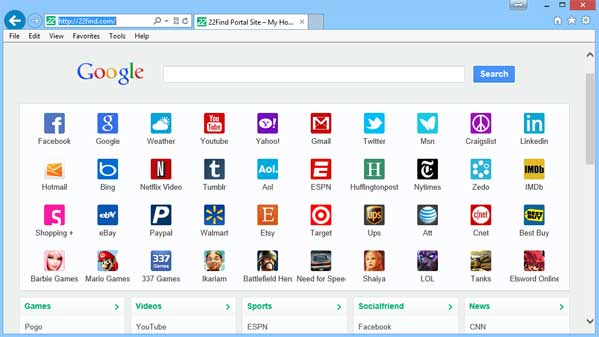
You may not be able to replace this 22find.com domain by reset browser settings. Below are some steps on how to do that manually. In case other associated viruses have got through, registry entries are suggested to be checked on as well.
Step 1. Open Windows Task Manager to end suspicious processes related to 22find.com redirect. To do that, hit Ctrl+Alt+Del keys at the same time to pull up Window Task Manager.

Step 2. Open Control Panel from Start menu and search for Folder Options. Go to Folder Options window, under View tab, tick Show hidden files and folders and non-tick Hide protected operating system files (Recommended) and then click OK.
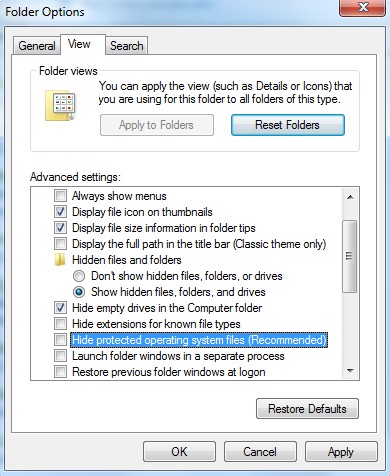
Step 3. Press Windows+R keys to pull up Run box and type in regedit to open Registry Editor; Delete all these associating files and registry entries in Registry Editor as below:
%AppData%\Protector\””
%AllUsersProfile%\Programs\{random}\
%CommonStartMenu%\Programs\Users\””[rnd]
HKCU\SOFTWARE\Microsoft\Windows\CurrentVersion\Regedit
HKEY_CURRENT_USER\Software\Microsoft\Windows\CurrentVersion\Policies\System “DisableRegedit” = “”.exe.dll
HKCU\SOFTWARE\Microsoft\Windows\CurrentVersion\Settings\{.exe}
Step 4. Check extensions and remove unfamiliar add-ons or plugins; then change home page back to favorite from Tools tab on browser.
Similar video on how to remove 22find redirect thing:
Internet has given us a lot of information and resources. Other than creating Trojans and malware, computer hackers can also bring redirect problems on to many computers. These redirect problems usually help hackers collect the browsing histories of the victims and benefit from them later on. This behavior is inappropriate! This browsing redirect becomes a PC problem because most computer users can’t tell the differences between a good site and an unfriendly one like this 22find.com redirect. On the home page, it also gives you a Google search engine to provide online searching. If you search from that “Google”, you may be led to some fishy sites or malicious programs which can harm your computer. Hence, it’s better without this 22find.com redirect thing on your browser.
Contact YooCare Online Expert if you still have no idea on how to get rid of this 22find.com redirect. More unexpected bad consequences could happen on your computer if this 22find.com lives longer.

Published by on March 8, 2013 8:50 am, last updated on March 13, 2013 4:23 am



Leave a Reply
You must be logged in to post a comment.