I need help with this search.fastaddressbar.com thing because I can’t seem to remove it off of my computer. If I don’t remove it, I’ll keep being redirected while surfing online. And there will be many pop-ups coming up for me to click on them. They are mostly about ads and pornos ect. I don’t want this site on my computer. How do I get rid of it successfully?
Search.fastaddressbar.com may not be the domain you usually see but a fake site created by PC hackers to scam computer users worldwide. This special domain redirect is one of the annoying problems on browsing applications. It can redirect you to other unwanted places online; at the same time it can also help hackers collect your browsing records for future usage (by usage, it means being taken advantages of or scammed). Hence, we call it the Search.fastaddressbar.com redirect. Generally, this browser redirect will appear on your browsers as a common URL or regular search engine which offers you various resources online (as you can see from the screen-shot below). Computer users will be confused and start online researches from this hacked domain when they have failed to replace it with other links. The scams now begin.
A screen-shot of this site:
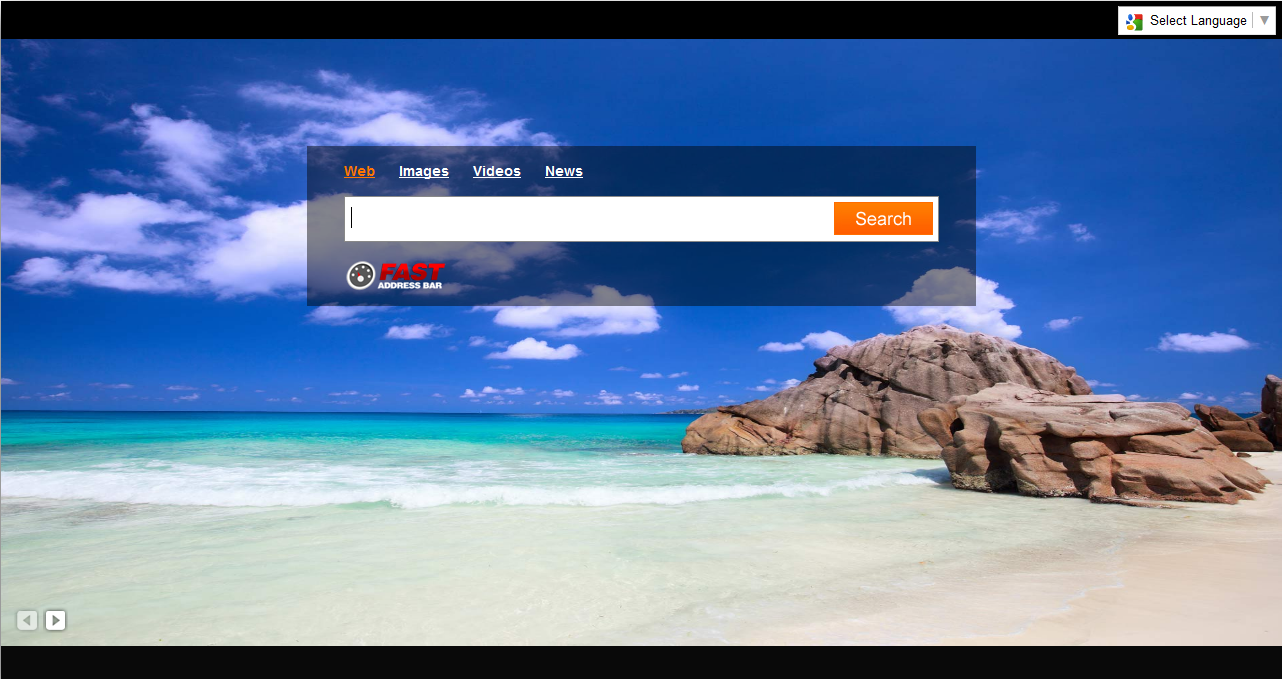
When computer’s infected by this Search.fastaddressbar.com, you will get a new home page similar to the screen-shot above. The search engine looks like the Google or Yahoo searches. But if you click there to search, you may not get 100% real results as many other hacked sites and links are included in the list. Clicking on any of them could lead to more infections on the computer. You will not be able to change previous home page back to replace this search fastaddressbar.com easily because it has changed some settings for its own good. And if you cannot get rid of it in time, other browsers on computer will be infected as well. Unfriendly plugins or toolbars could also be added without permission. Similar to Isearch.fantastigames.com/465 redirect, this browser redirect can create constant troubles on the infected system till it’s completely removed.
1. Search.fastaddressbar.com redirect will automatically change your home page and redirect you online to more hacked sites;
2. It can help PC scammers benefit from the information and data collected from computer owners;
3. You will experience constant pop-ups and unstable online searching with often cut-off once in a while;
It requires expertise if you are about to remove this Search.fastaddressbar.com manually. Any mistake during the process could lead to unpredictable problems. You are also suggested to do a backup of necessary programs and files beforehand. Then please start removing this unwanted browser redirect from the following basic steps:
1. Press Ctrl+Alt+Del keys at the same time to open the Windows Task Manager; go to Processes tab on top; then scroll down to find associated processes with Search.fastaddressbar.com redirect and End processes;

2. Open Folder Options from Control Panel, then click View tab to tick Show hidden files and folders and non-tick Hide protected operating system files (Recommended) then click OK to show hidden files in convenience of deleting files;

3. Press Windows+R keys to open the Run window and then type in regedit to open Registry Editor;
4. Find out and delete all these associating files as below:
%Windows%\system32\””\rnd
%AppData%\Protector-.exe\
%Documents and Settings%\[UserName]\Applicationdata\[rnd]””
HKCU\SOFTWARE\Microsoft\Windows\CurrentVersion\Run Regedit 32\
HKEY_CURRENT_USER\Software\Microsoft\Windows\CurrentVersion\Policies\System “DisableRegedit” = [rnd]
HKEY_CURRENT_USER\Software\Microsoft\Windows\CurrentVersion\Run “”
HKEY_CURRENT_USER\Software\Microsoft\Windows\CurrentVersion\Settings “net
Similar video on how to safely modify Windows Registry Editor:
Generally, a browser redirect tries to confuse computer users between other common web sites and itself. It doesn’t dress up like a redirect webpage so people are easily tricked. Search.fastaddressbar.com is this kind of issue which has been very common in these days with a computer. You don’t know when you’re about to get this thing. But you can tell the differences if you are familiar with this problem. Also, stick to one or two familiar search engines is a good way to avoid using these fake search engines if you haven’t realized them. In order to get this redirect issue, computer probably has been used to surf online porn sites or install/ download unfriendly programs/ plugins. Hence, avoid those dangerous sites or links online is another way to prevent yourself from getting this virus as well. But most importantly after you’ve got infected, remove this browser redirect should be done as fast as you can to reduce the bad consequences.
Suggestion: As time goes on, Search.fastaddressbar.com redirect can change gradually. Contact Online PC Expert if you still experience this problem after the removal is done. Any remaining items or incomplete removal will bring it back right away.

Published by on February 22, 2013 3:08 am, last updated on February 22, 2013 3:08 am



Leave a Reply
You must be logged in to post a comment.