Nowadays, cybercriminals take advantage the reputation of Facebook and create fake Facebook Security Team messages to trick unsuspecting users into visiting a malicious page and hand over their usernames and passwords. It is absolutely huge risk for PC users. Follow the manual guide to get rid of this threat immediately.
“Facebook Phishing: Security Team Has Suspended Your Page” belongs to one of the phishing viruses which is a type of online identity theft. Generally, this virus uses email and fraudulent websites that are designed to steal your personal data or information such as credit card numbers, passwords, account data, or other information. And for this type of virus, it works by providing a bogus Facebook Security Team account to inform potential victims that their accounts have been suspended due to Terms of Service violations. And then it asks users to enter their personal information so that hackers can easily know your name, email address, phone number, and password. It makes your privacy exposed to a stranger or even to the criminals for illegal purposes.
It is surely dangerous if a computer is compromised by this virus. Criminals can use this information for many different types of fraud, such as to steal money from your account, to open new accounts in your name, or to obtain official documents using your identity. Thus, you should be more careful when you attempts to log in your Facebook account. Check the URL and make sure it is from www.facebook.com before you log in. If not, your computer is infected with such dangerous Facebook Phishing virus, get rid of it as quickly as you can to make sure your computer is running in a safe network environment.
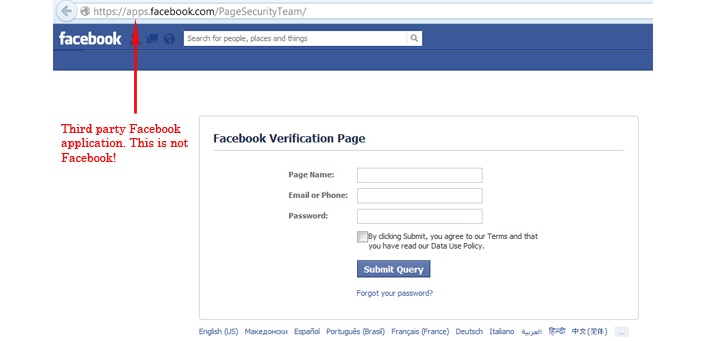
Phishing messages often include official-looking logos from real organizations like the image above shows. It users a bogus Facebook page to deceive users. You should be more careful when you see the following sentences appearing when you log in Facebook account:
“Verify your account.”
“Update your account.”
“During regular account maintenance…”
“Failure to update your records will result in account suspension.”
1. Restart your PC before windows launches, tap “F8” constantly. Choose “Safe Mode with Networking” option, and then press Enter key.

2. Press Ctrl+Alt+Del keys together and stop the virus processes in the Windows Task Manager.
( The name of the virus process is random)
3. Delete associated files from your PC completely as follows:
%AllUsersProfile%
%AllUsersProfile%\Application Data\.dll
%AllUsersProfile%\Application Data\.exe(rnd)
As mentioned above, we can see how dangerous if a computer is infected with “Facebook Phishing: Security Team Has Suspended Your Page” virus. And users can take these steps to minimize any damages by the virus: 1). Don’t click links in email messages. 2)Type addresses directly into your browser or use your personal bookmarks. 3) Check the site’s security certificate before you enter personal or financial information into a website. 4) Don’t enter personal or financial information into pop-up windows. 5) Keep your computer software current with the latest security updates. It is suggested users to routinely review the bank and credit card statements monthly for unexplained charges or inquiries that you didn’t initiate. And the most important thing is to delete “Facebook Phishing: Security Team Has Suspended Your Page” virus in time.
Friendly Reminder:If you still find it difficult to follow the removal guide above, please contact YooCare PC Experts for further help.

Published by on January 8, 2013 9:37 am, last updated on June 7, 2013 3:14 am



Leave a Reply
You must be logged in to post a comment.