Is your computer blocked by Association of Chief Police Officers Ransomware which requires you to pay a fine in order to unlock your PC? In fact it is a Ransomware targeting to attack your computer. PC users must realize that and never be taken in. You have to get rid of it as soon as possible by using the manual guide below.
Association of Chief Police Officers infection is a screen locker that locks you out of your computer until you pay a fine of 100£. It works like other screen lockers like FBI MoneyPak Virus or Australian Federal Police Ukash Virus, this infection only aims to trick you into believing it is a legitimate warning from Association of Chief Police Officers and then it asks users to send ransom money in order to get control of the computer again.
Generally speaking, it may get into the system by clicking malicious code or distribute unsafe advertising pop-ups, visiting pornographic website or downloading attachment from spam emails. After accessing the target computer, it locks your whole system rapidly. It shows you a fake warning saying that ” For security reasons, your Windows System has been locked! ” Don’t be scared by this message because it is fake in reality. Moreover, you don’t need to pay for this Ransomware because once you did that, you will give away your personal information that might be used for any purposes by those hackers and your computer won’t be unlocked at all. ACPO virus will surely give you a headache because whenever you try to log on into your Windows operating system or even in Safe Mode with Networking, it will display instead a lock screen asking you to pay a non-existing fine of 100£ in the form of a Ukash or PaySafeCard code. And you can’t perform any actions on the computer from then on. To solve this issue, immediately unlock your computer by following the manual guide below.
Don’t have enough skill to deal with this virus? The following instructions require better computer skills to deal with program files and registry entries. If you’re not sure about how to delete this Ransomware, please contact YooCare 24/7 Online Expert now to save your computer immediately!

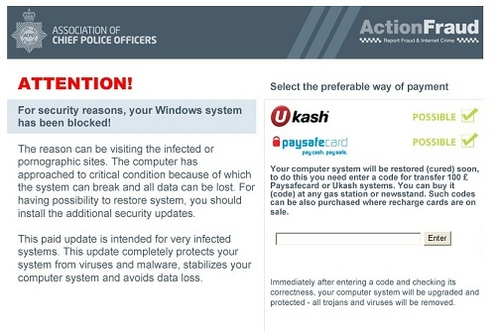
1.It is a Ransomware which may display fake security and messages and lock your computer.
2.It may display numerous annoying advertisements and spread additional spyware.
3.It can disable your antivirus program and make the removal rather difficult.
4.It violates your privacy and compromises your security.
1. Tap the F8 constantly in 1 second intervals immediately after the computer is restarted (usually after you hear your computer beep). If you begin tapping the F8 key too early, it is possible that some computers display the message “Keyboard Error”. To resolve this problem, restart the computer and try again.
2. The Advanced Boot Options menu will appear after your computer shows the hardware information and runs the memory test.
3. Using the arrow keys, select “Safe Mode with Networking” and press ENTER.
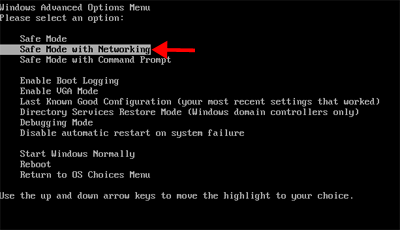
1. Use the following key combination:press CTRL+ALT+DEL or CTRL+SHIFT+ESC to open the Windows Task Manager.
2. Select “Processes” tab on the Windows Task Manager in order to view active processes. Find a malicious process by its name, select it and click the “End process” button terminate it.
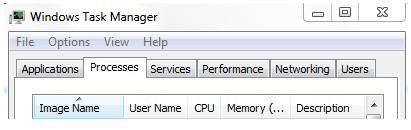
To show hidden files, just click on the Organize button in any folder, and then select “Folder and Search Options” from the menu.
Click the View tab, and then you should select “Show hidden files and folders” in the list.
Just select that, and click OK.

1.Click the Start menu
2.Click Run
3.Type “regedit” and click OK
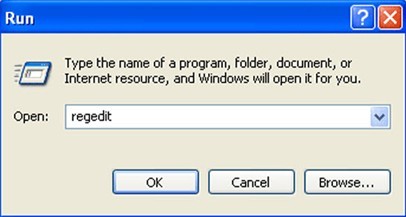
Once the Registry Editor is opened, find out the following registry entries and then delete them:
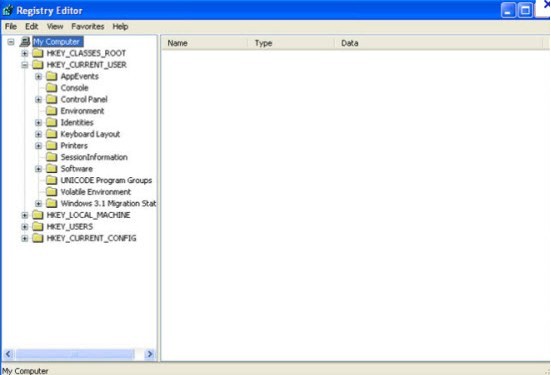
%system%\[random characters].dll
%Documents and Settings%\[user name]\desktop\[Association of Chief Police Officers (ACPO) )].exe
C:\users\stuart\appData\Local\Temp\[random names].exe
HKEY_CLASSES_ROOT\CLSID\[random numbers]
HKEY_LOCAL_MACHINE\SOFTWARE\Microsoft\Windows NT\CurrentVersion\Winlogon\”Shell”=”[SET OF RANDOM CHARACTERS].exe”
HKEY_LOCAL_MACHINE\Software\Microsoft\Shared Tools\MsConfig\startupfolder\[random names]
HKEY_LOCAL_MACHINE\Software\Microsoft\Shared Tools\MsCongif\startupreg\[random names]
Association of Chief Police Officers (ACPO) is a ransomware infection that is used by Cyber criminal to force PC users into handing over their money for unlocking the computer. We should know that it is a scam. Thus, users should ignore any alerts from this Ransomware and remove this malware from the computer quickly. Under no circumstance should you send any money to this cyber criminals or it could lead to identity theft. It says ” the reason for blocking your computer can be visiting the infected or pornographic sites or the computer has approached to critical condition because of which the system can break and all data can be lost. For having possibility to restore system, you should install the additional security updates. This paid update is intended for very infected systems. This update completely protects your system from viruses and malware, stabilizes your computer system and avoids data loss. ” As mentioned above, every PC user should be realize that this thing is nothing but a nasty virus. Just ignore what it reports and take action to unlock your computer from Association of Chief Police Officers virus now.
Special Tips: Any mistake due to lacking of computer knowledge could lead to more damages. If you need any further help, please contact YooCare 24/7 Online Expert now.

Published by on January 1, 2013 6:19 am, last updated on June 11, 2013 8:40 am



Leave a Reply
You must be logged in to post a comment.