What is XP Security Plus 2013? When do I install this program but I don’t know? Actually XP Security Plus 2013 is not an anti-virus program, on the contrary, it is virus that you can not trust it. This post will show you the way to remove it from your computer.
XP Security Plus 2013 Virus is totally a virus, just like its member of Security Plus 2013 Virus, it is the same to Win 7 Security Plus 2013 and Vista Security Plus 2013. They all act as the real anti-virus program to cheat and scare you. If you do not have any ideas of the virus, you may become one of the victims caused by this tricky thing.
XP Security Plus 2013 Virus is a fake anti-virus program. You may get this virus when you are visiting some unsafe webpages such as some porn’s webpages, because this virus always infects some webpages, links or free programs first, if you click on these infected webpages or download infected programs, this fake anti-virus program will start its installing on your computer. When your computer is infected by this fake program, you will see a message that XP Security Plus 2013 has detected a virus in your computer, it suggests that you should do a scan by it. If you trust this virus and click on scan, you will see a lot of fake warnings displayed on your computer, such as some viruses, Trojans, and System bugs. These message looks so real that many victims will trust what this fake program claims. That is why this virus can be one of the most trickiest viruses to the infected computer. This fake program can not protect your computer at all, on the contrary, it will bring viruses and Trojans to your computer even you are under the protection of the anti-virus program.
XP Security Plus 2013 Virus cheats you by showing a lot of fake warning in your infected computer, It will scare you so that you choose to trust it can help your computer get out of this “terrible” situation. If you want to fix all the problems in your computer, you need to activate this fake program so that it can work completely. When you choose to pay to activate it, this virus will start to do damage to your system completely. Firstly, It will start to download viruses and Trojans to your infected computer from the Virus’ webpage, then you will find that your computer is running slower than before, this virus will slow down the speed of your computer and even can forbidden Anti-virus program. Secondly, this fake program can track your action on this computer to get your information and data, such as the password of the important account. Sometimes this virus may mess up your system data and files and stop some functions in your infected computer. Thirdly, this virus can download Ransomware to lock your computer. If you just let it stay in your infected computer, it may freeze your system at all. So next time when you find this fake anti-virus program in your computer, do not hesitate, remove this virus completely from your infected computer.
The following instructions require certain levels of computer skills. If you’re not sure how to delete this nasty virus, please start a live chat with YooCare experts now.
XP Security Plus 2013 Virus Screenshot
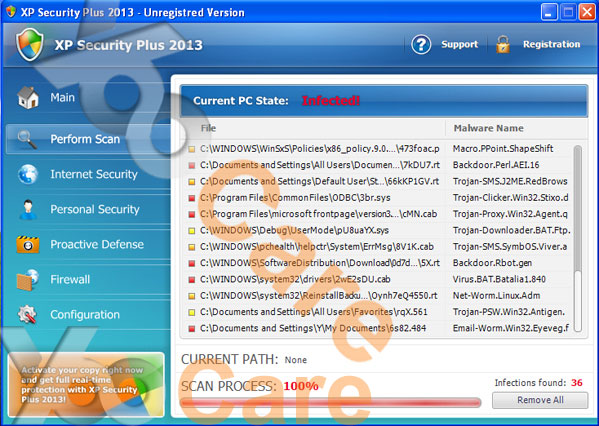
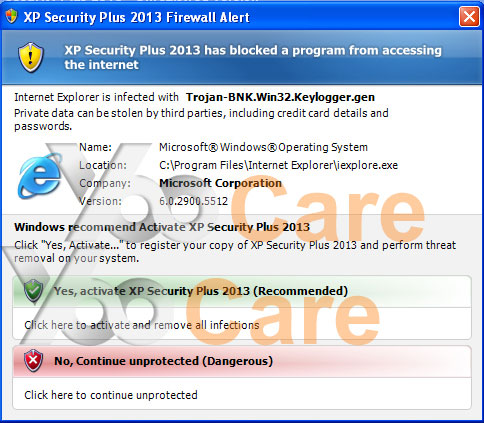
Steps to Manually XP Security Plus 2013 Virus
1. Reboot your infected computer and keep pressing F8 key on your keyboard and next use the arrow keys to select “Safe Mode with Networking” and press E/Enter;
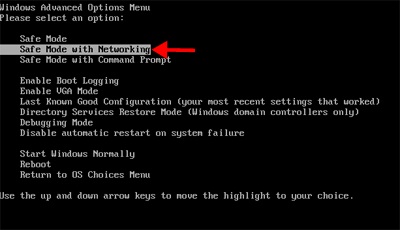
2. Press Ctrl+Alt+Del at the same time or right click on the Task Bar to open the Windows Task Manager; then scroll down to End processes related to [XP Security Plus 2013].exe;
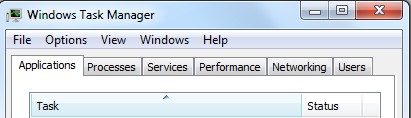
3. Open Control Panel from Start menu; then find Folder Options and under View tab, tick Show hidden files and folders and non-tick Hide protected operating system files (Recommended) then click OK;

4. Press Windows+R keys to open the Run window and then type in regedit to open Registry Editor.
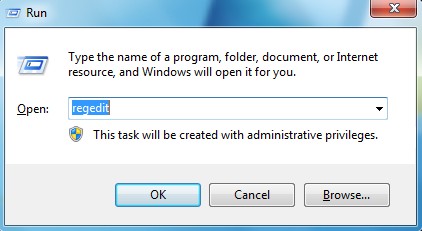
4: Find out and delete all these associating files and registry entries as below:
Go to %userprofile%\appdata\local\temp
The virus can have names other than “random.exe” but it should look like it doesn’t belong and should have a create date/time the same as a .class file if you sort by file mod/create time you’ll find it.
%AppData%\[ secure.file-restore-software.com].exe
%AllUsersProfile%\Application Data\.dll
%AllUsersProfile%\Application Data\.exe(rnd)
In summary, XP Security Plus 2013 is a fake anti-virus program that you can not trust it at all. It looks like the real anti-virus program, if your computer is infected by this virus, and you choose to make a scan by this fake program. You will find a lot of system errors and bugs shown on this fake program. Please do not believe what it says, you should know that these messages are created by this fake program to cheat you so that you will believe it is a real anti-virus program, which can protect your computer from the virus and system vulnerability. In fact these kinds of viruses or Trojans do not exist in your computer at all. If you choose to believe this fake program and activate it, you will become one of the victims like many people choose this fake program. It will start to download viruses and Trojans from the infected website when you activate this program, it even can bring malware to your infected computer. And this virus will track your actions online and steal your personal information such as account number and password then send it to the virus maker. This is a big virus that you can not trust it at all. When your computer is infected by this virus, do not fooled by this fake program. Never activate it, or your computer will face a further damage. Next time when you see it on your computer, do not just let it be, please remove it completely from your infected computer.
Special Tips: This is a tricky virus that you need to remove it completely from your computer. If you’re not sure how to delete this nasty virus, please start a live chat with YooCare experts to fix this problem safely.
Published by on December 19, 2012 12:56 pm, last updated on June 5, 2013 2:19 pm



Leave a Reply
You must be logged in to post a comment.