Win 7 Security Plus 2013 is a fake antivirus program that does nothing good on your PC, it runs the fictitious scan of your computer and shows you lots of fake alerts. Once detect, you must remove it as quickly as you can.
Win 7 Security Plus 2013 is another rogue program that attacks computers with Windows 7 installed. It also has other fellows called Vista Security Plus 2013 and XP Security Plus 2013. Being as a fake anti-malware tool, it always comes to your system without your permission. Although it may look sophisticated and authentic, bear in mind that it is just another clone rogue application that pretends to be antivirus software. It won’t help you to detect or remove a virus because it is a dangerous threat itself.
Once your computer has this threat installed, your computer will experience malfunctioning programs and applications and many fake pop-up alerts that you can’t stop it. It scans your computer automatically every time you start your PC. And then it just reports the things you don’t actually have. Fake system scans and bogus error reports keep attacking your computer and you couldn’t do anything on it. In addition, it blocks all your programs and prevents you from surfing online. In reality, this program is a scam. All messages or warning coming from Win 7 Security Plus 2013 are fake. Hackers create such a threat to cheat innocent users and then extort their money Ignoring such deceitful reports of this hoax is what you should do without hesitation. Finally, you must remove this malware immediately, instead of buying it as instructed by the crooks.
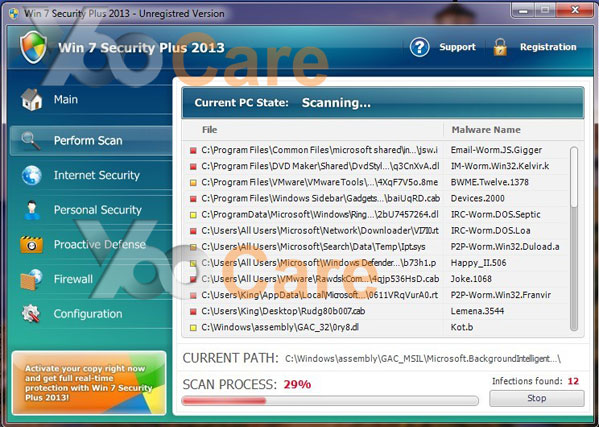
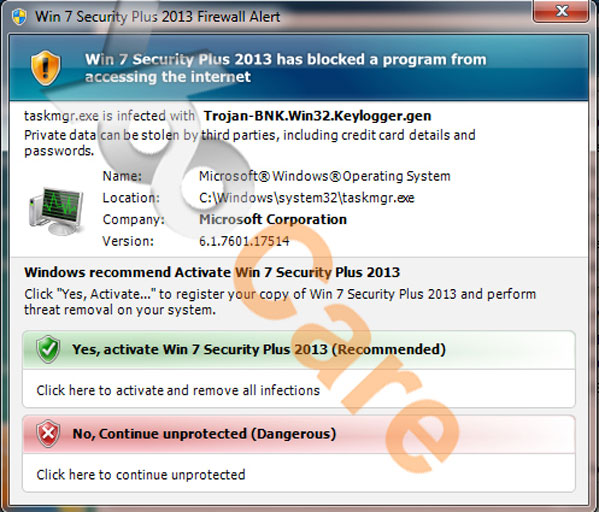
It blocks task manager and registry editor to prevent users from removing it manually.
It may cause browser redirection or even disable internet access as a result.
It uses Trojans to infiltrate your computer and will start its attack automatically each time you log in Windows.
It displays lots of false positives with annoying pop ups that you couldn’t stop it.
It occupies much of your CPU and opens up new gateways for other malware.
We kindly remind you that system restore is not a wise choice to remove such rogue program. Many computer users found that after they did a system restore, things are going to be worse. Not only did the computers freeze, but also lose their precious data. Furthermore, the virus may be still in the computer and made chaos secretly. Hence, it is recommended that using the manual approach below to get rid of Win 7 Security Plus 2013 as soon as possible.
1. Reboot your computer to safe mode with networking. As your computer restarts but before Windows launches, tap “F8” key constantly.

2. Show hidden files and folders.
Open Folder Options by clicking the Start button, clicking Control Panel, clicking Appearance and Personalization, and then clicking Folder Options.
Click the View tab.
Under Advanced settings, click Show hidden files and folders, uncheck Hide protected operating system files (Recommended) and then click OK.

3. Open Registry entries. Find out the malicious files and entries and then delete all.
Attention: Always be sure to back up your PC before making any changes.
a. Press the “Start” button and then choose the option “Run”. In the “Open” field, type “regedit” and click the “OK” button.


b. All malicious files and registry entries that should be deleted:
%AllUsersProfile%\random.exe
%AppData%\Roaming\Microsoft\Windows\Templates\random.exe
%Temp%\random.exe
HKEY_CURRENT_USER\Software\Microsoft\Windows\CurrentVersion\Run\[RANDOM CHARACTERS].exe
HKEY_CURRENT_USER\Software\Microsoft\Windows\CurrentVersion\Run ‘Inspector’
HKEY_LOCAL_MACHINE\Software\Microsoft\Windows NT\CurrentVersion\
HKEY_CURRENT_USER\Software\Win 7 Security Plus 2013
If you have encountered Win 7 Security Plus 2013 program on your computer you should realize that this is a fake security software developed by the team of online hackers. The virus always infects targeted computer unexpectedly and without your approval. While it is running on the infected computer, it will attempt to download more threats. But what drives users mad is this hoax will try its best to display many fake security alerts, warnings and notifications to scare users such as “System danger! Your system security is in danger. Privacy threats detected. Spyware, keyloggers or Trojans may be working in the background right now. Perform an in-depth scan and removal now, click here.” It aims to trick users into believing the computer system is in danger and then ask them to pay a useless product. Can you remove it automatically by running a specified Antivirus program? Unfortunately you can’t. Being as a tricky program, it can disable all the .exe files. That means you have no chance to launch any security tools at all. Thus, this virus should be removed manually with the guides above.
Spending a lot of time removing this virus but still with no luck? Live chat with YooCare experts now to save your computer and remove the virus safely and completely.

Published by on December 19, 2012 6:17 am, last updated on June 4, 2013 12:13 pm



Leave a Reply
You must be logged in to post a comment.