Microsoft Antivirus 2013 is another rogue program which wants to beguile PC users into believing it is a reliable and genuine tool to help you detect and remove viruses. However, it is a virus that can damage your PC. If you detect it, please follow the manual guide here to uninstall fake Microsoft Antivirus 2013 timely.
Microsoft Antivirus 2013 is designed as a rogue program that has nothing to do with Microsoft at all. This fake antivirus is designed to steal personal and financial information from the innocent users. Generally, it uses a potent combination of misleading attacks against your PC to encourage you to spend money on a fake ‘full’ version of its software.
When this malware is installed, it begins its trick to attack your computer. It displays lots of misleading popup alert messages and fake system scan results to scare users and push them to buying its useless software. From that time, you will get many security warnings which says “Microsoft Antivirus 2013 has found critical process activity on your computer” and it will force you to buy paid version of the fake software to remove the spyware infection. You should not fall in to this trap. This software is lacking in legitimate anti-malware functionality and it is an actual danger to your computer’s security. Hence, you must try your best to get rid of Microsoft Antivirus 2013 quickly once you find it resides in your computer.
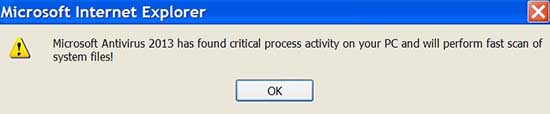
There are so many ways can lead this malware to get inside the computer, but most of the time it is beyond your knowledge.
1> It can be downloaded via malicious drive-by-download scripts from corrupted porn and shareware / freeware websites.
2> It may be installed through spam email attachments, media downloads and social networks.
3> It can get into your system if you have ever clicked some malicious ads or visited some malicious sites, as well as opened unknown downloaded files.
1. Reboot your computer to safe mode with networking. As your computer restarts but before Windows launches, tap “F8” key constantly.

2. Show hidden files and folders.
Open Folder Options by clicking the Start button, clicking Control Panel, clicking Appearance and Personalization, and then clicking Folder Options.
Click the View tab.
Under Advanced settings, click Show hidden files and folders, uncheck Hide protected operating system files (Recommended) and then click OK.

3. Open Registry entries. Find out the malicious files and entries and then delete all.
Attention: Always be sure to back up your PC before making any changes.
a. Press the “Start” button and then choose the option “Run”. In the “Open” field, type “regedit” and click the “OK” button.


b. All malicious files and registry entries that should be deleted:
%AllUsersProfile%\random.exe
%AppData%\Roaming\Microsoft\Windows\Templates\random.exe
%Temp%\random.exe
HKEY_CURRENT_USER\Software\Microsoft\Windows\CurrentVersion\Run\[RANDOM CHARACTERS].exe
HKEY_CURRENT_USER \Software\Microsoft\Windows\CurrentVersion\Policies\System ‘DisableTaskMgr’ = 0
HKEY_LOCAL_MACHINE\Software\Microsoft\Windows\CurrentVersion\Uninstall\Microsoft Antivirus 2013
Microsoft Antivirus 2013 is a dangerous and harmful program, which only pretends to be a genuine and reliable security application. Once the scareware is activated, it can steal your information, slow down your computer, corrupt files, disable updates for legitimate antivirus software, or even prevent you from visiting legitimate security software vendor sites. As you can see, this program is a scam that was created to trick you into thinking your computer was severely infected. The scammer just want to bamboozle you into spending money on its full version before you realize that these warnings are fake. For no reason should you purchase this program, and if you have purchased this rogue program, you should contact your credit card company and dispute the charge stating that the program is a scam and a computer virus. At the same time, please follow the manual removal steps below to get rid of Microsoft Antivirus 2013 completely.

Published by on December 14, 2012 5:55 am, last updated on December 14, 2012 5:55 am



Leave a Reply
You must be logged in to post a comment.